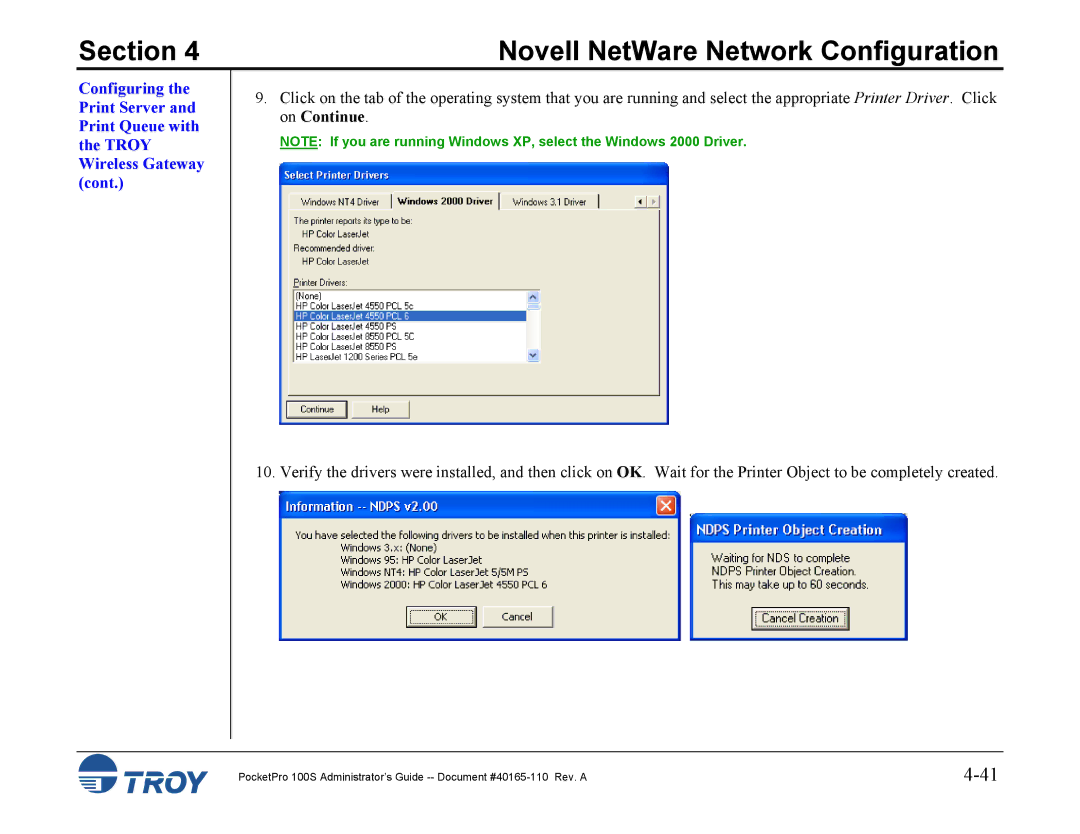Section 4 | Novell NetWare Network Configuration |
Configuring the Print Server and Print Queue with the TROY Wireless Gateway (cont.)
9.Click on the tab of the operating system that you are running and select the appropriate Printer Driver. Click on Continue.
NOTE: If you are running Windows XP, select the Windows 2000 Driver.
10. Verify the drivers were installed, and then click on OK. Wait for the Printer Object to be completely created.
PocketPro 100S Administrator’s Guide |