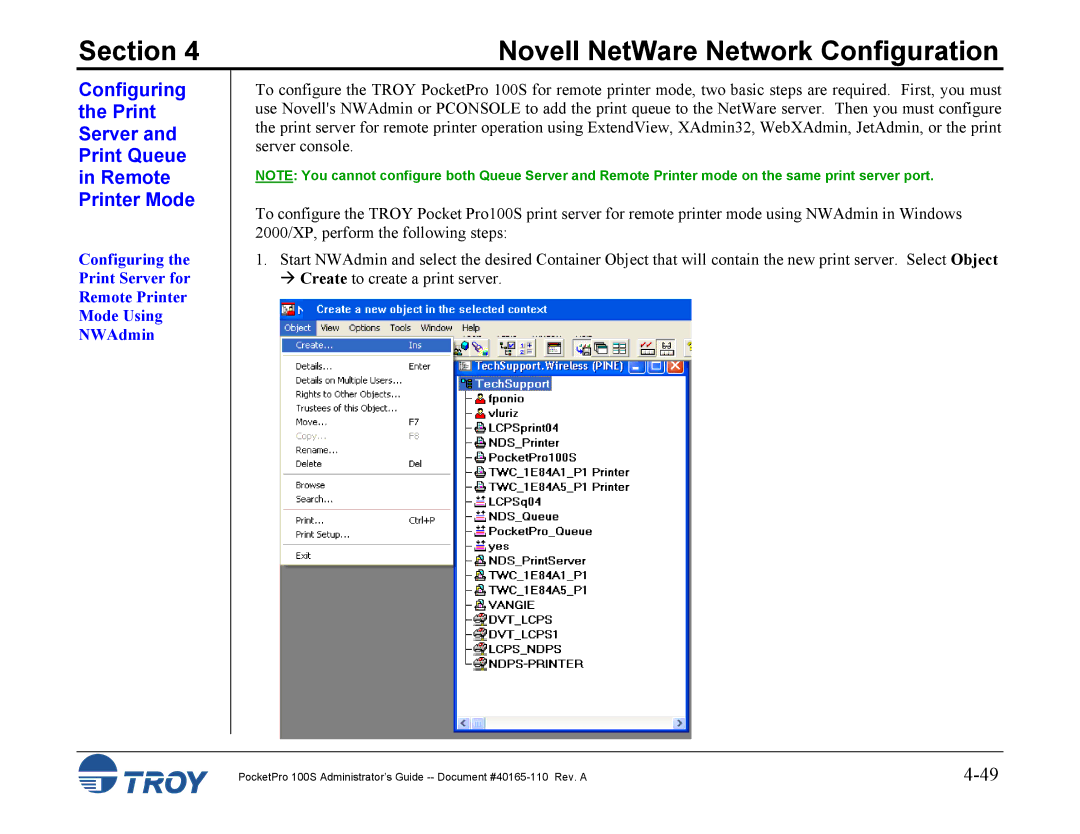Section 4 | Novell NetWare Network Configuration |
Configuring
the Print
Server and
Print Queue
in Remote
Printer Mode
Configuring the Print Server for Remote Printer Mode Using NWAdmin
To configure the TROY PocketPro 100S for remote printer mode, two basic steps are required. First, you must use Novell's NWAdmin or PCONSOLE to add the print queue to the NetWare server. Then you must configure the print server for remote printer operation using ExtendView, XAdmin32, WebXAdmin, JetAdmin, or the print server console.
NOTE: You cannot configure both Queue Server and Remote Printer mode on the same print server port.
To configure the TROY Pocket Pro100S print server for remote printer mode using NWAdmin in Windows 2000/XP, perform the following steps:
1.Start NWAdmin and select the desired Container Object that will contain the new print server. Select Object Create to create a print server.
PocketPro 100S Administrator’s Guide |