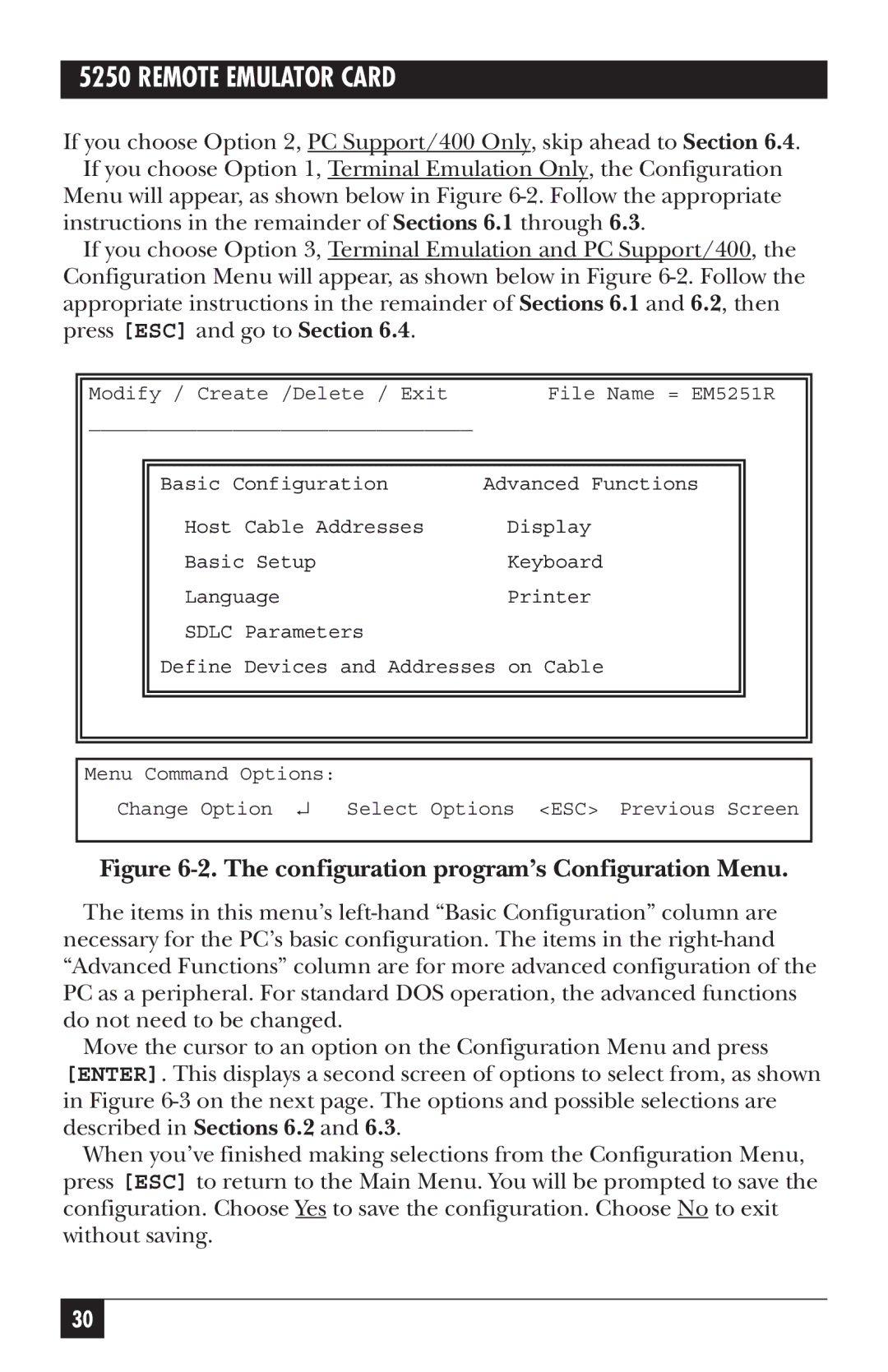5250 REMOTE EMULATOR CARD
If you choose Option 2, PC Support/400 Only, skip ahead to Section 6.4. If you choose Option 1, Terminal Emulation Only, the Configuration Menu will appear, as shown below in Figure
instructions in the remainder of Sections 6.1 through 6.3.
If you choose Option 3, Terminal Emulation and PC Support/400, the Configuration Menu will appear, as shown below in Figure
|
|
|
|
|
|
|
|
|
| Modify / Create /Delete / Exit | File Name = EM5251R |
| |||||
| ________________________________ |
|
|
|
| |||
|
|
|
|
|
|
|
| |
|
|
| Basic Configuration | Advanced Functions |
|
|
| |
|
|
| Host Cable Addresses | Display |
|
|
| |
|
|
| Basic Setup |
| Keyboard |
|
|
|
|
|
| Language |
| Printer |
|
|
|
|
|
| SDLC Parameters |
|
|
|
| |
|
|
| Define Devices and Addresses on Cable |
|
|
| ||
|
|
|
|
|
|
|
|
|
|
|
|
|
|
|
|
|
|
|
|
|
|
|
|
|
|
|
|
|
|
|
|
|
|
|
|
|
|
|
|
|
|
|
|
|
| Menu Command Options: |
|
|
|
|
| ||
| Change Option ↵ | Select Options <ESC> Previous Screen | ||||||
|
|
|
|
|
|
|
|
|
Figure 6-2. The configuration program’s Configuration Menu.
The items in this menu’s
Move the cursor to an option on the Configuration Menu and press [ENTER]. This displays a second screen of options to select from, as shown in Figure
When you’ve finished making selections from the Configuration Menu, press [ESC] to return to the Main Menu. You will be prompted to save the configuration. Choose Yes to save the configuration. Choose No to exit without saving.
30