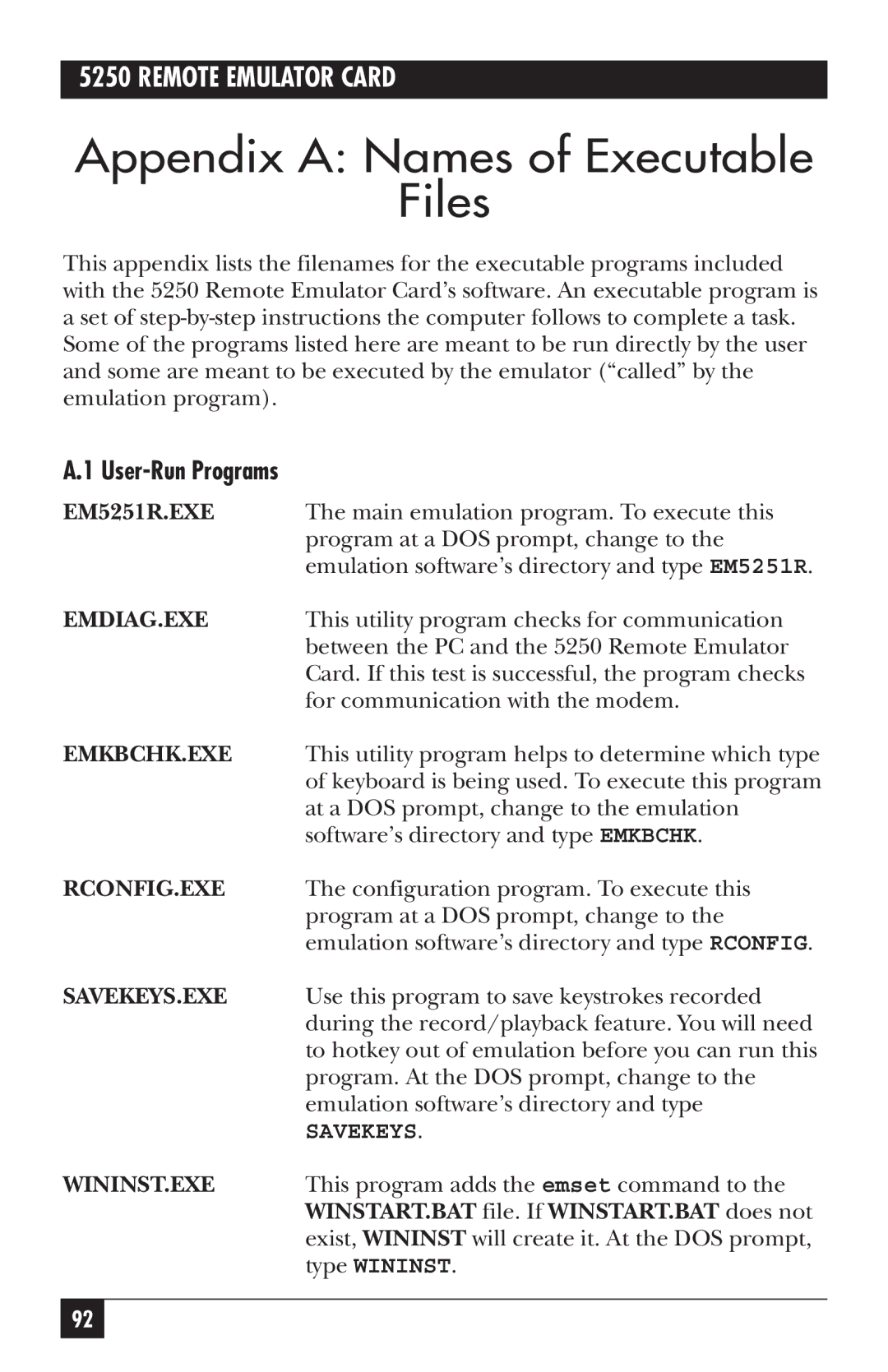5250 REMOTE EMULATOR CARD
Appendix A: Names of Executable
Files
This appendix lists the filenames for the executable programs included with the 5250 Remote Emulator Card’s software. An executable program is a set of
A.1 User-Run Programs
EM5251R.EXE | The main emulation program. To execute this |
| program at a DOS prompt, change to the |
| emulation software’s directory and type EM5251R. |
EMDIAG.EXE | This utility program checks for communication |
| between the PC and the 5250 Remote Emulator |
| Card. If this test is successful, the program checks |
| for communication with the modem. |
EMKBCHK.EXE | This utility program helps to determine which type |
| of keyboard is being used. To execute this program |
| at a DOS prompt, change to the emulation |
| software’s directory and type EMKBCHK. |
RCONFIG.EXE | The configuration program. To execute this |
| program at a DOS prompt, change to the |
| emulation software’s directory and type RCONFIG. |
SAVEKEYS.EXE | Use this program to save keystrokes recorded |
| during the record/playback feature. You will need |
| to hotkey out of emulation before you can run this |
| program. At the DOS prompt, change to the |
| emulation software’s directory and type |
| SAVEKEYS. |
WININST.EXE | This program adds the emset command to the |
| WINSTART.BAT file. If WINSTART.BAT does not |
| exist, WININST will create it. At the DOS prompt, |
| type WININST. |
92