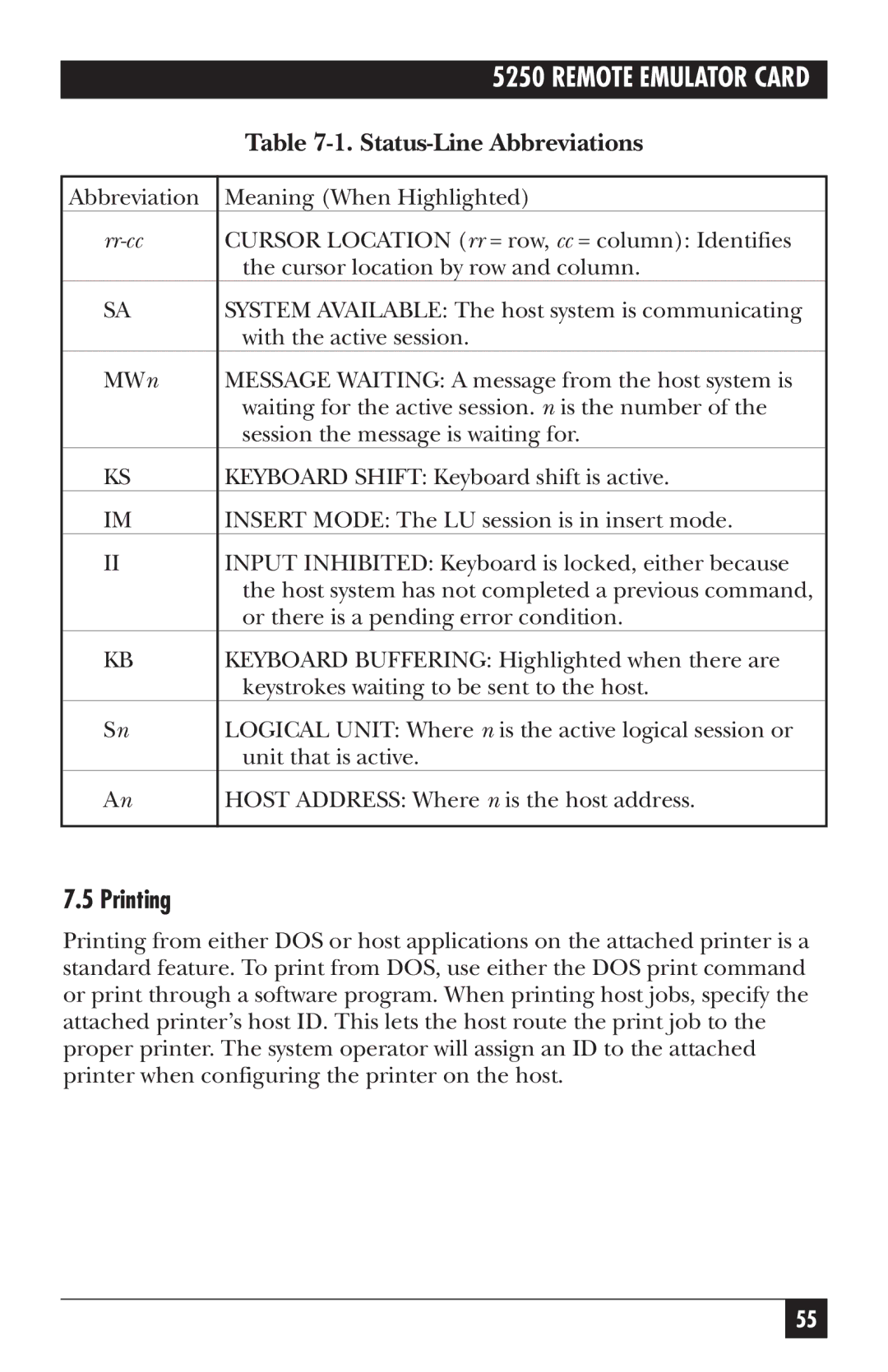| 5250 REMOTE EMULATOR CARD |
| Table |
|
|
Abbreviation | Meaning (When Highlighted) |
| CURSOR LOCATION (rr = row, cc = column): Identifies |
| the cursor location by row and column. |
SA | SYSTEM AVAILABLE: The host system is communicating |
| with the active session. |
MWn | MESSAGE WAITING: A message from the host system is |
| waiting for the active session. n is the number of the |
| session the message is waiting for. |
KS | KEYBOARD SHIFT: Keyboard shift is active. |
IM | INSERT MODE: The LU session is in insert mode. |
II | INPUT INHIBITED: Keyboard is locked, either because |
| the host system has not completed a previous command, |
| or there is a pending error condition. |
KB | KEYBOARD BUFFERING: Highlighted when there are |
| keystrokes waiting to be sent to the host. |
Sn | LOGICAL UNIT: Where n is the active logical session or |
| unit that is active. |
An | HOST ADDRESS: Where n is the host address. |
|
|
7.5 Printing
Printing from either DOS or host applications on the attached printer is a standard feature. To print from DOS, use either the DOS print command or print through a software program. When printing host jobs, specify the attached printer’s host ID. This lets the host route the print job to the proper printer. The system operator will assign an ID to the attached printer when configuring the printer on the host.
55