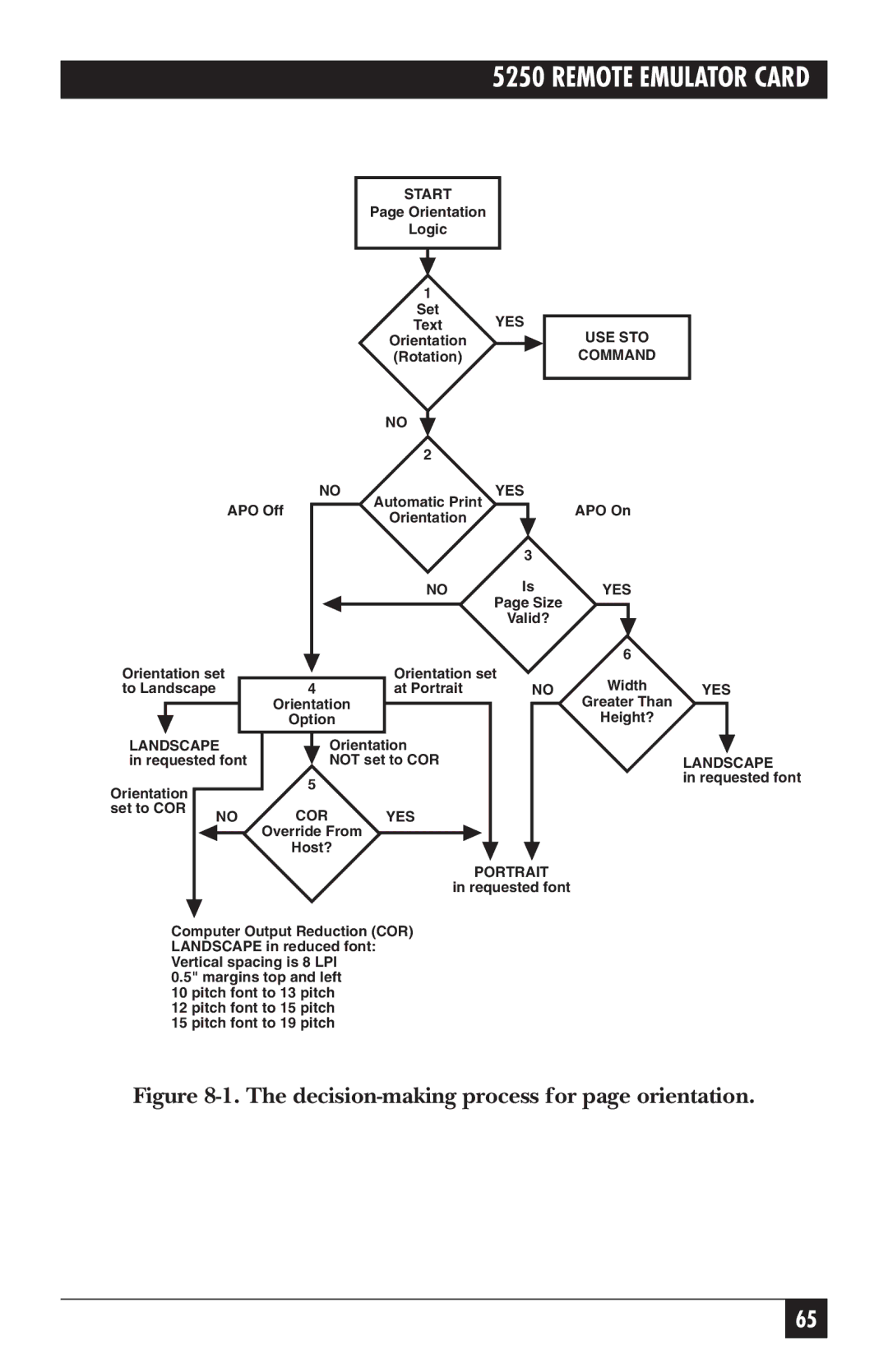5250 REMOTE EMULATOR CARD
APO Off
START
Page Orientation
Logic
1
Set
Text YES Orientation (Rotation)
NO
2
NOYES
Automatic Print
Orientation
3
USE STO
COMMAND
APO On
NO | Is | YES |
| Page Size |
|
| Valid? |
|
|
| 6 |
Orientation set |
| Orientation set | Width |
| ||
to Landscape |
| 4 | at Portrait | NO | YES | |
|
| Orientation |
|
| Greater Than |
|
|
| Option |
|
| Height? |
|
LANDSCAPE | Orientation |
|
|
| ||
in requested font | NOT set to COR |
|
| LANDSCAPE | ||
Orientation |
| 5 |
|
|
| in requested font |
|
|
|
|
| ||
|
|
|
|
|
| |
set to COR | NO | COR | YES |
|
|
|
|
|
|
| |||
|
| Override From |
|
|
|
|
|
| Host? |
|
|
|
|
|
|
|
| PORTRAIT |
|
|
|
|
| in requested font |
|
| |
Computer Output Reduction (COR) LANDSCAPE in reduced font: Vertical spacing is 8 LPI
0.5" margins top and left 10 pitch font to 13 pitch 12 pitch font to 15 pitch 15 pitch font to 19 pitch
Figure 8-1. The decision-making process for page orientation.
65