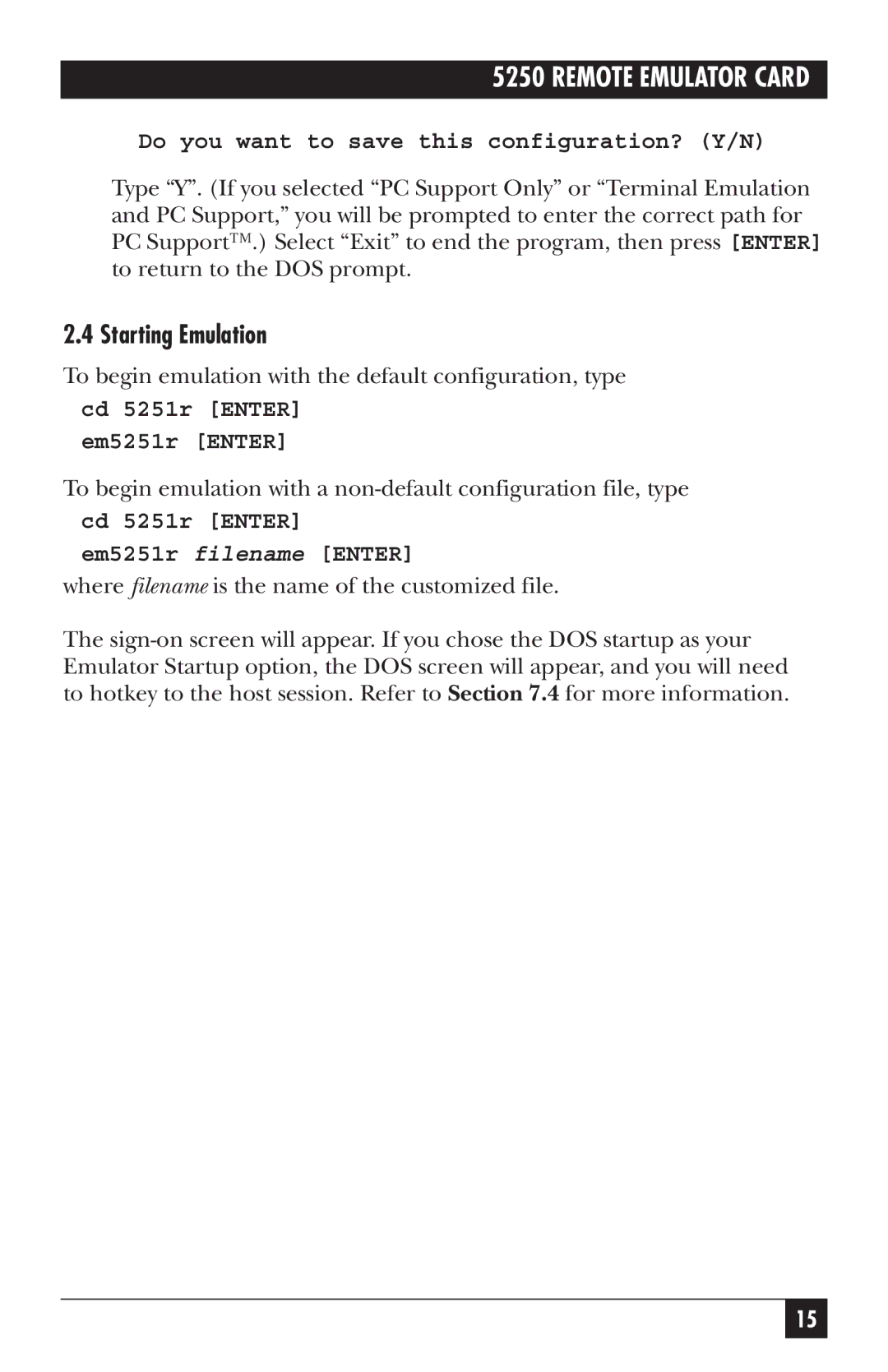5250 REMOTE EMULATOR CARD
Do you want to save this configuration? (Y/N)
Type “Y”. (If you selected “PC Support Only” or “Terminal Emulation and PC Support,” you will be prompted to enter the correct path for PC Support™.) Select “Exit” to end the program, then press [ENTER] to return to the DOS prompt.
2.4 Starting Emulation
To begin emulation with the default configuration, type
cd 5251r [ENTER]
em5251r [ENTER]
To begin emulation with a
cd 5251r [ENTER]
em5251r filename [ENTER]
where filename is the name of the customized file.
The
15