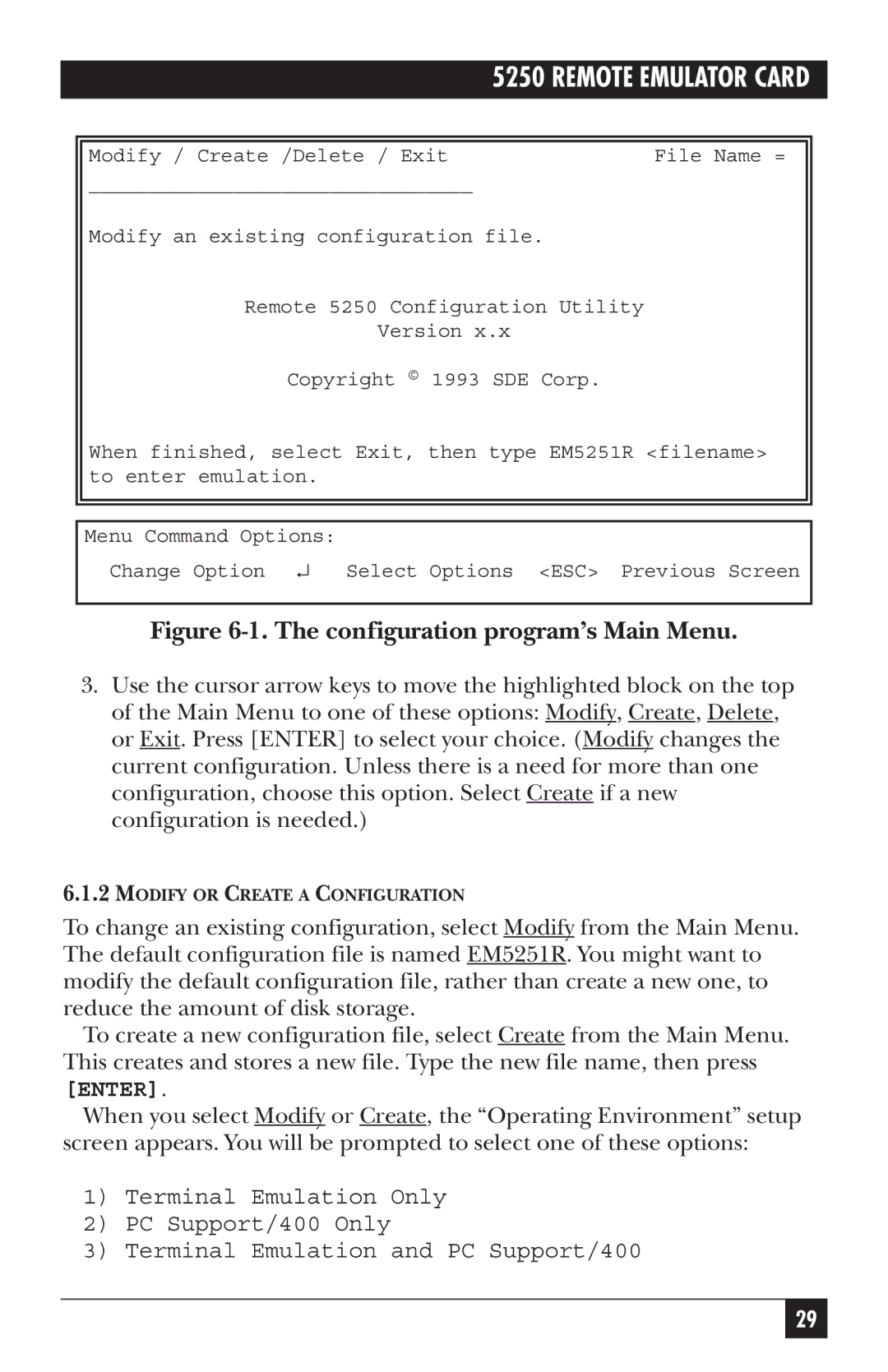|
|
| 5250 REMOTE EMULATOR CARD | ||
|
|
|
|
|
|
|
|
|
|
| |
|
| Modify / Create /Delete / Exit | File Name = | ||
________________________________ |
|
|
| ||
Modify an existing configuration file.
Remote 5250 Configuration Utility
Version x.x
Copyright © 1993 SDE Corp.
When finished, select Exit, then type EM5251R <filename> to enter emulation.
Menu Command Options:
Change Option ↵ Select Options <ESC> Previous Screen
Figure 6-1. The configuration program’s Main Menu.
3.Use the cursor arrow keys to move the highlighted block on the top of the Main Menu to one of these options: Modify, Create, Delete, or Exit. Press [ENTER] to select your choice. (Modify changes the current configuration. Unless there is a need for more than one configuration, choose this option. Select Create if a new configuration is needed.)
6.1.2MODIFY OR CREATE A CONFIGURATION
To change an existing configuration, select Modify from the Main Menu. The default configuration file is named EM5251R. You might want to modify the default configuration file, rather than create a new one, to reduce the amount of disk storage.
To create a new configuration file, select Create from the Main Menu. This creates and stores a new file. Type the new file name, then press [ENTER].
When you select Modify or Create, the “Operating Environment” setup screen appears. You will be prompted to select one of these options:
1)Terminal Emulation Only
2)PC Support/400 Only
3)Terminal Emulation and PC Support/400
29