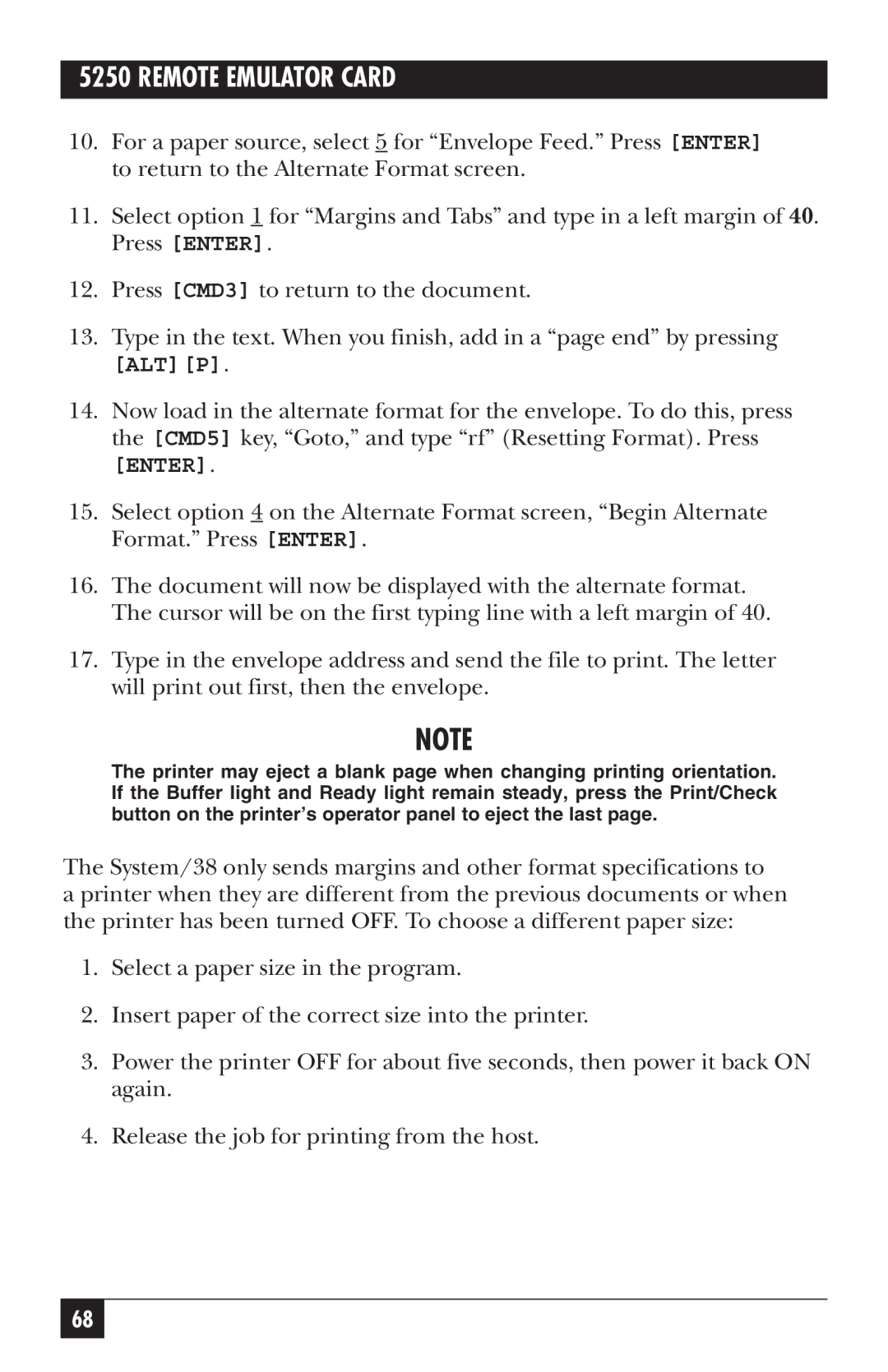5250 REMOTE EMULATOR CARD
10.For a paper source, select 5 for “Envelope Feed.” Press [ENTER] to return to the Alternate Format screen.
11.Select option 1 for “Margins and Tabs” and type in a left margin of 40. Press [ENTER].
12.Press [CMD3] to return to the document.
13.Type in the text. When you finish, add in a “page end” by pressing
[ALT][P].
14.Now load in the alternate format for the envelope. To do this, press the [CMD5] key, “Goto,” and type “rf” (Resetting Format). Press
[ENTER].
15.Select option 4 on the Alternate Format screen, “Begin Alternate Format.” Press [ENTER].
16.The document will now be displayed with the alternate format. The cursor will be on the first typing line with a left margin of 40.
17.Type in the envelope address and send the file to print. The letter will print out first, then the envelope.
NOTE
The printer may eject a blank page when changing printing orientation. If the Buffer light and Ready light remain steady, press the Print/Check button on the printer’s operator panel to eject the last page.
The System/38 only sends margins and other format specifications to
a printer when they are different from the previous documents or when the printer has been turned OFF. To choose a different paper size:
1.Select a paper size in the program.
2.Insert paper of the correct size into the printer.
3.Power the printer OFF for about five seconds, then power it back ON again.
4.Release the job for printing from the host.
68