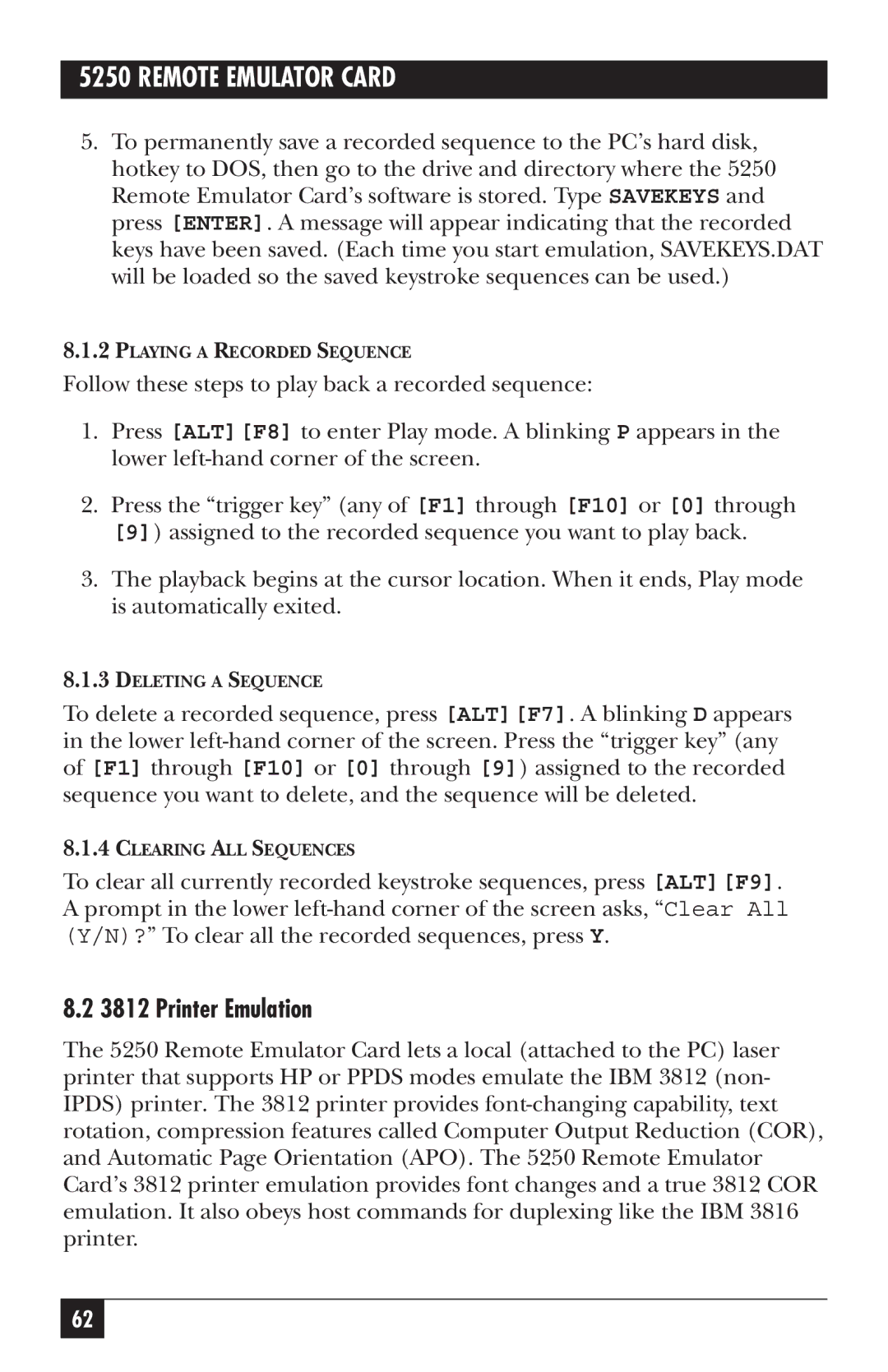5250 REMOTE EMULATOR CARD
5.To permanently save a recorded sequence to the PC’s hard disk, hotkey to DOS, then go to the drive and directory where the 5250 Remote Emulator Card’s software is stored. Type SAVEKEYS and press [ENTER]. A message will appear indicating that the recorded keys have been saved. (Each time you start emulation, SAVEKEYS.DAT will be loaded so the saved keystroke sequences can be used.)
8.1.2PLAYING A RECORDED SEQUENCE
Follow these steps to play back a recorded sequence:
1.Press [ALT][F8] to enter Play mode. A blinking P appears in the lower
2.Press the “trigger key” (any of [F1] through [F10] or [0] through [9]) assigned to the recorded sequence you want to play back.
3.The playback begins at the cursor location. When it ends, Play mode is automatically exited.
8.1.3DELETING A SEQUENCE
To delete a recorded sequence, press [ALT][F7]. A blinking D appears in the lower
8.1.4CLEARING ALL SEQUENCES
To clear all currently recorded keystroke sequences, press [ALT][F9]. A prompt in the lower
8.2 3812 Printer Emulation
The 5250 Remote Emulator Card lets a local (attached to the PC) laser printer that supports HP or PPDS modes emulate the IBM 3812 (non- IPDS) printer. The 3812 printer provides
62