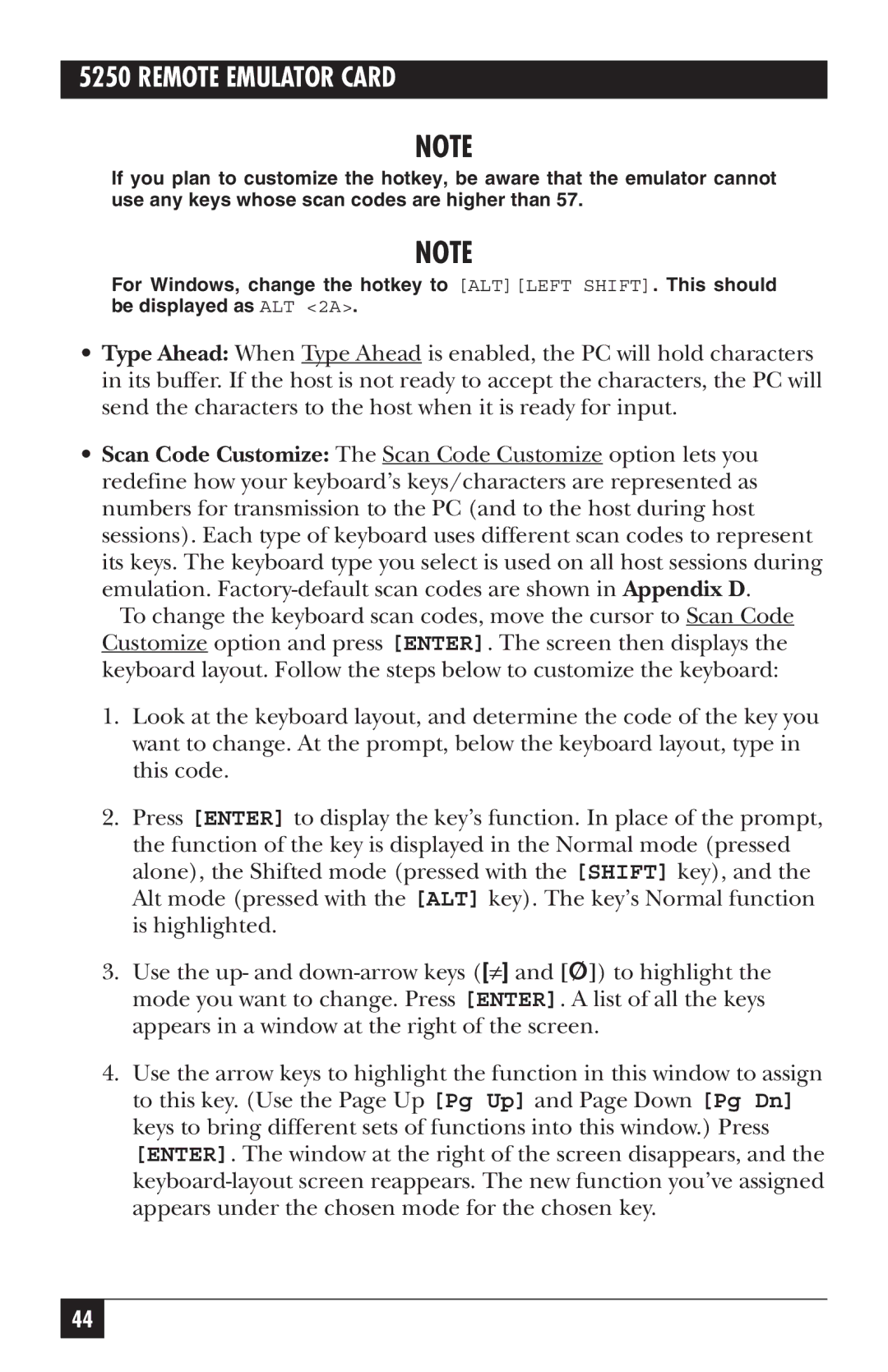5250 REMOTE EMULATOR CARD
NOTE
If you plan to customize the hotkey, be aware that the emulator cannot use any keys whose scan codes are higher than 57.
NOTE
For Windows, change the hotkey to [ALT][LEFT SHIFT]. This should be displayed as ALT <2A>.
•Type Ahead: When Type Ahead is enabled, the PC will hold characters in its buffer. If the host is not ready to accept the characters, the PC will send the characters to the host when it is ready for input.
•Scan Code Customize: The Scan Code Customize option lets you redefine how your keyboard’s keys/characters are represented as numbers for transmission to the PC (and to the host during host sessions). Each type of keyboard uses different scan codes to represent its keys. The keyboard type you select is used on all host sessions during emulation.
To change the keyboard scan codes, move the cursor to Scan Code Customize option and press [ENTER]. The screen then displays the keyboard layout. Follow the steps below to customize the keyboard:
1.Look at the keyboard layout, and determine the code of the key you want to change. At the prompt, below the keyboard layout, type in this code.
2.Press [ENTER] to display the key’s function. In place of the prompt, the function of the key is displayed in the Normal mode (pressed alone), the Shifted mode (pressed with the [SHIFT] key), and the Alt mode (pressed with the [ALT] key). The key’s Normal function is highlighted.
3.Use the up- and
4.Use the arrow keys to highlight the function in this window to assign to this key. (Use the Page Up [Pg Up] and Page Down [Pg Dn] keys to bring different sets of functions into this window.) Press [ENTER]. The window at the right of the screen disappears, and the
44