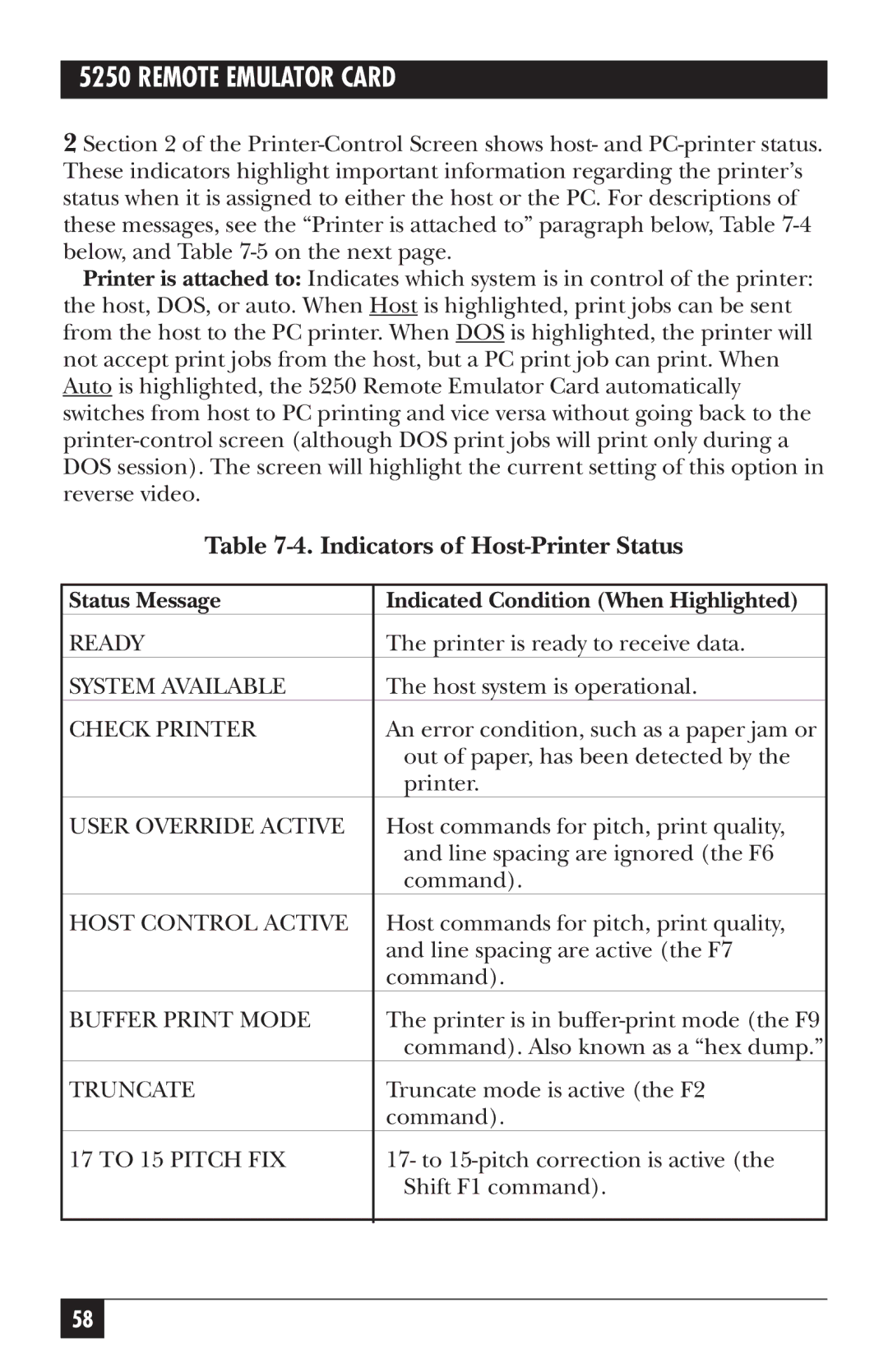5250 REMOTE EMULATOR CARD
2 Section 2 of the
Printer is attached to: Indicates which system is in control of the printer: the host, DOS, or auto. When Host is highlighted, print jobs can be sent from the host to the PC printer. When DOS is highlighted, the printer will not accept print jobs from the host, but a PC print job can print. When Auto is highlighted, the 5250 Remote Emulator Card automatically switches from host to PC printing and vice versa without going back to the
Table 7-4. Indicators of Host-Printer Status
Status Message | Indicated Condition (When Highlighted) |
READY | The printer is ready to receive data. |
SYSTEM AVAILABLE | The host system is operational. |
CHECK PRINTER | An error condition, such as a paper jam or |
| out of paper, has been detected by the |
| printer. |
USER OVERRIDE ACTIVE | Host commands for pitch, print quality, |
| and line spacing are ignored (the F6 |
| command). |
HOST CONTROL ACTIVE | Host commands for pitch, print quality, |
| and line spacing are active (the F7 |
| command). |
BUFFER PRINT MODE | The printer is in |
| command). Also known as a “hex dump.” |
TRUNCATE | Truncate mode is active (the F2 |
| command). |
17 TO 15 PITCH FIX | 17- to |
| Shift F1 command). |
|
|
|
|
58