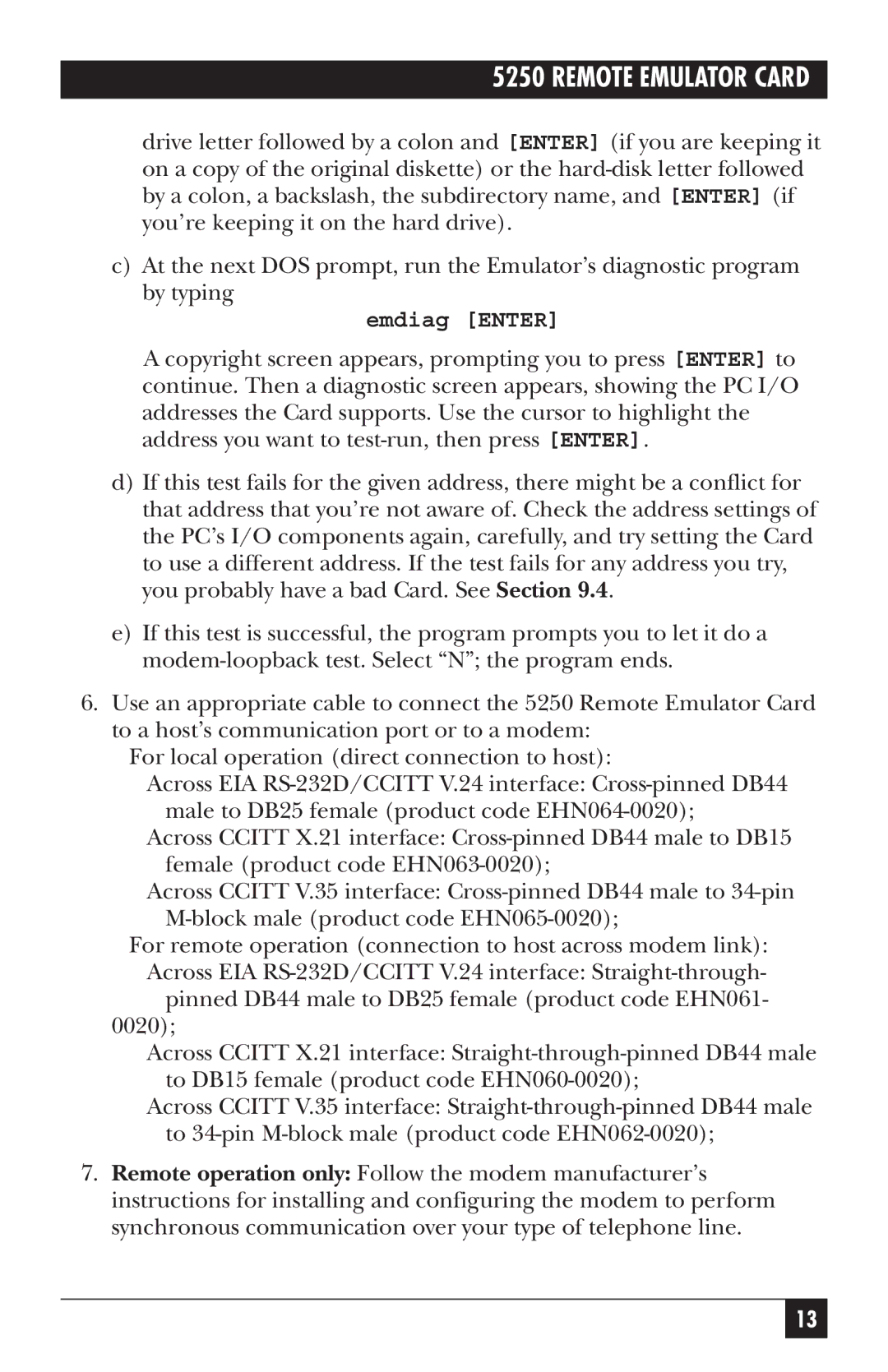5250 REMOTE EMULATOR CARD
drive letter followed by a colon and [ENTER] (if you are keeping it on a copy of the original diskette) or the
c)At the next DOS prompt, run the Emulator’s diagnostic program by typing
emdiag [ENTER]
A copyright screen appears, prompting you to press [ENTER] to continue. Then a diagnostic screen appears, showing the PC I/O addresses the Card supports. Use the cursor to highlight the address you want to
d)If this test fails for the given address, there might be a conflict for that address that you’re not aware of. Check the address settings of the PC’s I/O components again, carefully, and try setting the Card to use a different address. If the test fails for any address you try, you probably have a bad Card. See Section 9.4.
e)If this test is successful, the program prompts you to let it do a
6.Use an appropriate cable to connect the 5250 Remote Emulator Card to a host’s communication port or to a modem:
For local operation (direct connection to host):
Across EIA
Across CCITT X.21 interface:
Across CCITT V.35 interface:
For remote operation (connection to host across modem link): Across EIA
0020);
Across CCITT X.21 interface:
Across CCITT V.35 interface:
7.Remote operation only: Follow the modem manufacturer’s instructions for installing and configuring the modem to perform synchronous communication over your type of telephone line.
13