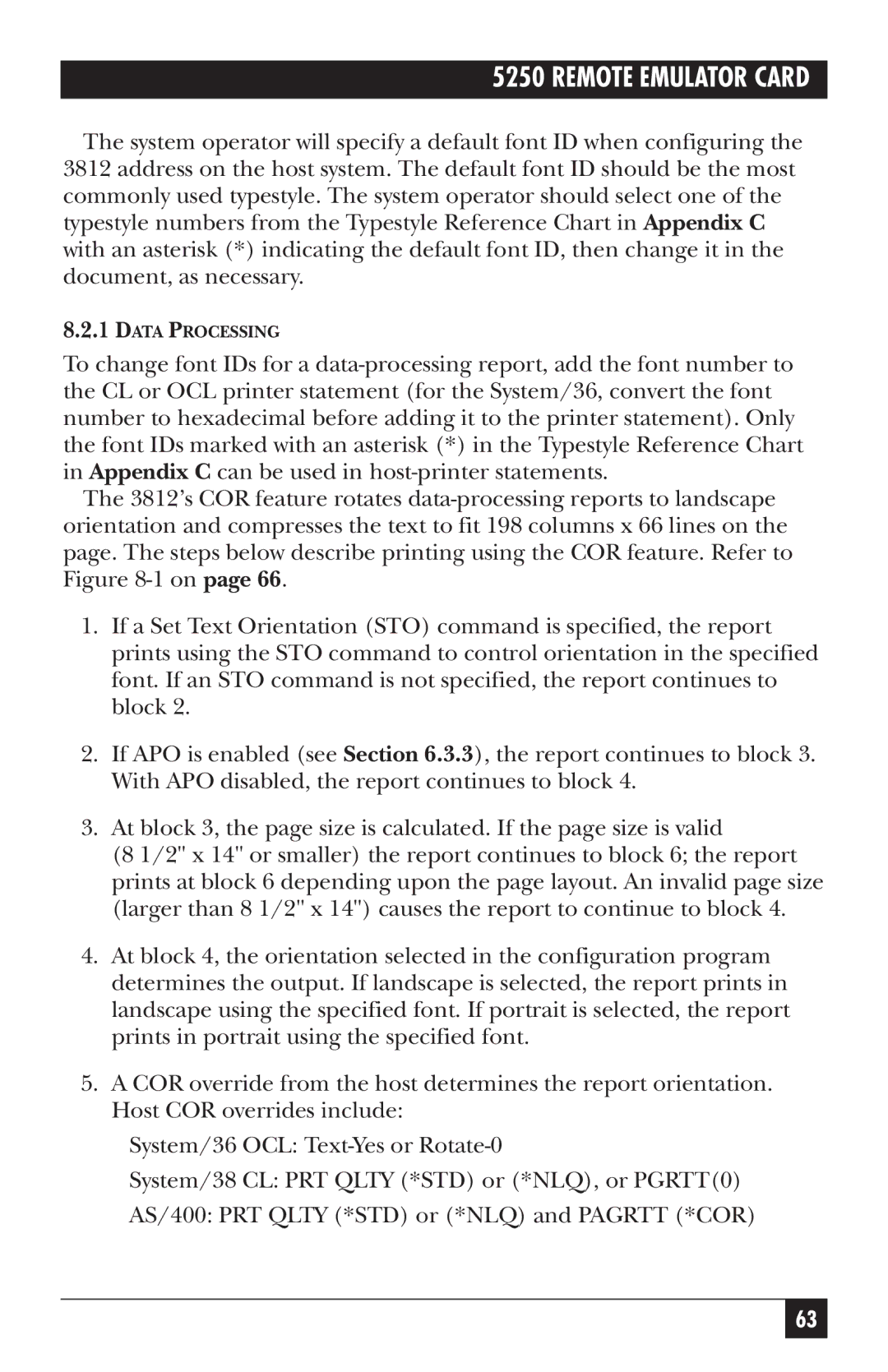5250 REMOTE EMULATOR CARD
The system operator will specify a default font ID when configuring the 3812 address on the host system. The default font ID should be the most commonly used typestyle. The system operator should select one of the typestyle numbers from the Typestyle Reference Chart in Appendix C with an asterisk (*) indicating the default font ID, then change it in the document, as necessary.
8.2.1DATA PROCESSING
To change font IDs for a
The 3812’s COR feature rotates
1.If a Set Text Orientation (STO) command is specified, the report prints using the STO command to control orientation in the specified font. If an STO command is not specified, the report continues to block 2.
2.If APO is enabled (see Section 6.3.3), the report continues to block 3. With APO disabled, the report continues to block 4.
3.At block 3, the page size is calculated. If the page size is valid
(8 1/2" x 14" or smaller) the report continues to block 6; the report prints at block 6 depending upon the page layout. An invalid page size (larger than 8 1/2" x 14") causes the report to continue to block 4.
4.At block 4, the orientation selected in the configuration program determines the output. If landscape is selected, the report prints in landscape using the specified font. If portrait is selected, the report prints in portrait using the specified font.
5.A COR override from the host determines the report orientation. Host COR overrides include:
System/36 OCL:
System/38 CL: PRT QLTY (*STD) or (*NLQ), or PGRTT(0)
AS/400: PRT QLTY (*STD) or (*NLQ) and PAGRTT (*COR)
63