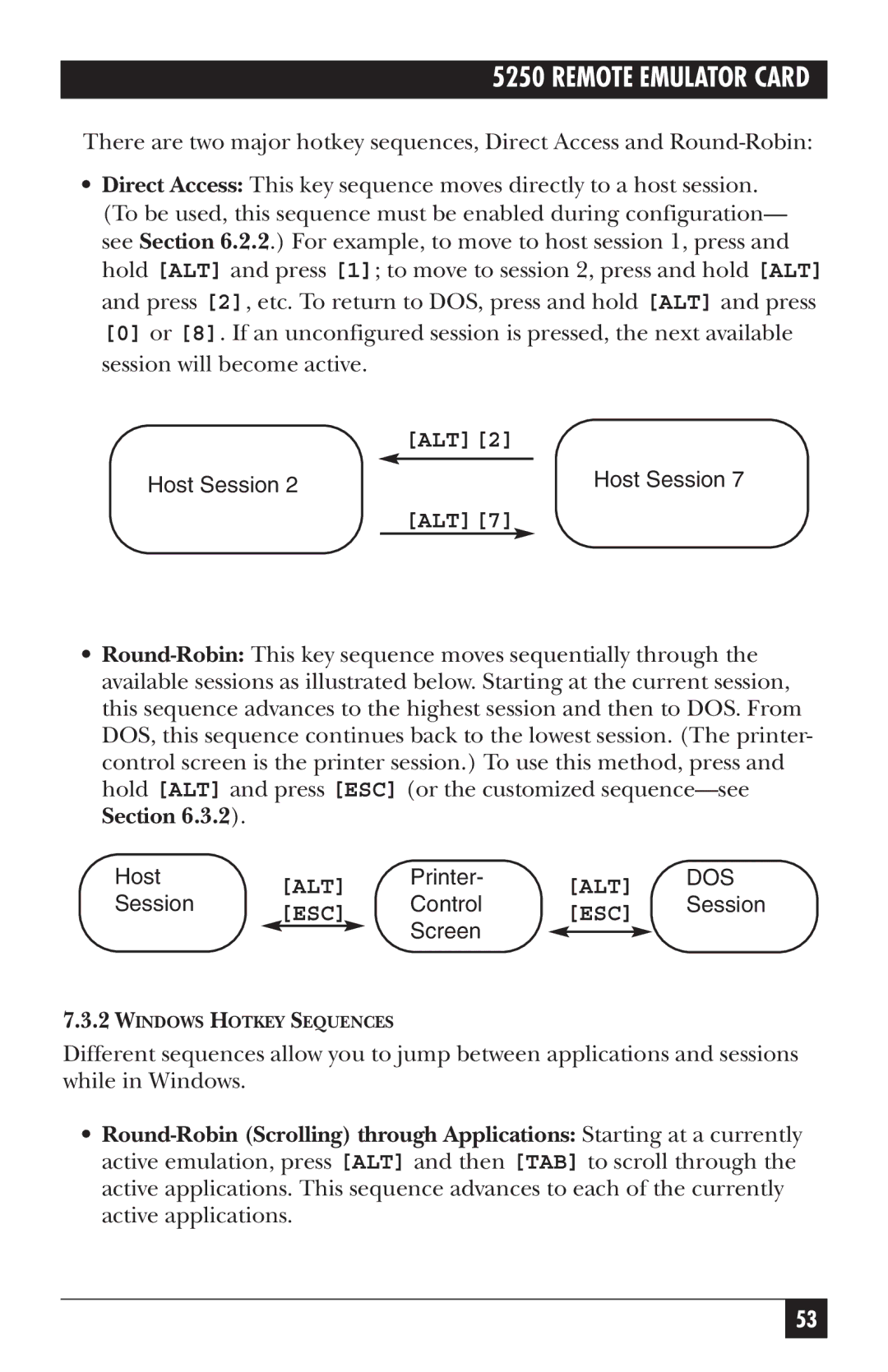5250 REMOTE EMULATOR CARD
There are two major hotkey sequences, Direct Access and
•Direct Access: This key sequence moves directly to a host session. (To be used, this sequence must be enabled during configuration— see Section 6.2.2.) For example, to move to host session 1, press and hold [ALT] and press [1]; to move to session 2, press and hold [ALT] and press [2], etc. To return to DOS, press and hold [ALT] and press [0] or [8]. If an unconfigured session is pressed, the next available session will become active.
[ALT][2]
Host Session 2 | Host Session 7 |
[ALT][7]
•
Host | [ALT] | Printer- | [ALT] | DOS | |
Session | Control | Session | |||
[ESC] | [ESC] | ||||
| Screen |
| |||
|
|
|
| ||
|
|
|
|
7.3.2WINDOWS HOTKEY SEQUENCES
Different sequences allow you to jump between applications and sessions while in Windows.
•
53