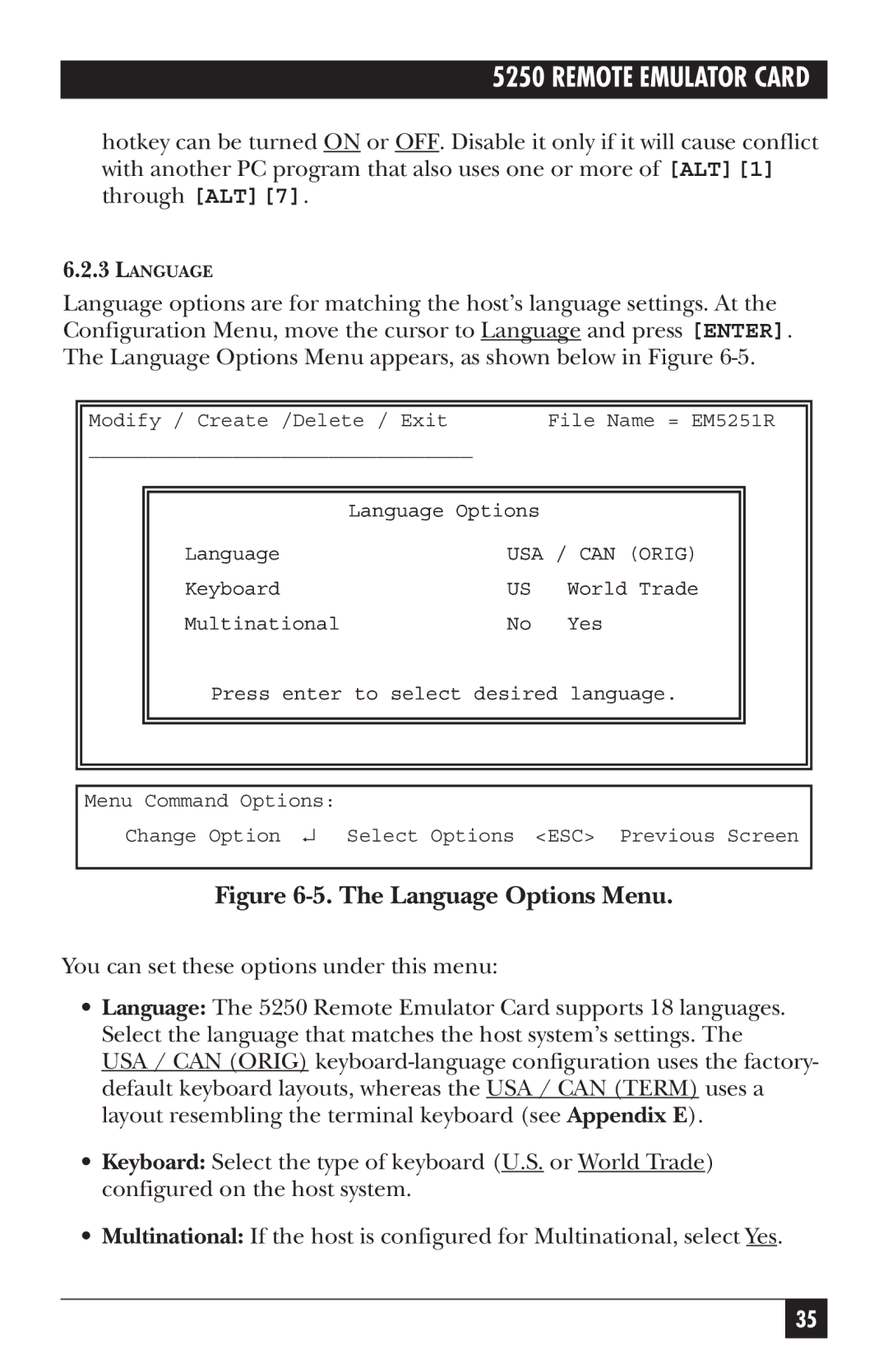5250 REMOTE EMULATOR CARD
hotkey can be turned ON or OFF. Disable it only if it will cause conflict with another PC program that also uses one or more of [ALT][1] through [ALT][7].
6.2.3LANGUAGE
Language options are for matching the host’s language settings. At the Configuration Menu, move the cursor to Language and press [ENTER]. The Language Options Menu appears, as shown below in Figure
|
|
|
|
|
|
|
|
|
| Modify / Create /Delete / Exit |
| File Name = EM5251R |
| ||||
| ________________________________ |
|
|
|
|
| ||
|
|
|
|
|
|
| ||
|
|
| Language Options |
|
|
| ||
|
|
| Language | USA / CAN (ORIG) |
|
|
| |
|
|
| Keyboard | US | World Trade |
|
|
|
|
|
| Multinational | No | Yes |
|
|
|
|
|
| Press enter to select desired language. |
|
|
| ||
|
|
|
|
|
|
|
|
|
|
|
|
|
|
|
|
|
|
|
|
|
|
|
|
|
|
|
|
|
|
|
|
|
|
|
|
|
|
|
|
|
|
|
|
|
| Menu Command Options: |
|
|
|
|
| ||
| Change Option ↵ Select Options | <ESC> Previous Screen | ||||||
|
|
|
|
|
|
|
|
|
Figure 6-5. The Language Options Menu.
You can set these options under this menu:
•Language: The 5250 Remote Emulator Card supports 18 languages. Select the language that matches the host system’s settings. The
USA / CAN (ORIG)
•Keyboard: Select the type of keyboard (U.S. or World Trade) configured on the host system.
•Multinational: If the host is configured for Multinational, select Yes.
35