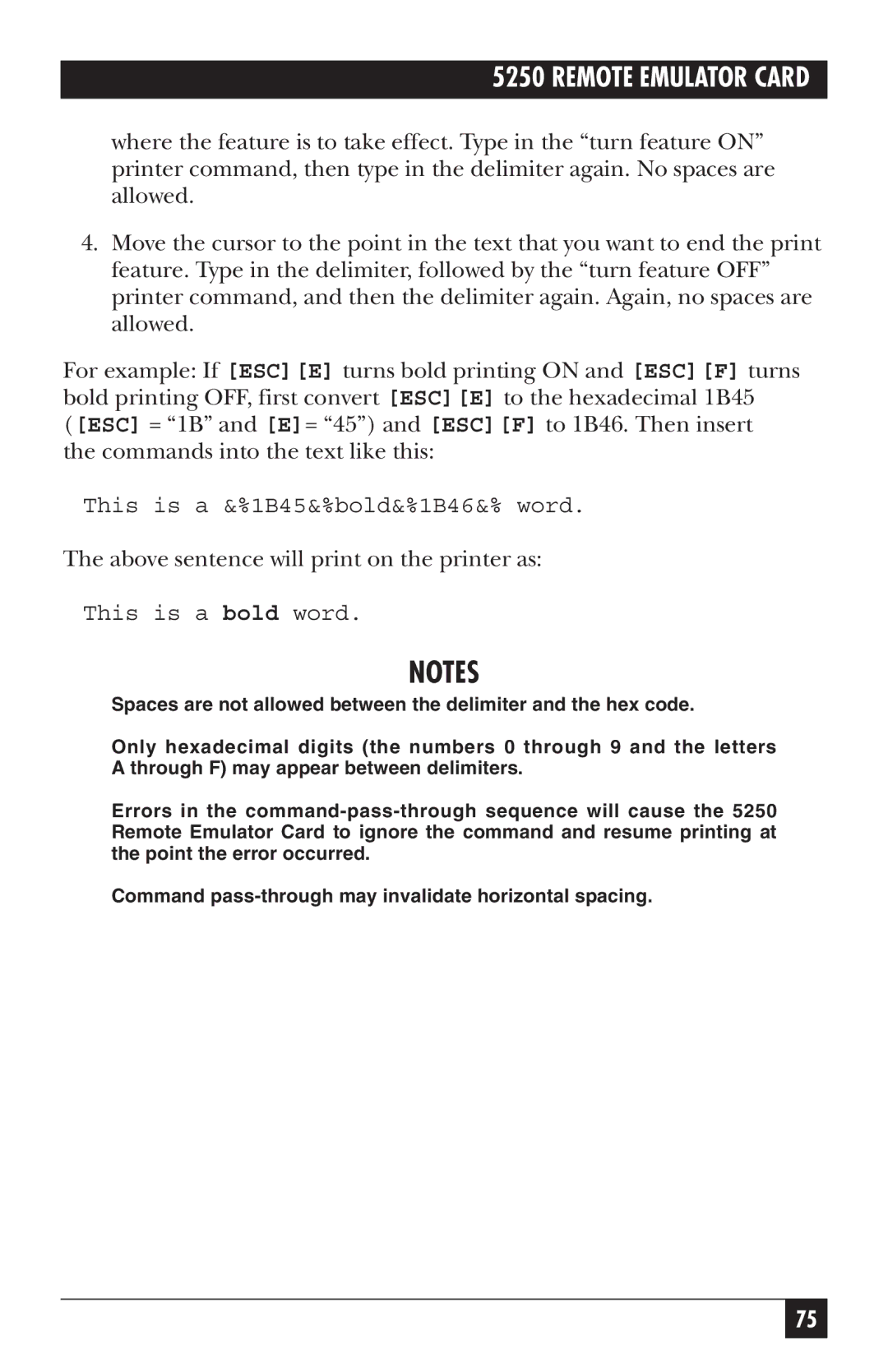5250 REMOTE EMULATOR CARD
where the feature is to take effect. Type in the “turn feature ON” printer command, then type in the delimiter again. No spaces are allowed.
4.Move the cursor to the point in the text that you want to end the print feature. Type in the delimiter, followed by the “turn feature OFF” printer command, and then the delimiter again. Again, no spaces are allowed.
For example: If [ESC][E] turns bold printing ON and [ESC][F] turns bold printing OFF, first convert [ESC][E] to the hexadecimal 1B45 ([ESC] = “1B” and [E]= “45”) and [ESC][F] to 1B46. Then insert the commands into the text like this:
This is a &%1B45&%bold&%1B46&% word.
The above sentence will print on the printer as:
This is a bold word.
NOTES
Spaces are not allowed between the delimiter and the hex code.
Only hexadecimal digits (the numbers 0 through 9 and the letters A through F) may appear between delimiters.
Errors in the
Command
75