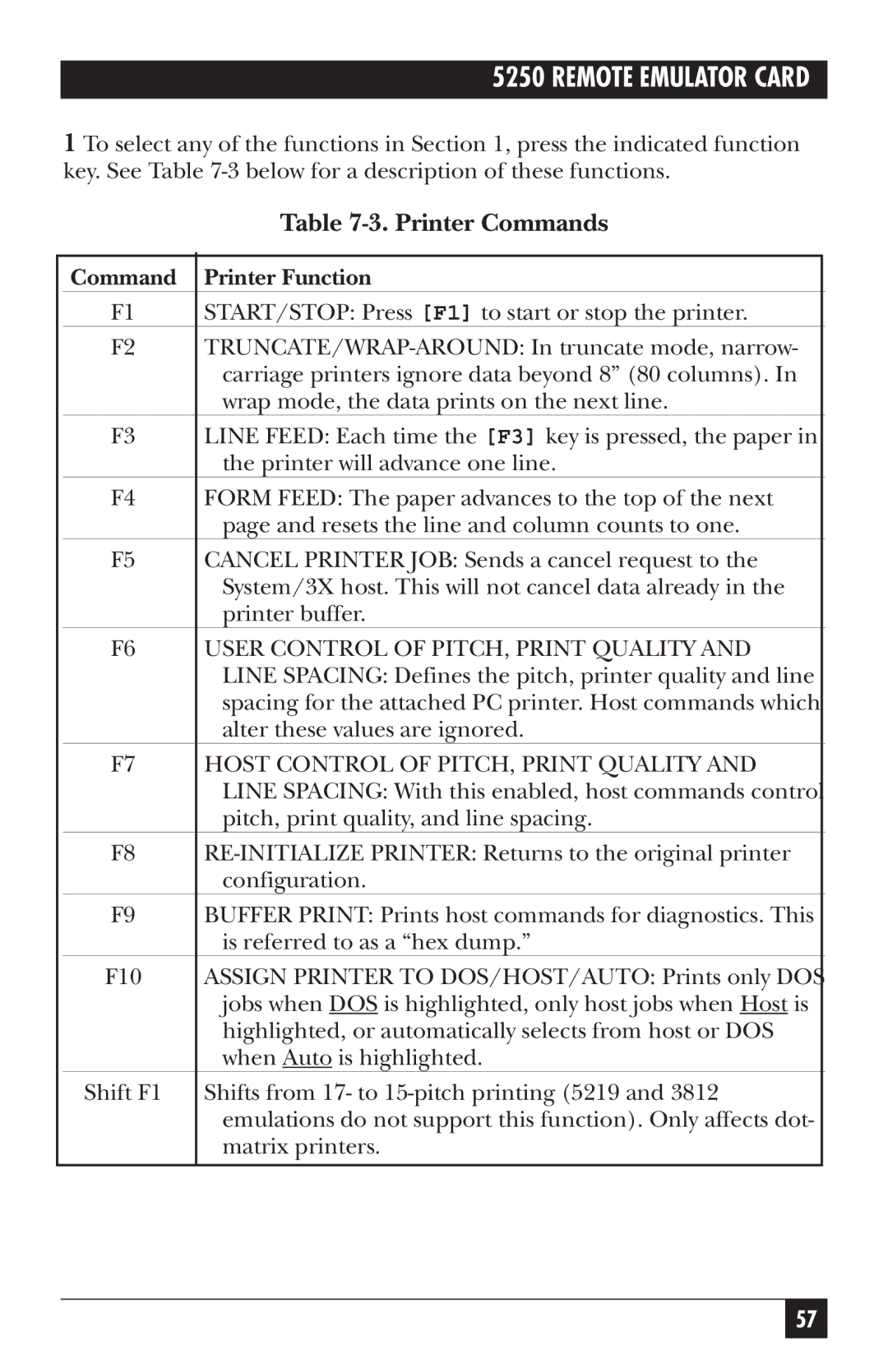5250 REMOTE EMULATOR CARD
1 To select any of the functions in Section 1, press the indicated function key. See Table
|
| Table | |
|
|
|
|
| Command | Printer Function |
|
| F1 | START/STOP: Press [F1] to start or stop the printer. |
|
| F2 |
| |
|
| carriage printers ignore data beyond 8” (80 columns). In |
|
|
| wrap mode, the data prints on the next line. |
|
| F3 | LINE FEED: Each time the [F3] key is pressed, the paper in |
|
|
| the printer will advance one line. |
|
| F4 | FORM FEED: The paper advances to the top of the next |
|
|
| page and resets the line and column counts to one. |
|
| F5 | CANCEL PRINTER JOB: Sends a cancel request to the |
|
|
| System/3X host. This will not cancel data already in the |
|
|
| printer buffer. |
|
| F6 | USER CONTROL OF PITCH, PRINT QUALITY AND |
|
|
| LINE SPACING: Defines the pitch, printer quality and line |
|
|
| spacing for the attached PC printer. Host commands which |
|
|
| alter these values are ignored. |
|
| F7 | HOST CONTROL OF PITCH, PRINT QUALITY AND |
|
|
| LINE SPACING: With this enabled, host commands control |
|
|
| pitch, print quality, and line spacing. |
|
| F8 |
| |
|
| configuration. |
|
| F9 | BUFFER PRINT: Prints host commands for diagnostics. This |
|
|
| is referred to as a “hex dump.” |
|
| F10 | ASSIGN PRINTER TO DOS/HOST/AUTO: Prints only DOS |
|
|
| jobs when DOS is highlighted, only host jobs when Host is |
|
|
| highlighted, or automatically selects from host or DOS |
|
|
| when Auto is highlighted. |
|
| Shift F1 | Shifts from 17- to |
|
|
| emulations do not support this function). Only affects dot- |
|
|
| matrix printers. |
|
|
|
|
|
57