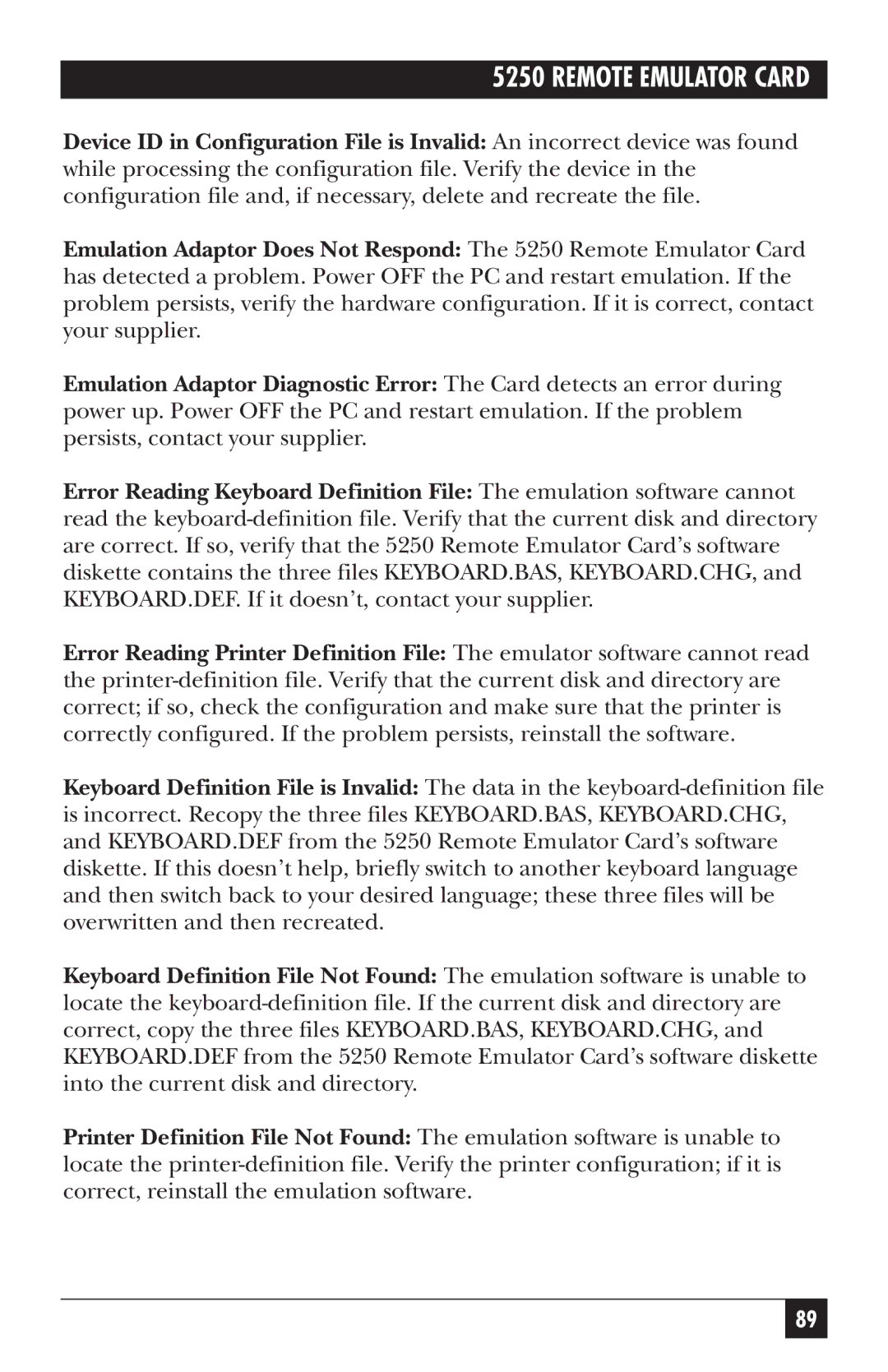Device ID in Configuration File is Invalid: An incorrect device was found while processing the configuration file. Verify the device in the configuration file and, if necessary, delete and recreate the file.
Emulation Adaptor Does Not Respond: The 5250 Remote Emulator Card has detected a problem. Power OFF the PC and restart emulation. If the problem persists, verify the hardware configuration. If it is correct, contact your supplier.
Emulation Adaptor Diagnostic Error: The Card detects an error during power up. Power OFF the PC and restart emulation. If the problem persists, contact your supplier.
Error Reading Keyboard Definition File: The emulation software cannot read the keyboard-definition file. Verify that the current disk and directory are correct. If so, verify that the 5250 Remote Emulator Card’s software diskette contains the three files KEYBOARD.BAS, KEYBOARD.CHG, and KEYBOARD.DEF. If it doesn’t, contact your supplier.
Error Reading Printer Definition File: The emulator software cannot read the printer-definition file. Verify that the current disk and directory are correct; if so, check the configuration and make sure that the printer is correctly configured. If the problem persists, reinstall the software.
Keyboard Definition File is Invalid: The data in the keyboard-definition file is incorrect. Recopy the three files KEYBOARD.BAS, KEYBOARD.CHG, and KEYBOARD.DEF from the 5250 Remote Emulator Card’s software diskette. If this doesn’t help, briefly switch to another keyboard language and then switch back to your desired language; these three files will be overwritten and then recreated.
Keyboard Definition File Not Found: The emulation software is unable to locate the keyboard-definition file. If the current disk and directory are correct, copy the three files KEYBOARD.BAS, KEYBOARD.CHG, and KEYBOARD.DEF from the 5250 Remote Emulator Card’s software diskette into the current disk and directory.
Printer Definition File Not Found: The emulation software is unable to locate the printer-definition file. Verify the printer configuration; if it is correct, reinstall the emulation software.