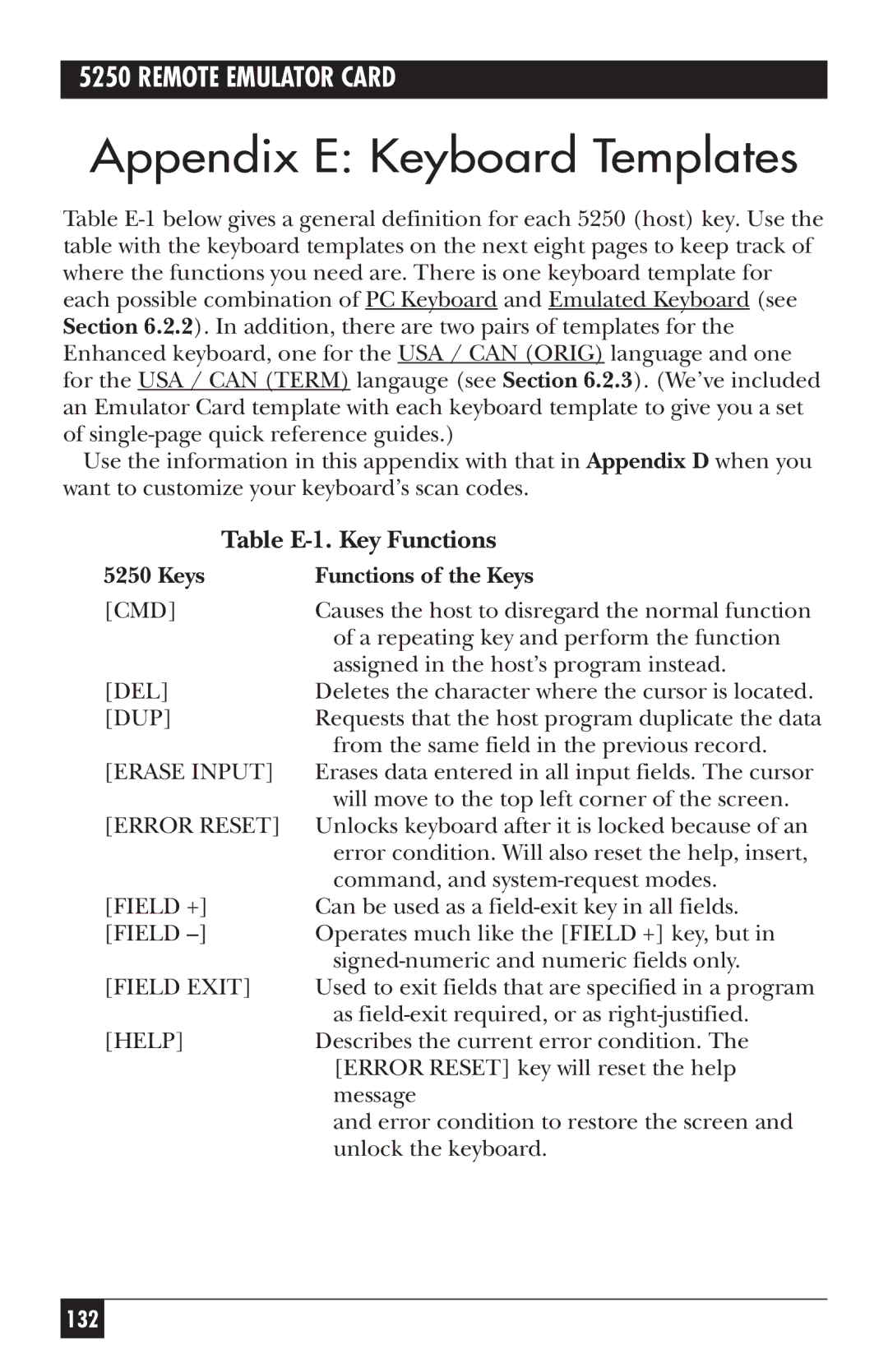5250 REMOTE EMULATOR CARD
Appendix E: Keyboard Templates
Table
Use the information in this appendix with that in Appendix D when you want to customize your keyboard’s scan codes.
Table | |
5250 Keys | Functions of the Keys |
[CMD] | Causes the host to disregard the normal function |
| of a repeating key and perform the function |
| assigned in the host’s program instead. |
[DEL] | Deletes the character where the cursor is located. |
[DUP] | Requests that the host program duplicate the data |
| from the same field in the previous record. |
[ERASE INPUT] | Erases data entered in all input fields. The cursor |
| will move to the top left corner of the screen. |
[ERROR RESET] | Unlocks keyboard after it is locked because of an |
| error condition. Will also reset the help, insert, |
| command, and |
[FIELD +] | Can be used as a |
[FIELD | Operates much like the [FIELD +] key, but in |
| |
[FIELD EXIT] | Used to exit fields that are specified in a program |
| as |
[HELP] | Describes the current error condition. The |
| [ERROR RESET] key will reset the help |
| message |
| and error condition to restore the screen and |
| unlock the keyboard. |
132