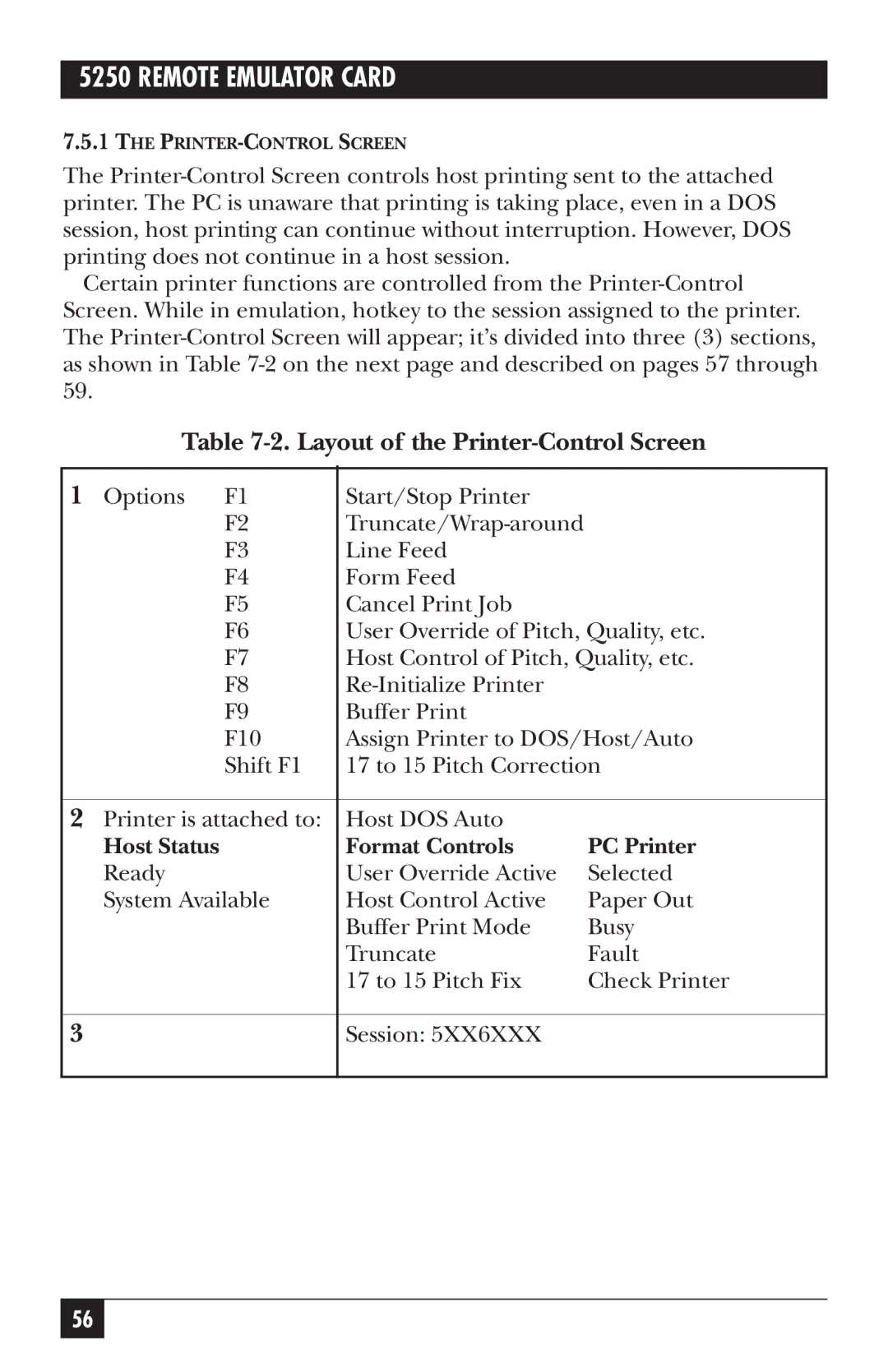5250 REMOTE EMULATOR CARD
7.5.1THE
The
Certain printer functions are controlled from the
Table 7-2. Layout of the Printer-Control Screen
1 Options | F1 | Start/Stop Printer |
|
| F2 |
| |
| F3 | Line Feed |
|
| F4 | Form Feed |
|
| F5 | Cancel Print Job |
|
| F6 | User Override of Pitch, Quality, etc. | |
| F7 | Host Control of Pitch, Quality, etc. | |
| F8 |
| |
| F9 | Buffer Print |
|
| F10 | Assign Printer to DOS/Host/Auto | |
| Shift F1 | 17 to 15 Pitch Correction | |
|
|
| |
2 Printer is attached to: | Host DOS Auto |
| |
Host Status |
| Format Controls | PC Printer |
Ready |
| User Override Active | Selected |
System Available | Host Control Active | Paper Out | |
|
| Buffer Print Mode | Busy |
|
| Truncate | Fault |
|
| 17 to 15 Pitch Fix | Check Printer |
|
|
|
|
3 |
| Session: 5XX6XXX |
|
|
|
|
|
56