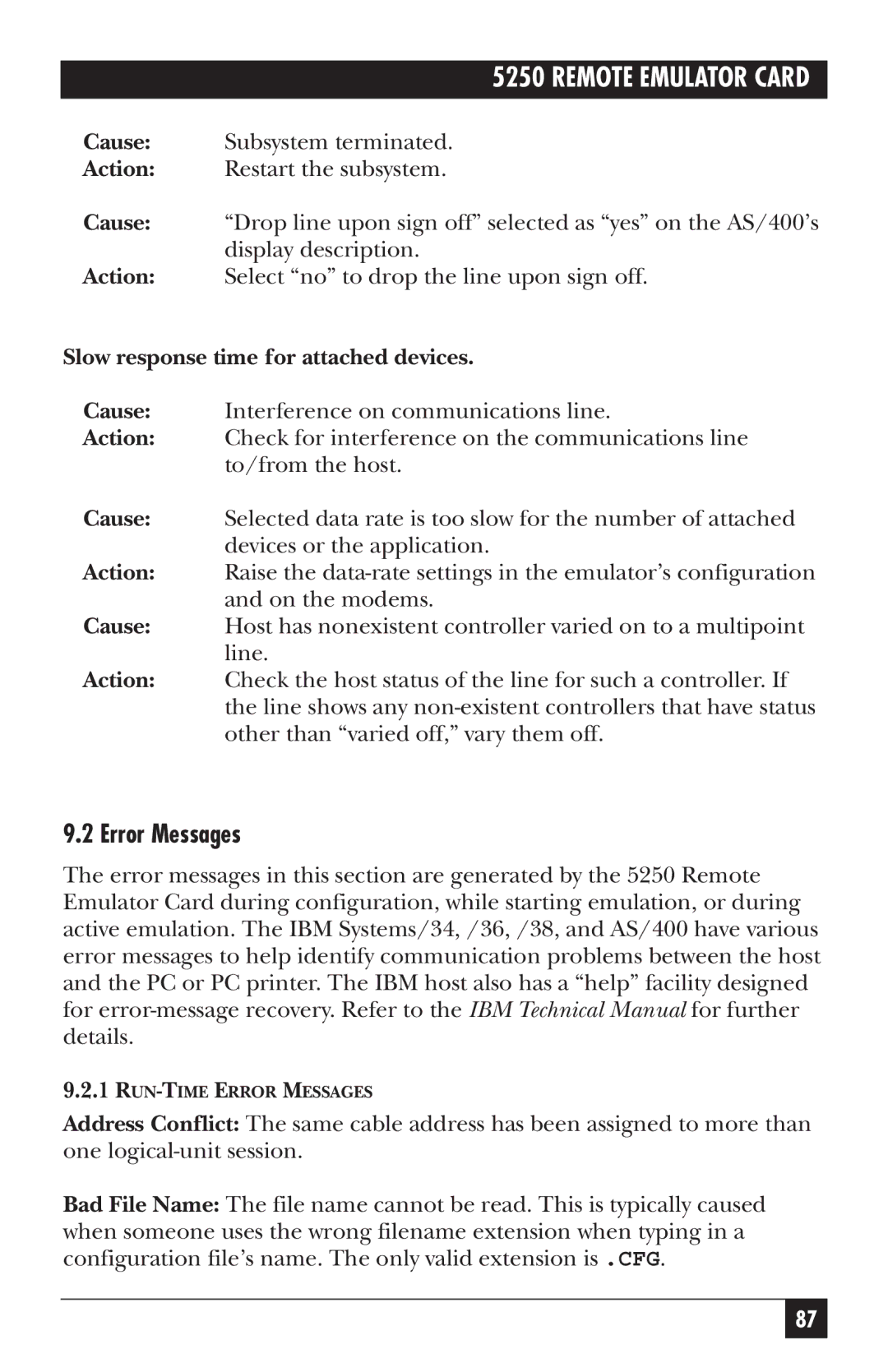5250 REMOTE EMULATOR CARD
Cause: Subsystem terminated.
Action: Restart the subsystem.
Cause: “Drop line upon sign off” selected as “yes” on the AS/400’s display description.
Action: Select “no” to drop the line upon sign off.
Slow response time for attached devices.
Cause: Interference on communications line.
Action: Check for interference on the communications line to/from the host.
Cause: Selected data rate is too slow for the number of attached devices or the application.
Action: Raise the
Cause: Host has nonexistent controller varied on to a multipoint line.
Action: Check the host status of the line for such a controller. If the line shows any
9.2 Error Messages
The error messages in this section are generated by the 5250 Remote Emulator Card during configuration, while starting emulation, or during active emulation. The IBM Systems/34, /36, /38, and AS/400 have various error messages to help identify communication problems between the host and the PC or PC printer. The IBM host also has a “help” facility designed for
9.2.1
Address Conflict: The same cable address has been assigned to more than one
Bad File Name: The file name cannot be read. This is typically caused when someone uses the wrong filename extension when typing in a configuration file’s name. The only valid extension is .CFG.
87