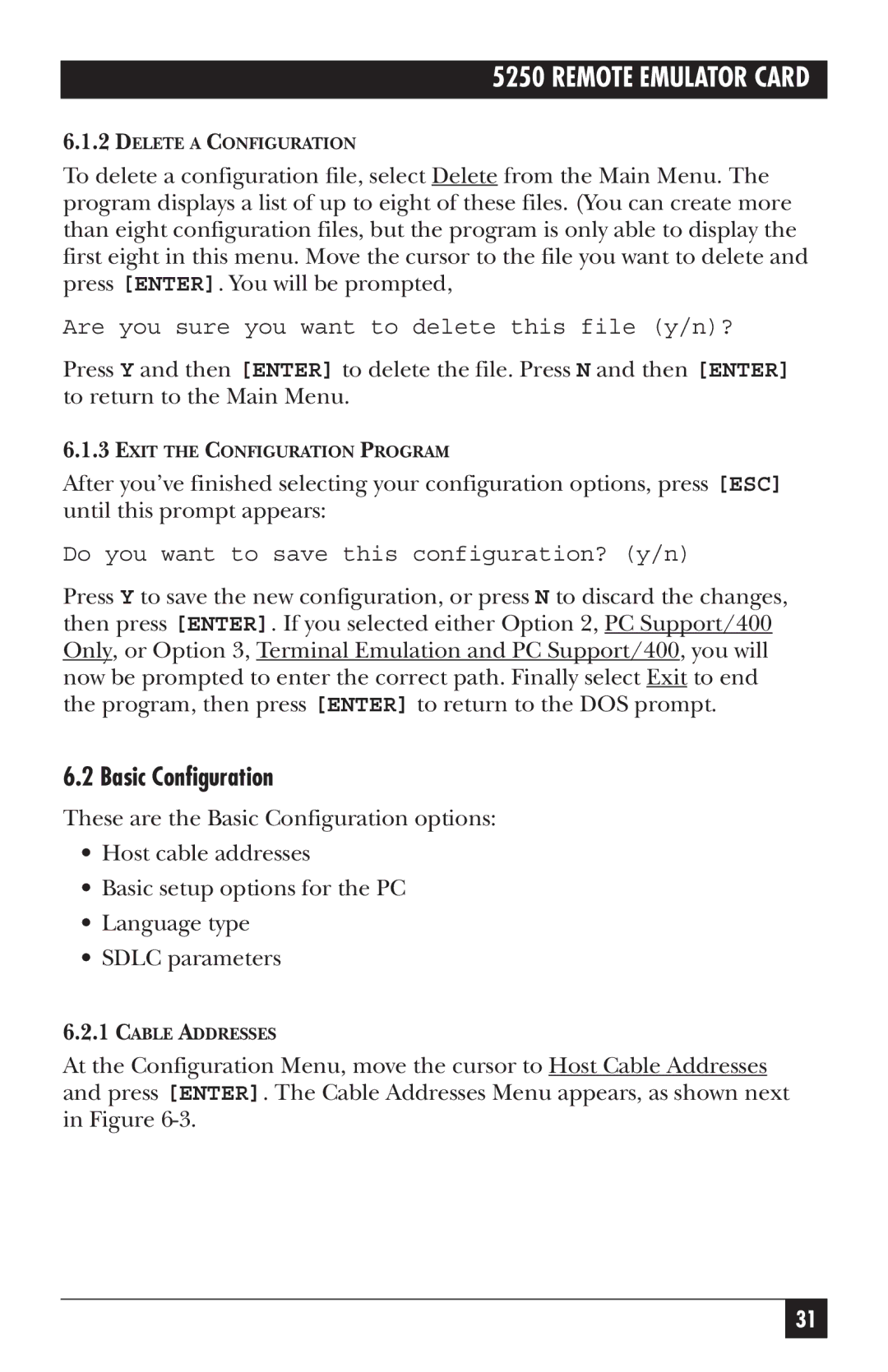5250 REMOTE EMULATOR CARD
6.1.2DELETE A CONFIGURATION
To delete a configuration file, select Delete from the Main Menu. The program displays a list of up to eight of these files. (You can create more than eight configuration files, but the program is only able to display the first eight in this menu. Move the cursor to the file you want to delete and press [ENTER]. You will be prompted,
Are you sure you want to delete this file (y/n)?
Press Y and then [ENTER] to delete the file. Press N and then [ENTER] to return to the Main Menu.
6.1.3EXIT THE CONFIGURATION PROGRAM
After you’ve finished selecting your configuration options, press [ESC] until this prompt appears:
Do you want to save this configuration? (y/n)
Press Y to save the new configuration, or press N to discard the changes, then press [ENTER]. If you selected either Option 2, PC Support/400 Only, or Option 3, Terminal Emulation and PC Support/400, you will now be prompted to enter the correct path. Finally select Exit to end the program, then press [ENTER] to return to the DOS prompt.
6.2 Basic Configuration
These are the Basic Configuration options:
•Host cable addresses
•Basic setup options for the PC
•Language type
•SDLC parameters
6.2.1CABLE ADDRESSES
At the Configuration Menu, move the cursor to Host Cable Addresses and press [ENTER]. The Cable Addresses Menu appears, as shown next in Figure
31