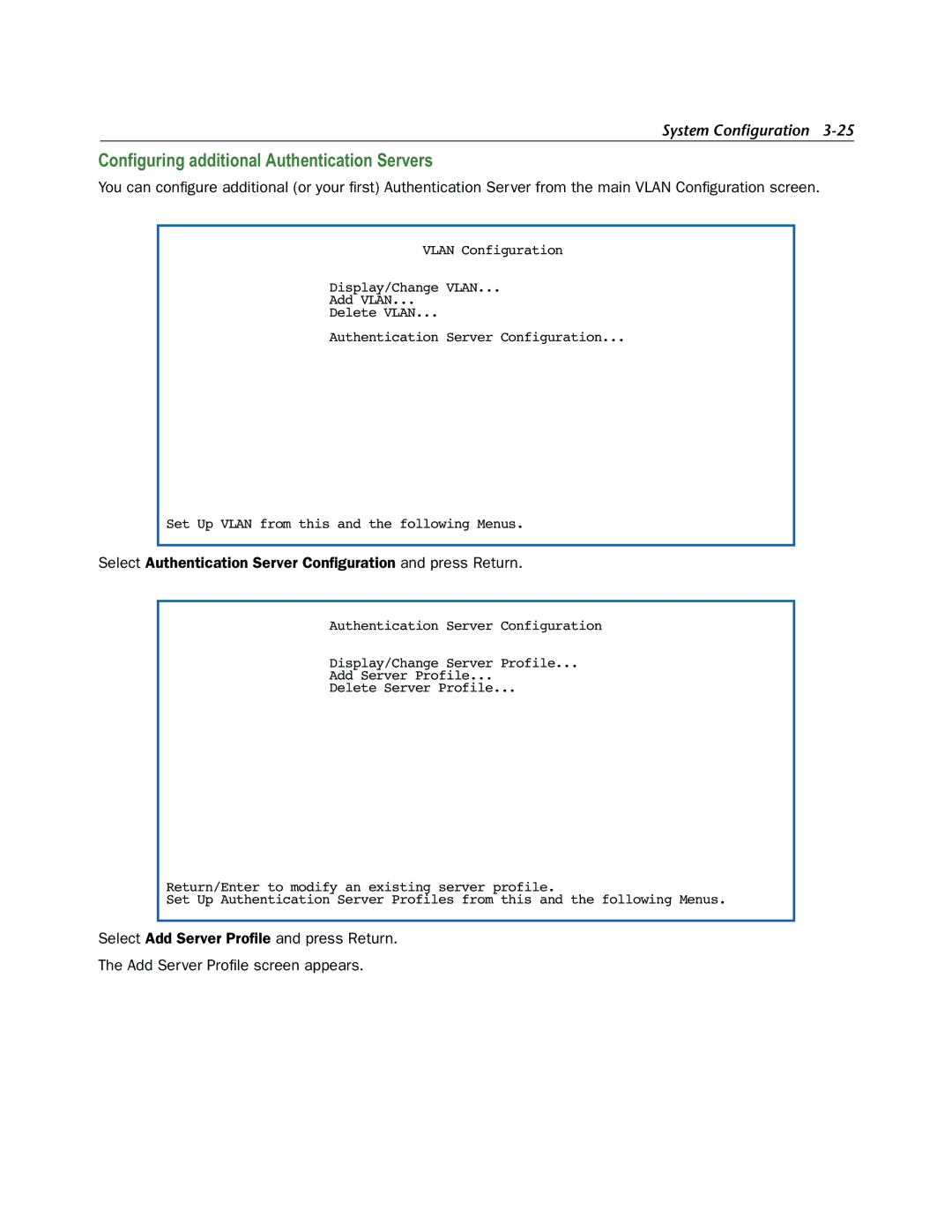System Configuration 3-25
Configuring additional Authentication Servers
You can configure additional (or your first) Authentication Server from the main VLAN Configuration screen.
VLAN Configuration
Display/Change VLAN...
Add VLAN...
Delete VLAN...
Authentication Server Configuration...
Set Up VLAN from this and the following Menus.
Select Authentication Server Configuration and press Return.
Authentication Server Configuration
Display/Change Server Profile...
Add Server Profile...
Delete Server Profile...
Return/Enter to modify an existing server profile.
Set Up Authentication Server Profiles from this and the following Menus.
Select Add Server Profile and press Return. The Add Server Profile screen appears.