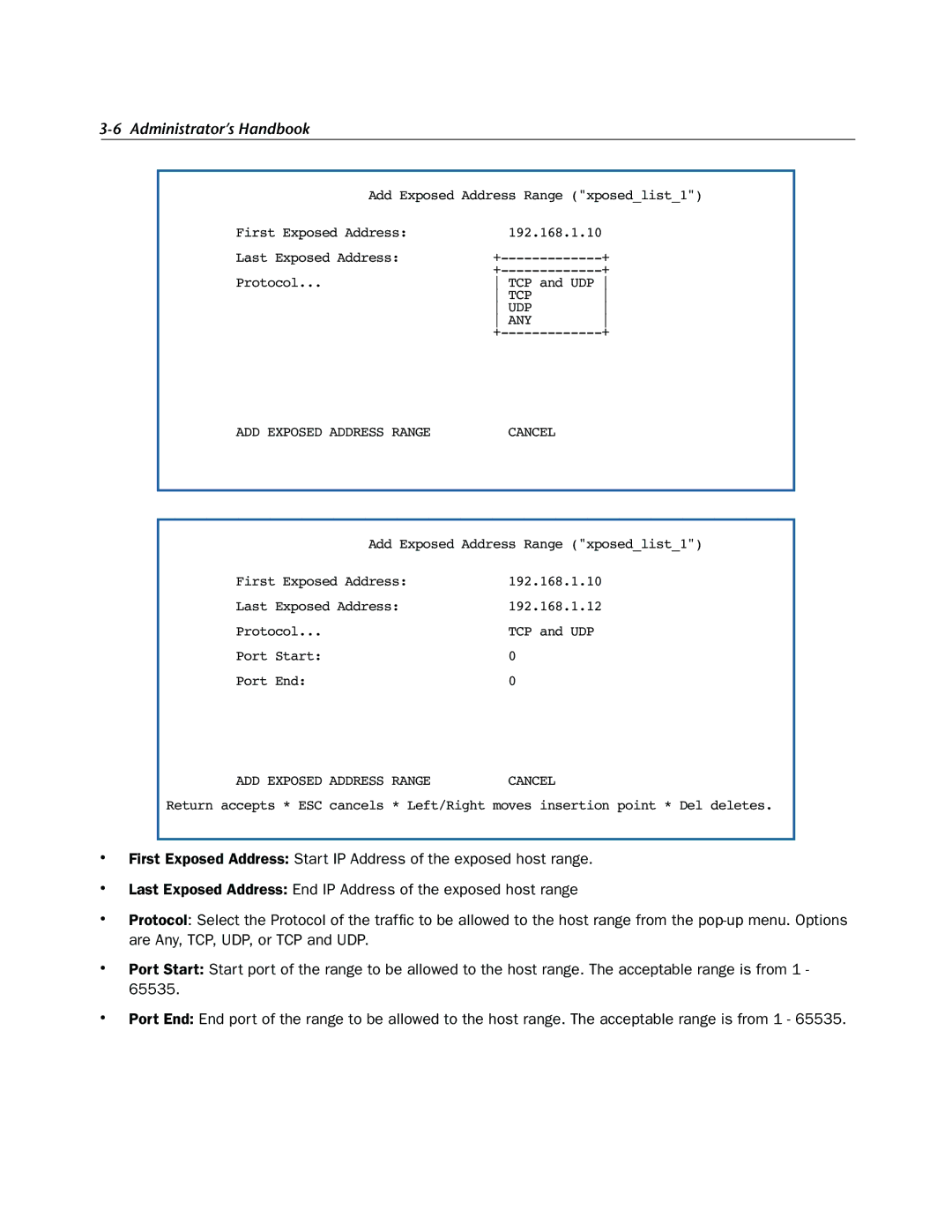3-6 Administrator’s Handbook
Add Exposed Address Range ("xposed_list_1")
First Exposed Address: | 192.168.1.10 | |
Last Exposed Address: | + | |
| + | |
Protocol... | TCP and UDP | |
| TCP | |
| UDP | |
| ANY | |
| + | |
ADD EXPOSED ADDRESS RANGE | CANCEL |
Add Exposed Address Range ("xposed_list_1")
First Exposed Address: | 192.168.1.10 |
Last Exposed Address: | 192.168.1.12 |
Protocol... | TCP and UDP |
Port Start: | 0 |
Port End: | 0 |
ADD EXPOSED ADDRESS RANGE | CANCEL |
Return accepts * ESC cancels * Left/Right moves insertion point * Del deletes.
•First Exposed Address: Start IP Address of the exposed host range.
•Last Exposed Address: End IP Address of the exposed host range
•Protocol: Select the Protocol of the traffic to be allowed to the host range from the
•Port Start: Start port of the range to be allowed to the host range. The acceptable range is from 1 - 65535.
•Port End: End port of the range to be allowed to the host range. The acceptable range is from 1 - 65535.