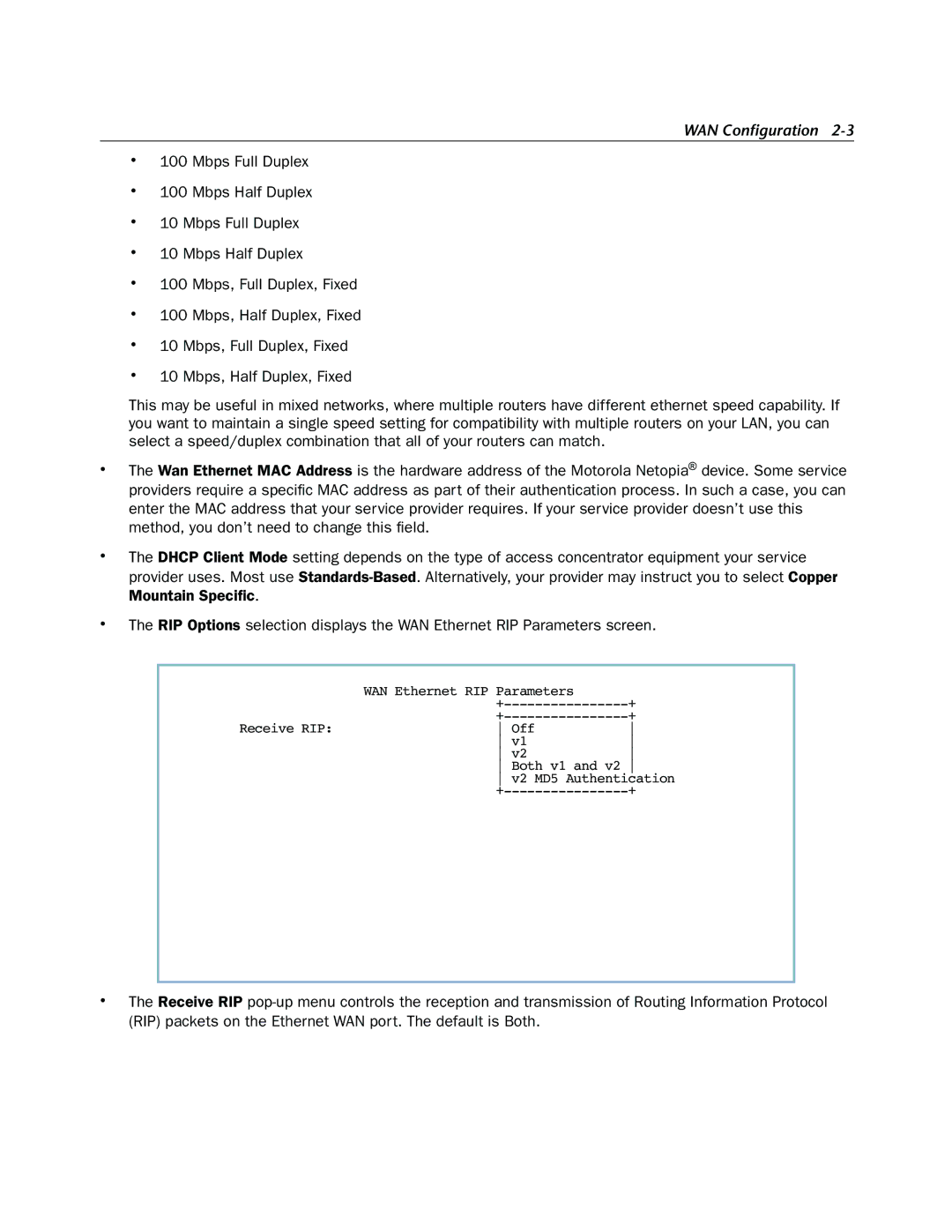WAN Configuration 2-3
•100 Mbps Full Duplex
•100 Mbps Half Duplex
•10 Mbps Full Duplex
•10 Mbps Half Duplex
•100 Mbps, Full Duplex, Fixed
•100 Mbps, Half Duplex, Fixed
•10 Mbps, Full Duplex, Fixed
•10 Mbps, Half Duplex, Fixed
This may be useful in mixed networks, where multiple routers have different ethernet speed capability. If you want to maintain a single speed setting for compatibility with multiple routers on your LAN, you can select a speed/duplex combination that all of your routers can match.
•The Wan Ethernet MAC Address is the hardware address of the Motorola Netopia® device. Some service providers require a specific MAC address as part of their authentication process. In such a case, you can enter the MAC address that your service provider requires. If your service provider doesn’t use this method, you don’t need to change this field.
•The DHCP Client Mode setting depends on the type of access concentrator equipment your service provider uses. Most use
•The RIP Options selection displays the WAN Ethernet RIP Parameters screen.
| WAN Ethernet RIP Parameters |
|
| + | |
| + | |
Receive RIP: | Off | |
| v1 | |
| v2 | |
| Both v1 and v2 | |
| v2 MD5 Authentication | |
| + | |
•The Receive RIP