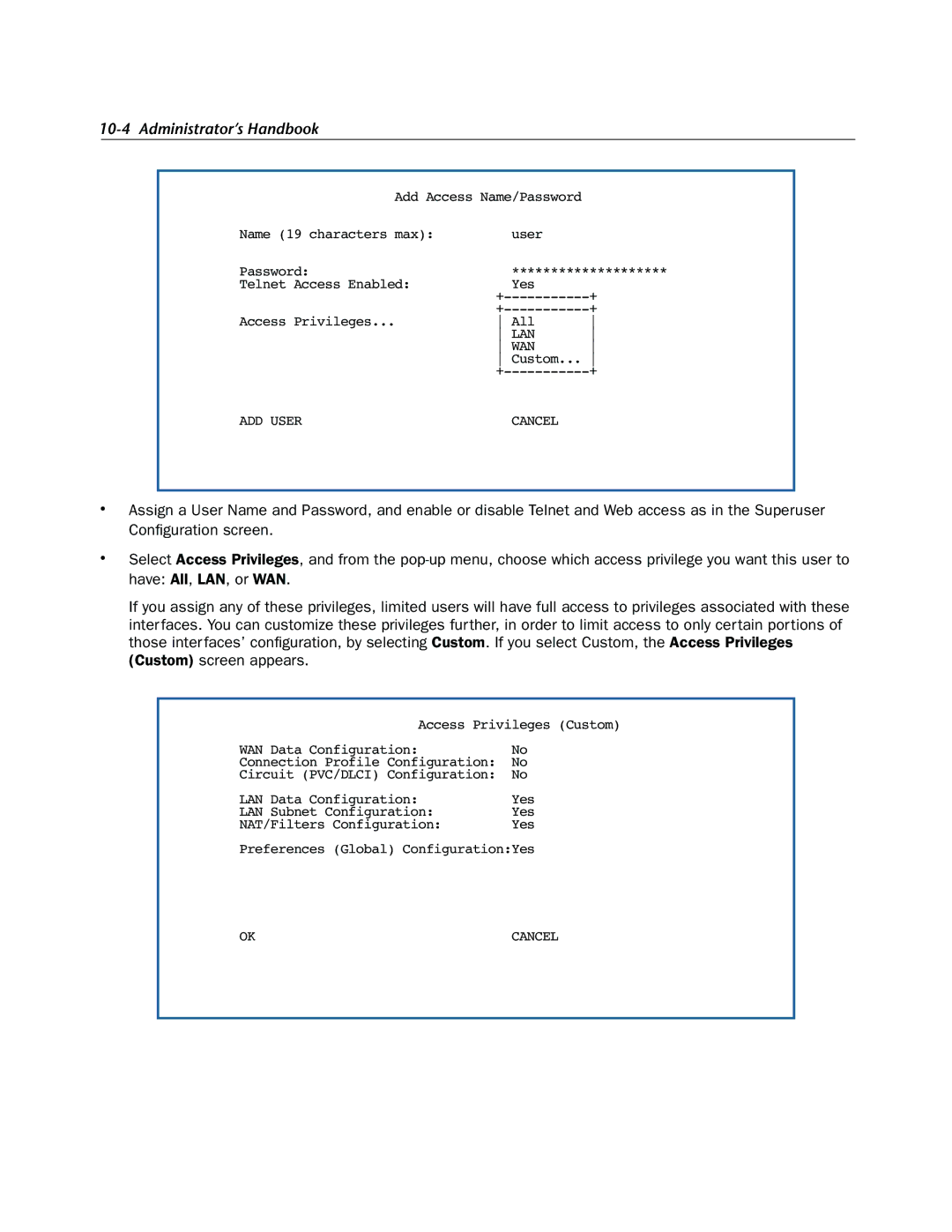10-4 Administrator’s Handbook
Add Access Name/Password |
| |
Name (19 characters max): | user |
|
Password: | ******************** | |
Telnet Access Enabled: | Yes |
|
| + | |
| + | |
Access Privileges... | All | |
| LAN | |
| WAN | |
| Custom... | |
| + | |
ADD USER | CANCEL |
|
•Assign a User Name and Password, and enable or disable Telnet and Web access as in the Superuser Configuration screen.
•Select Access Privileges, and from the
If you assign any of these privileges, limited users will have full access to privileges associated with these interfaces. You can customize these privileges further, in order to limit access to only certain portions of those interfaces’ configuration, by selecting Custom. If you select Custom, the Access Privileges (Custom) screen appears.
Access Privileges (Custom)
WAN Data Configuration: | No |
Connection Profile Configuration: | No |
Circuit (PVC/DLCI) Configuration: | No |
LAN Data Configuration: | Yes |
LAN Subnet Configuration: | Yes |
NAT/Filters Configuration: | Yes |
Preferences (Global) Configuration:Yes
OK | CANCEL |