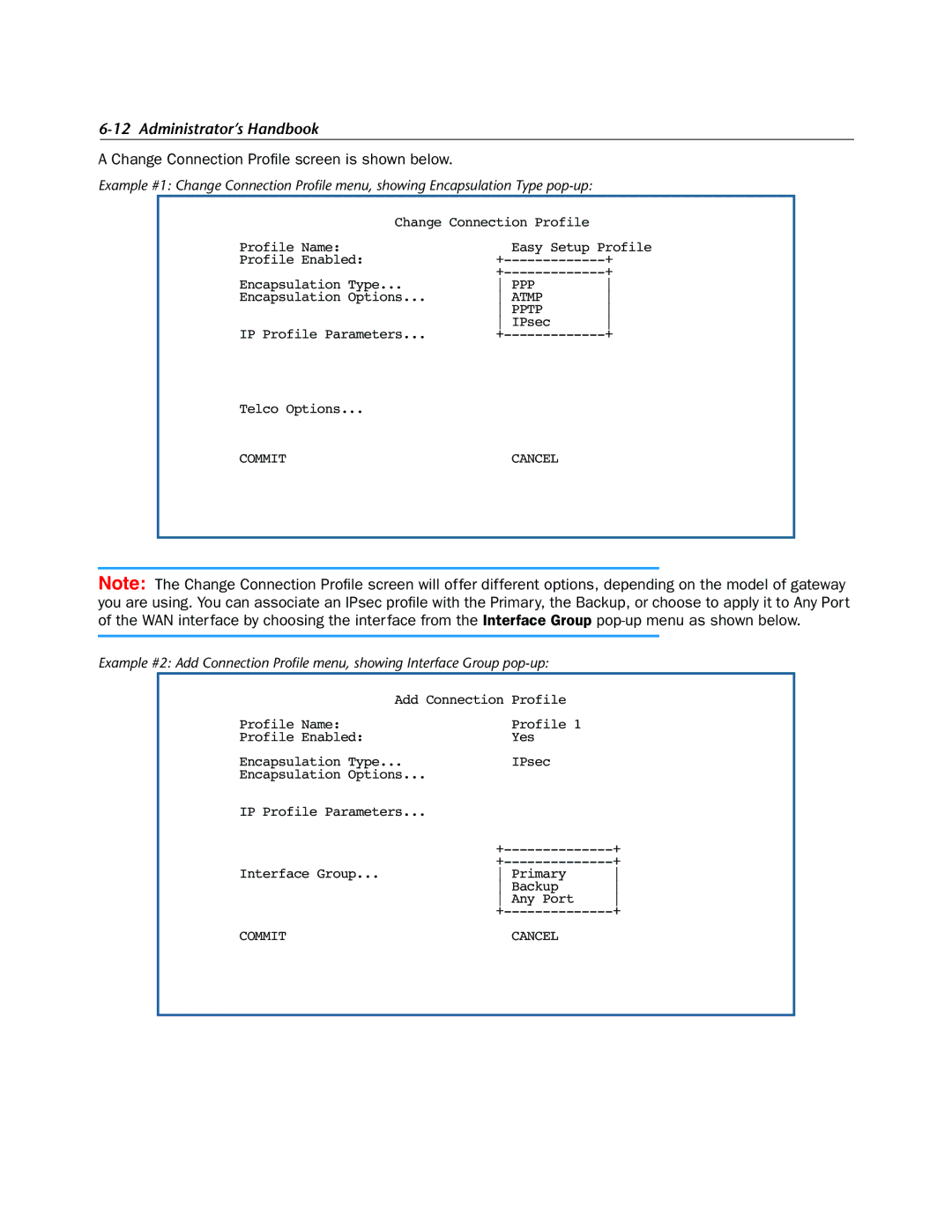6-12 Administrator’s Handbook
A Change Connection Profile screen is shown below.
Example #1: Change Connection Profile menu, showing Encapsulation Type
Change Connection Profile |
| |
Profile Name: | Easy Setup Profile | |
Profile Enabled: | + | |
| + | |
Encapsulation Type... | PPP | |
Encapsulation Options... | ATMP | |
| PPTP | |
| IPsec | |
IP Profile Parameters... | ||
Telco Options...
COMMIT | CANCEL |
Note: The Change Connection Profile screen will offer different options, depending on the model of gateway you are using. You can associate an IPsec profile with the Primary, the Backup, or choose to apply it to Any Port of the WAN interface by choosing the interface from the Interface Group
Example #2: Add Connection Profile menu, showing Interface Group
Add Connection | Profile |
| |
Profile Name: |
| Profile 1 |
|
Profile Enabled: |
| Yes |
|
Encapsulation Type... |
| IPsec |
|
Encapsulation Options... |
|
|
|
IP Profile Parameters... |
|
|
|
| + | ||
| + | ||
Interface Group... | Primary | ||
| Backup | ||
| Any Port | ||
| + | ||
COMMIT |
| CANCEL |
|
|
|
|
|