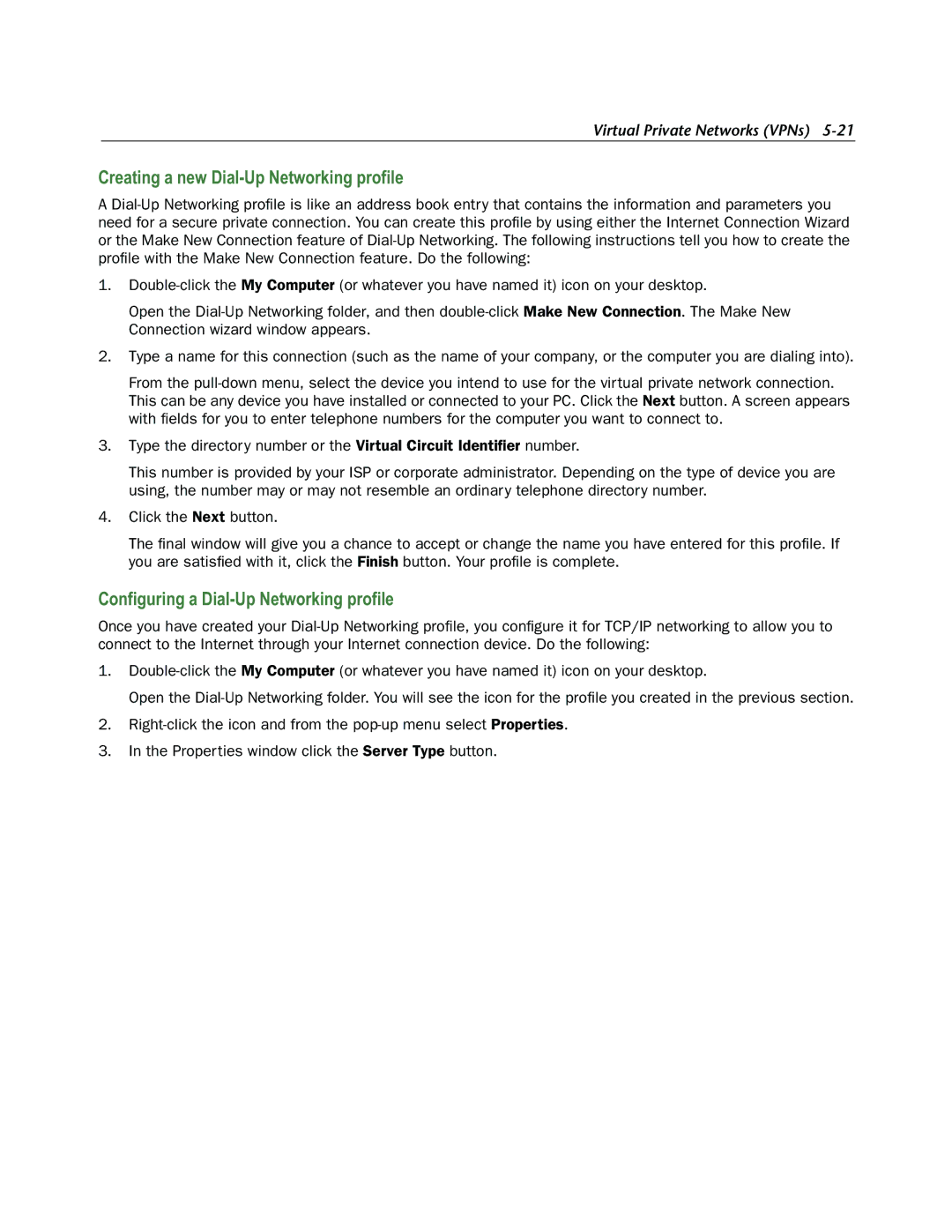Virtual Private Networks (VPNs) 5-21
Creating a new Dial-Up Networking profile
A Dial-Up Networking profile is like an address book entry that contains the information and parameters you need for a secure private connection. You can create this profile by using either the Internet Connection Wizard or the Make New Connection feature of Dial-Up Networking. The following instructions tell you how to create the profile with the Make New Connection feature. Do the following:
1.Double-click the My Computer (or whatever you have named it) icon on your desktop.
Open the Dial-Up Networking folder, and then double-click Make New Connection. The Make New Connection wizard window appears.
2.Type a name for this connection (such as the name of your company, or the computer you are dialing into).
From the pull-down menu, select the device you intend to use for the virtual private network connection. This can be any device you have installed or connected to your PC. Click the Next button. A screen appears with fields for you to enter telephone numbers for the computer you want to connect to.
3.Type the directory number or the Virtual Circuit Identifier number.
This number is provided by your ISP or corporate administrator. Depending on the type of device you are using, the number may or may not resemble an ordinary telephone directory number.
4.Click the Next button.
The final window will give you a chance to accept or change the name you have entered for this profile. If you are satisfied with it, click the Finish button. Your profile is complete.
Configuring a Dial-Up Networking profile
Once you have created your Dial-Up Networking profile, you configure it for TCP/IP networking to allow you to connect to the Internet through your Internet connection device. Do the following:
1.Double-click the My Computer (or whatever you have named it) icon on your desktop.
Open the Dial-Up Networking folder. You will see the icon for the profile you created in the previous section.
2.Right-click the icon and from the pop-up menu select Properties.
3.In the Properties window click the Server Type button.