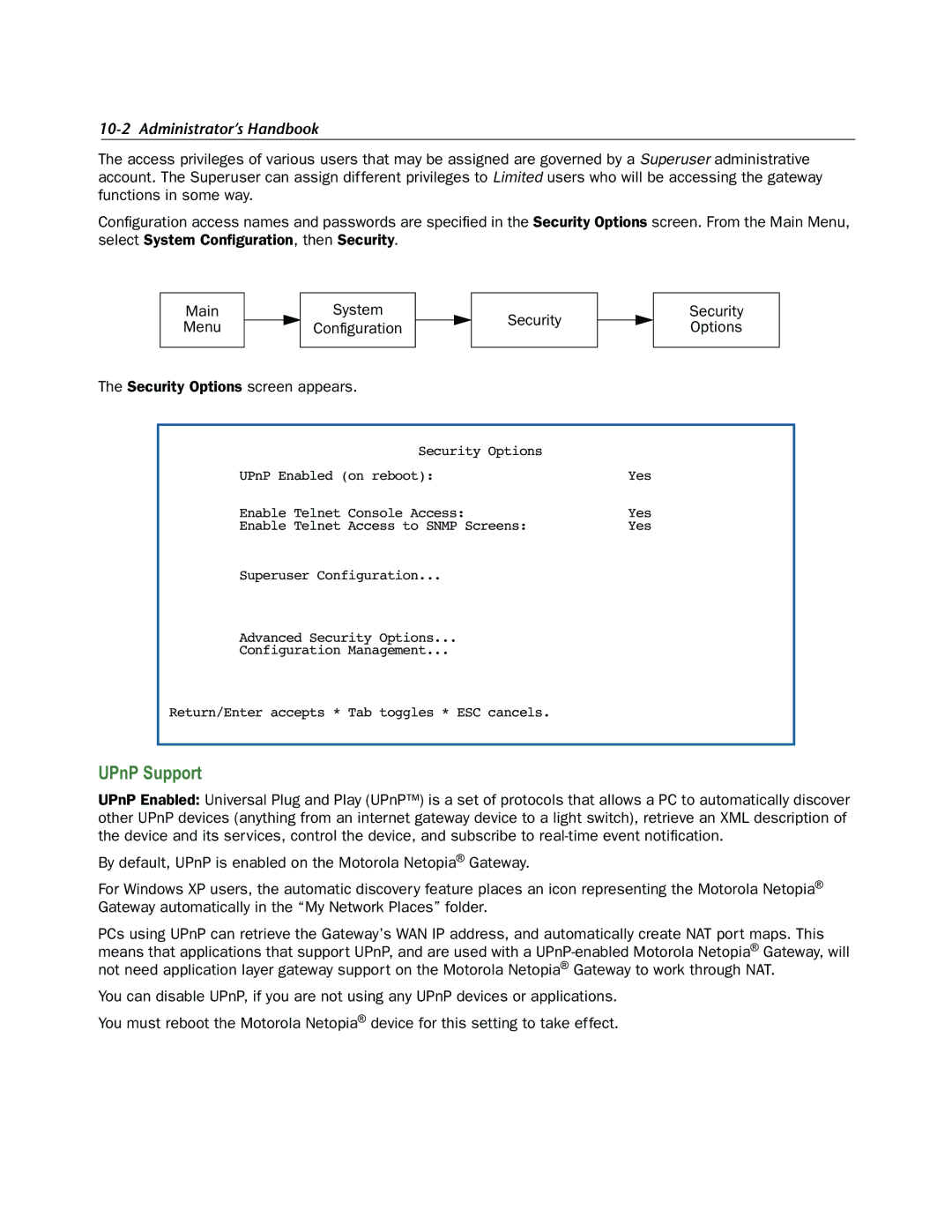10-2 Administrator’s Handbook
The access privileges of various users that may be assigned are governed by a Superuser administrative account. The Superuser can assign different privileges to Limited users who will be accessing the gateway functions in some way.
Configuration access names and passwords are specified in the Security Options screen. From the Main Menu, select System Configuration, then Security.
Main |
|
| System |
|
Menu |
|
| Configuration |
|
|
|
|
|
|
The Security Options screen appears.
Security
Security Options
Security Options |
|
UPnP Enabled (on reboot): | Yes |
Enable Telnet Console Access: | Yes |
Enable Telnet Access to SNMP Screens: | Yes |
Superuser Configuration... |
|
Advanced Security Options... |
|
Configuration Management... |
|
Return/Enter accepts * Tab toggles * ESC cancels. |
|
UPnP Support
UPnP Enabled: Universal Plug and Play (UPnP™) is a set of protocols that allows a PC to automatically discover other UPnP devices (anything from an internet gateway device to a light switch), retrieve an XML description of the device and its services, control the device, and subscribe to
By default, UPnP is enabled on the Motorola Netopia® Gateway.
For Windows XP users, the automatic discovery feature places an icon representing the Motorola Netopia® Gateway automatically in the “My Network Places” folder.
PCs using UPnP can retrieve the Gateway’s WAN IP address, and automatically create NAT port maps. This means that applications that support UPnP, and are used with a
You can disable UPnP, if you are not using any UPnP devices or applications.
You must reboot the Motorola Netopia® device for this setting to take effect.