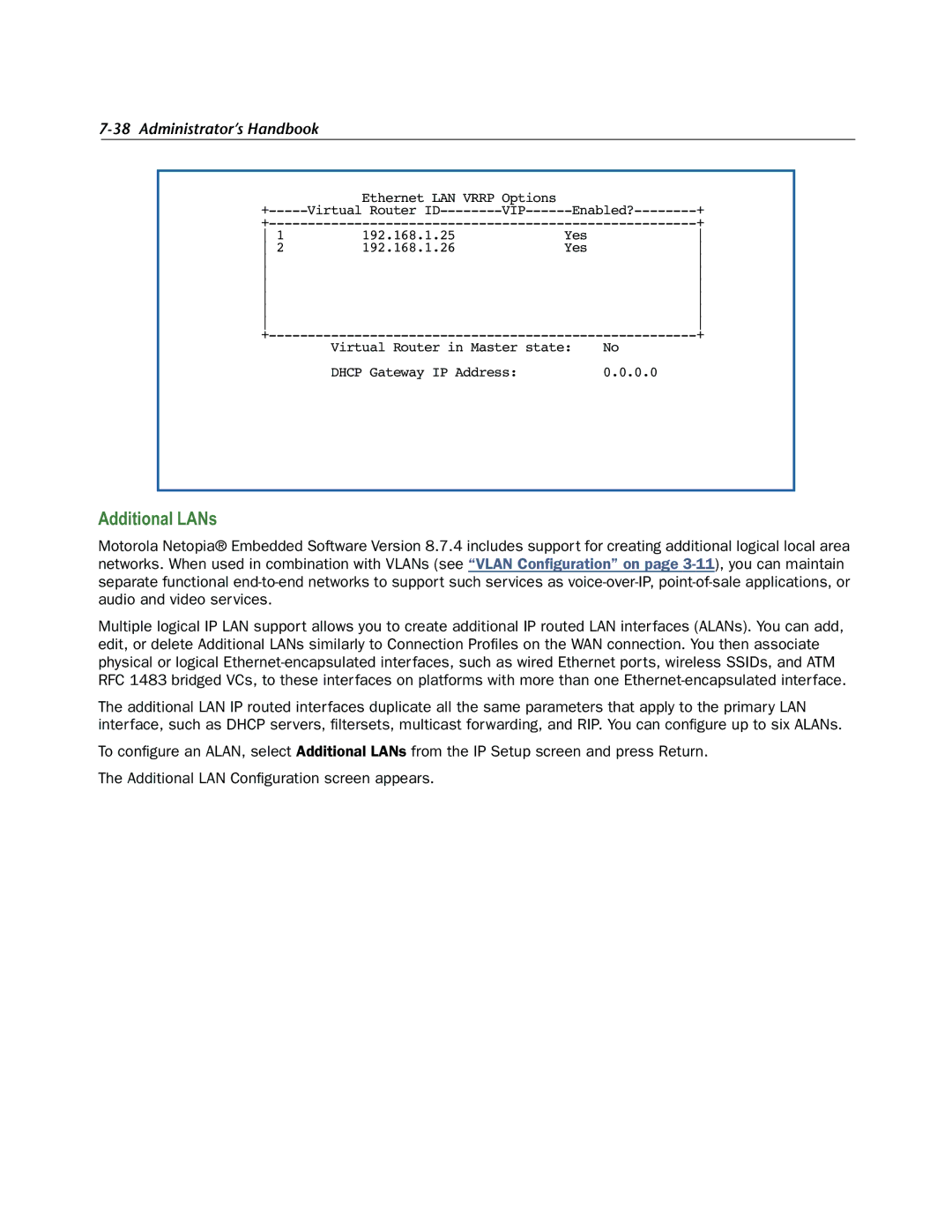7-38 Administrator’s Handbook
| Ethernet LAN VRRP Options |
|
|
| |
Virtual Router | + | ||||
|
|
| + | ||
1 | 192.168.1.25 |
| Yes |
| |
2 | 192.168.1.26 |
| Yes |
| |
|
|
|
| ||
|
|
|
| ||
|
|
|
| ||
|
|
|
| ||
|
|
|
| ||
|
|
|
| ||
Virtual Router in Master state: | No | + | |||
|
| ||||
| DHCP Gateway IP Address: |
| 0.0.0.0 |
| |
Additional LANs
Motorola Netopia® Embedded Software Version 8.7.4 includes support for creating additional logical local area networks. When used in combination with VLANs (see “VLAN Configuration” on page
Multiple logical IP LAN support allows you to create additional IP routed LAN interfaces (ALANs). You can add, edit, or delete Additional LANs similarly to Connection Profiles on the WAN connection. You then associate physical or logical
The additional LAN IP routed interfaces duplicate all the same parameters that apply to the primary LAN interface, such as DHCP servers, filtersets, multicast forwarding, and RIP. You can configure up to six ALANs.
To configure an ALAN, select Additional LANs from the IP Setup screen and press Return.
The Additional LAN Configuration screen appears.