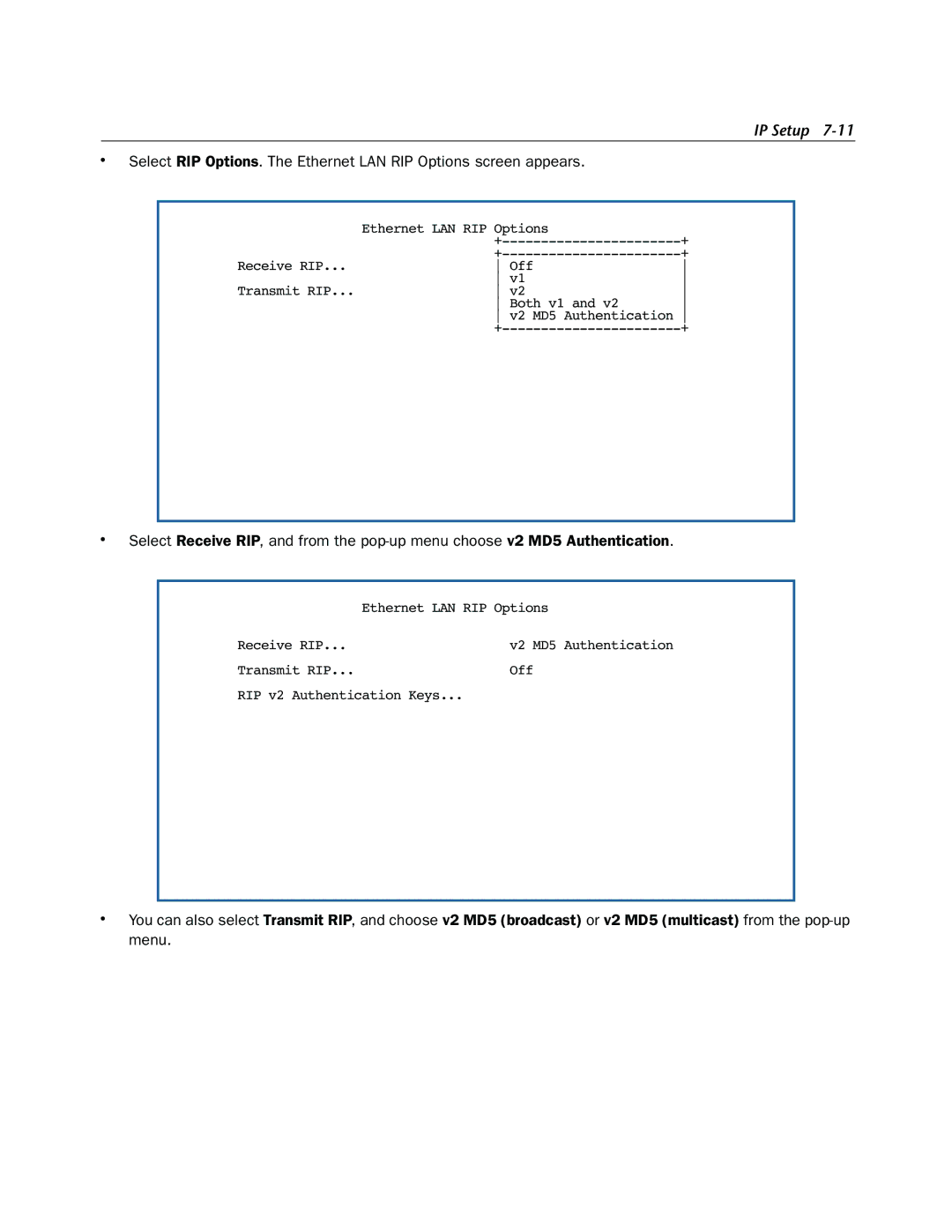IP Setup
•Select RIP Options. The Ethernet LAN RIP Options screen appears.
| Ethernet LAN RIP Options |
|
| + | |
| + | |
Receive RIP... | Off | |
| v1 | |
Transmit RIP... | v2 | |
| Both v1 and v2 | |
| v2 MD5 Authentication | |
| + | |
•Select Receive RIP, and from the
| Ethernet LAN RIP Options |
Receive RIP... | v2 MD5 Authentication |
Transmit RIP... | Off |
RIP v2 Authentication Keys...
•You can also select Transmit RIP, and choose v2 MD5 (broadcast) or v2 MD5 (multicast) from the