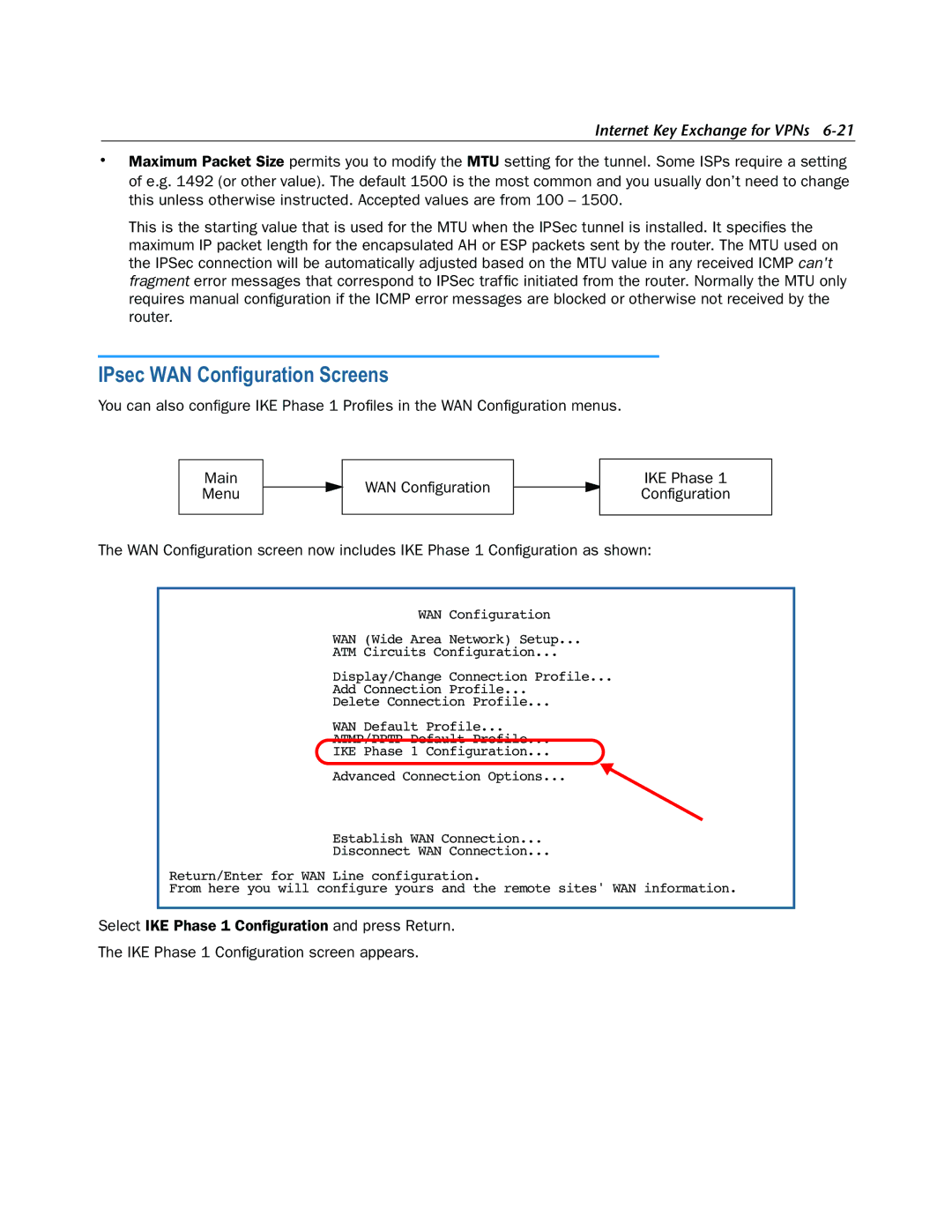Internet Key Exchange for VPNs 6-21
•Maximum Packet Size permits you to modify the MTU setting for the tunnel. Some ISPs require a setting of e.g. 1492 (or other value). The default 1500 is the most common and you usually don’t need to change this unless otherwise instructed. Accepted values are from 100 – 1500.
This is the starting value that is used for the MTU when the IPSec tunnel is installed. It specifies the maximum IP packet length for the encapsulated AH or ESP packets sent by the router. The MTU used on the IPSec connection will be automatically adjusted based on the MTU value in any received ICMP can't fragment error messages that correspond to IPSec traffic initiated from the router. Normally the MTU only requires manual configuration if the ICMP error messages are blocked or otherwise not received by the router.
IPsec WAN Configuration Screens
You can also configure IKE Phase 1 Profiles in the WAN Configuration menus.
Main
Menu
WAN Configuration
IKE Phase 1 Configuration
The WAN Configuration screen now includes IKE Phase 1 Configuration as shown:
WAN Configuration
WAN (Wide Area Network) Setup...
ATM Circuits Configuration...
Display/Change Connection Profile...
Add Connection Profile...
Delete Connection Profile...
WAN Default Profile...
ATMP/PPTP Default Profile...
IKE Phase 1 Configuration...
Advanced Connection Options...
Establish WAN Connection...
Disconnect WAN Connection...
Return/Enter for WAN Line configuration.
From here you will configure yours and the remote sites' WAN information.
Select IKE Phase 1 Configuration and press Return.
The IKE Phase 1 Configuration screen appears.