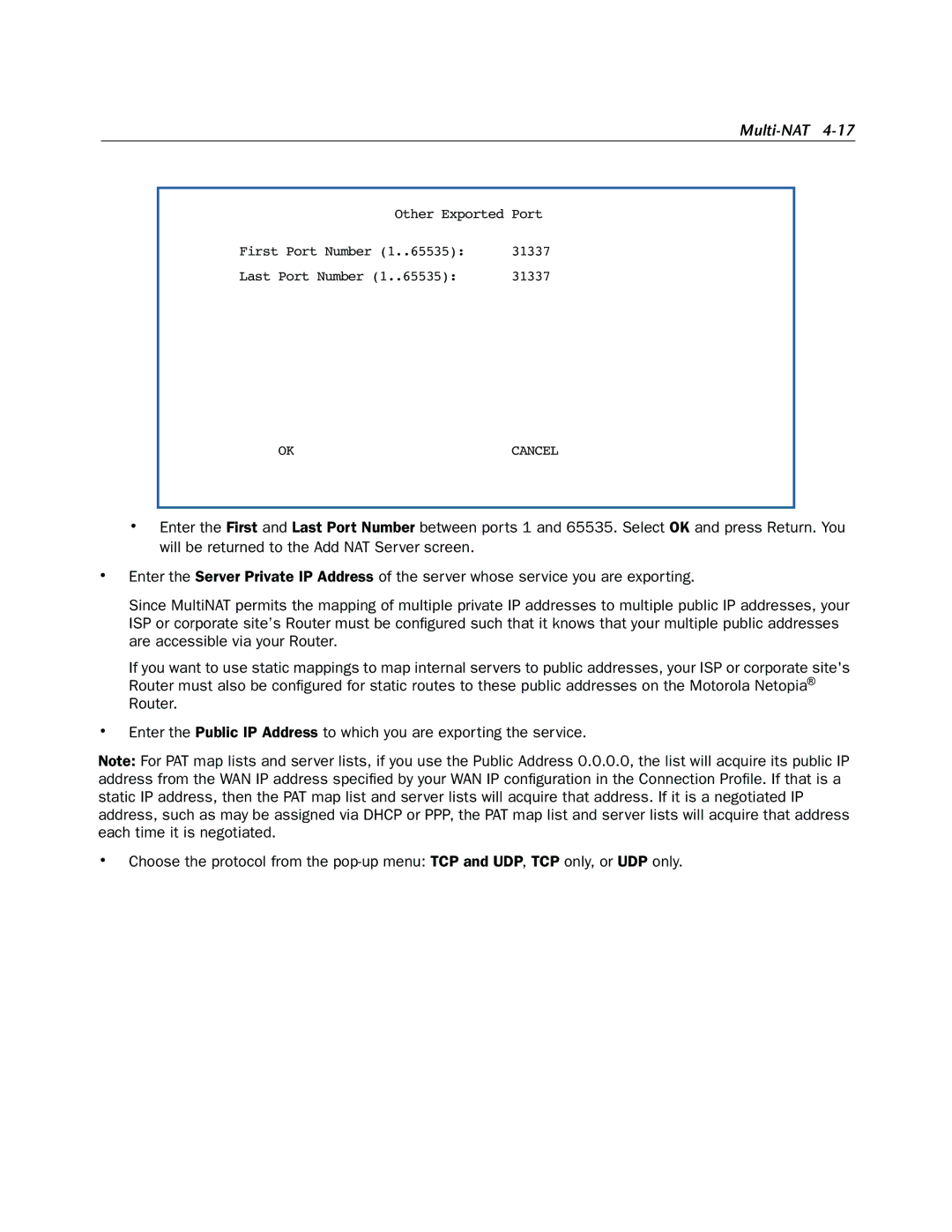Other Exported | Port |
First Port Number (1..65535): | 31337 |
Last Port Number (1..65535): | 31337 |
OK | CANCEL |
•Enter the First and Last Port Number between ports 1 and 65535. Select OK and press Return. You will be returned to the Add NAT Server screen.
•Enter the Server Private IP Address of the server whose service you are exporting.
Since MultiNAT permits the mapping of multiple private IP addresses to multiple public IP addresses, your ISP or corporate site’s Router must be configured such that it knows that your multiple public addresses are accessible via your Router.
If you want to use static mappings to map internal servers to public addresses, your ISP or corporate site's Router must also be configured for static routes to these public addresses on the Motorola Netopia® Router.
•Enter the Public IP Address to which you are exporting the service.
Note: For PAT map lists and server lists, if you use the Public Address 0.0.0.0, the list will acquire its public IP address from the WAN IP address specified by your WAN IP configuration in the Connection Profile. If that is a static IP address, then the PAT map list and server lists will acquire that address. If it is a negotiated IP address, such as may be assigned via DHCP or PPP, the PAT map list and server lists will acquire that address each time it is negotiated.
•Choose the protocol from the