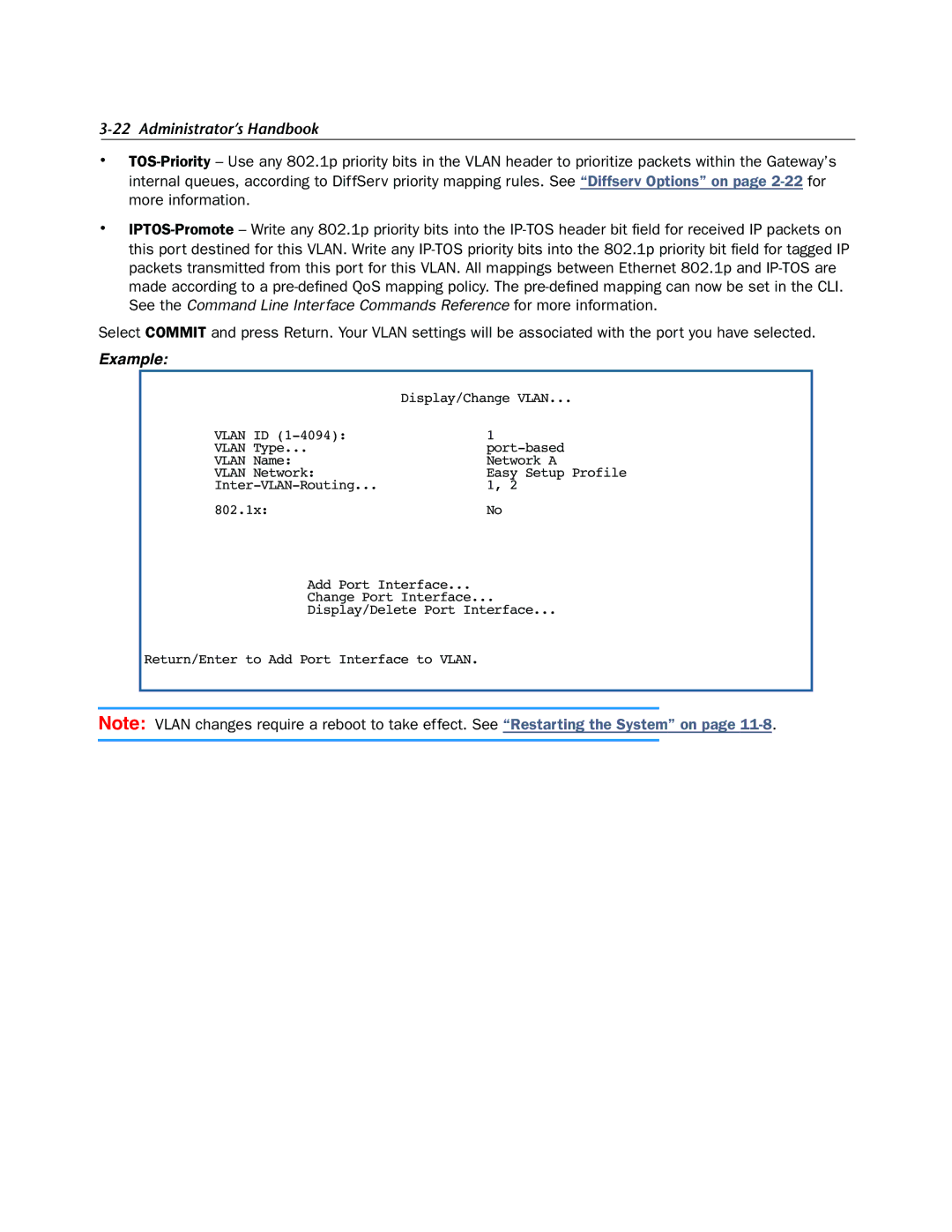3-22 Administrator’s Handbook
•TOS-Priority– Use any 802.1p priority bits in the VLAN header to prioritize packets within the Gateway’s internal queues, according to DiffServ priority mapping rules. See “Diffserv Options” on page 2-22 for more information.
•IPTOS-Promote– Write any 802.1p priority bits into the IP-TOS header bit field for received IP packets on this port destined for this VLAN. Write any IP-TOS priority bits into the 802.1p priority bit field for tagged IP packets transmitted from this port for this VLAN. All mappings between Ethernet 802.1p and IP-TOS are made according to a pre-defined QoS mapping policy. The pre-defined mapping can now be set in the CLI. See the Command Line Interface Commands Reference for more information.
Select COMMIT and press Return. Your VLAN settings will be associated with the port you have selected.
Example:
| Display/Change VLAN... |
VLAN ID (1-4094): | 1 |
VLAN Type... | port-based |
VLAN Name: | Network A |
VLAN Network: | Easy Setup Profile |
Inter-VLAN-Routing... | 1, 2 |
802.1x: | No |
Add Port Interface...
Change Port Interface...
Display/Delete Port Interface...
Return/Enter to Add Port Interface to VLAN.
Note: VLAN changes require a reboot to take effect. See “Restarting the System” on page 11-8.