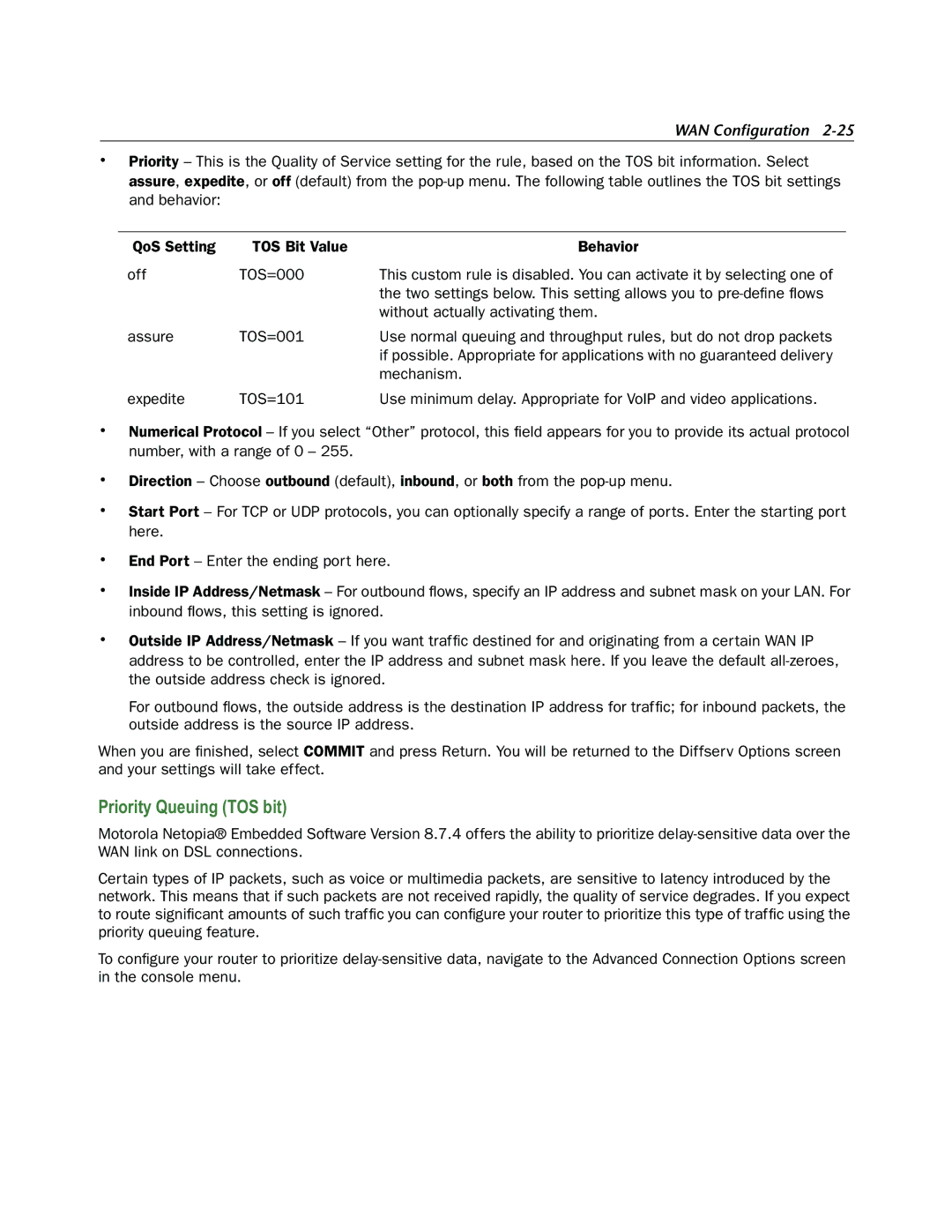WAN Configuration 2-25
•Priority – This is the Quality of Service setting for the rule, based on the TOS bit information. Select assure, expedite, or off (default) from the
QoS Setting | TOS Bit Value | Behavior |
off | TOS=000 | This custom rule is disabled. You can activate it by selecting one of |
|
| the two settings below. This setting allows you to |
|
| without actually activating them. |
assure | TOS=001 | Use normal queuing and throughput rules, but do not drop packets |
|
| if possible. Appropriate for applications with no guaranteed delivery |
|
| mechanism. |
expedite | TOS=101 | Use minimum delay. Appropriate for VoIP and video applications. |
•Numerical Protocol – If you select “Other” protocol, this field appears for you to provide its actual protocol number, with a range of 0 – 255.
•Direction – Choose outbound (default), inbound, or both from the
•Start Port – For TCP or UDP protocols, you can optionally specify a range of ports. Enter the starting port here.
•End Port – Enter the ending port here.
•Inside IP Address/Netmask – For outbound flows, specify an IP address and subnet mask on your LAN. For inbound flows, this setting is ignored.
•Outside IP Address/Netmask – If you want traffic destined for and originating from a certain WAN IP address to be controlled, enter the IP address and subnet mask here. If you leave the default
For outbound flows, the outside address is the destination IP address for traffic; for inbound packets, the outside address is the source IP address.
When you are finished, select COMMIT and press Return. You will be returned to the Diffserv Options screen and your settings will take effect.
Priority Queuing (TOS bit)
Motorola Netopia® Embedded Software Version 8.7.4 offers the ability to prioritize
Certain types of IP packets, such as voice or multimedia packets, are sensitive to latency introduced by the network. This means that if such packets are not received rapidly, the quality of service degrades. If you expect to route significant amounts of such traffic you can configure your router to prioritize this type of traffic using the priority queuing feature.
To configure your router to prioritize