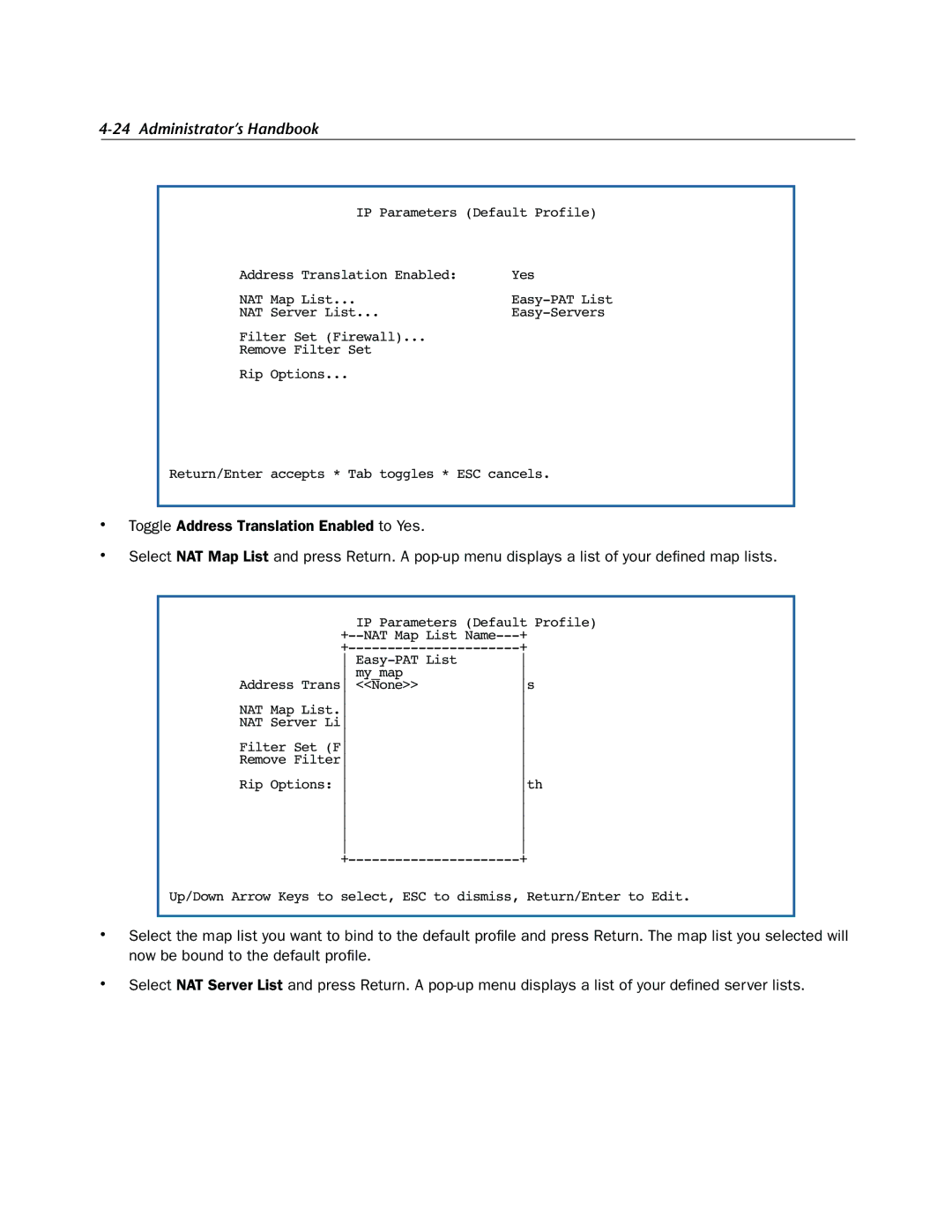4-24 Administrator’s Handbook
IP Parameters (Default Profile)
Address Translation Enabled: | Yes |
NAT Map List... |
|
NAT Server List... | |
Filter Set (Firewall)... |
|
Remove Filter Set |
|
Rip Options... |
|
Return/Enter accepts * Tab toggles * ESC cancels.
•Toggle Address Translation Enabled to Yes.
•Select NAT Map List and press Return. A
IP Parameters (Default Profile)
+ | |
+ | |
| |
my_map | |
Address Trans <<None>> | s |
NAT Map List. | |
NAT Server Li | |
Filter Set (F | |
Remove Filter | |
Rip Options: | th |
+ |
Up/Down Arrow Keys to select, ESC to dismiss, Return/Enter to Edit.
•Select the map list you want to bind to the default profile and press Return. The map list you selected will now be bound to the default profile.
•Select NAT Server List and press Return. A