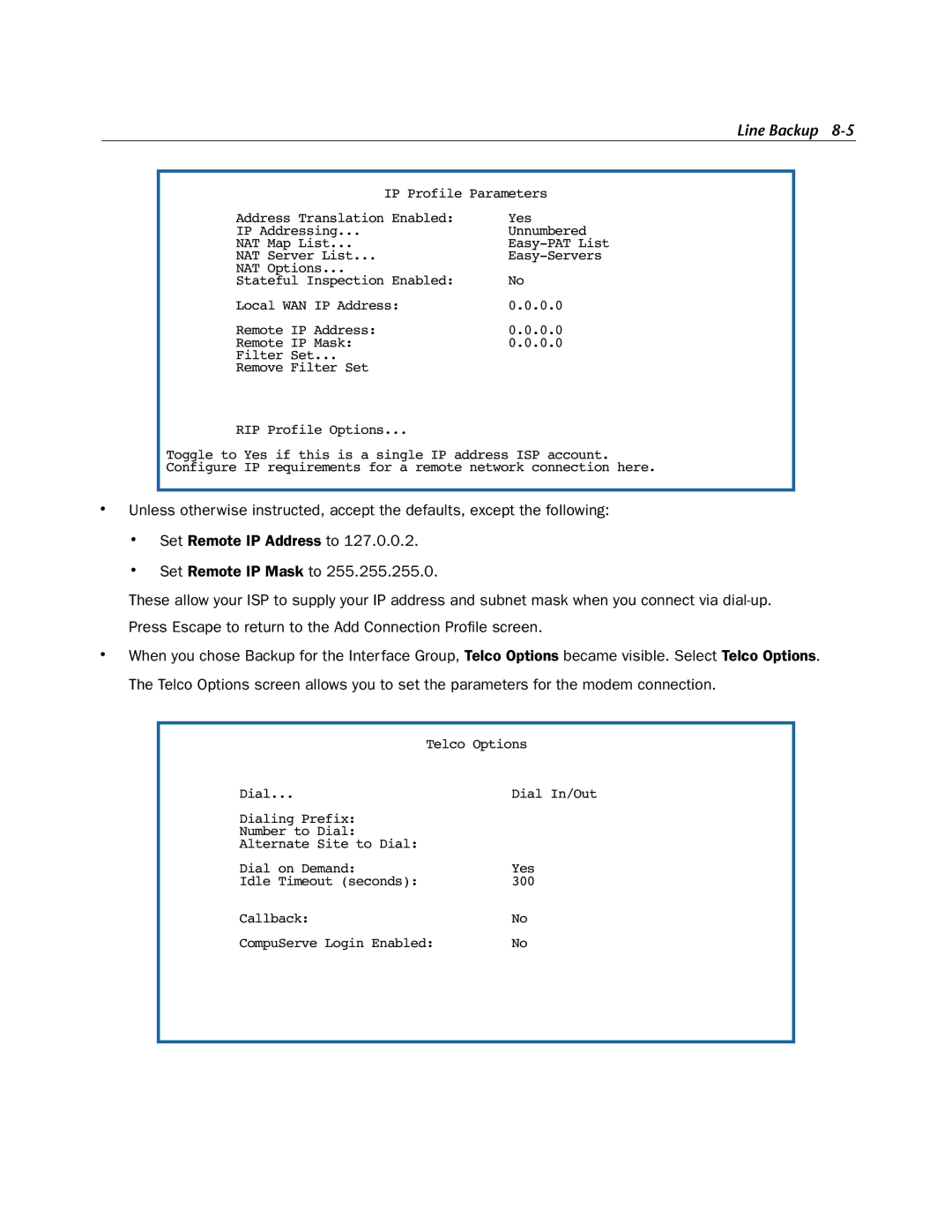Line Backup
IP Profile Parameters
Address Translation Enabled: | Yes |
IP Addressing... | Unnumbered |
NAT Map List... |
|
NAT Server List... | |
NAT Options... |
|
Stateful Inspection Enabled: | No |
Local WAN IP Address: | 0.0.0.0 |
Remote IP Address: | 0.0.0.0 |
Remote IP Mask: | 0.0.0.0 |
Filter Set... |
|
Remove Filter Set |
|
RIP Profile Options...
Toggle to Yes if this is a single IP address ISP account.
Configure IP requirements for a remote network connection here.
•Unless otherwise instructed, accept the defaults, except the following:
•Set Remote IP Address to 127.0.0.2.
•Set Remote IP Mask to 255.255.255.0.
These allow your ISP to supply your IP address and subnet mask when you connect via
•When you chose Backup for the Interface Group, Telco Options became visible. Select Telco Options. The Telco Options screen allows you to set the parameters for the modem connection.
Telco Options | |
Dial... | Dial In/Out |
Dialing Prefix: |
|
Number to Dial: |
|
Alternate Site to Dial: |
|
Dial on Demand: | Yes |
Idle Timeout (seconds): | 300 |
Callback: | No |
CompuServe Login Enabled: | No |