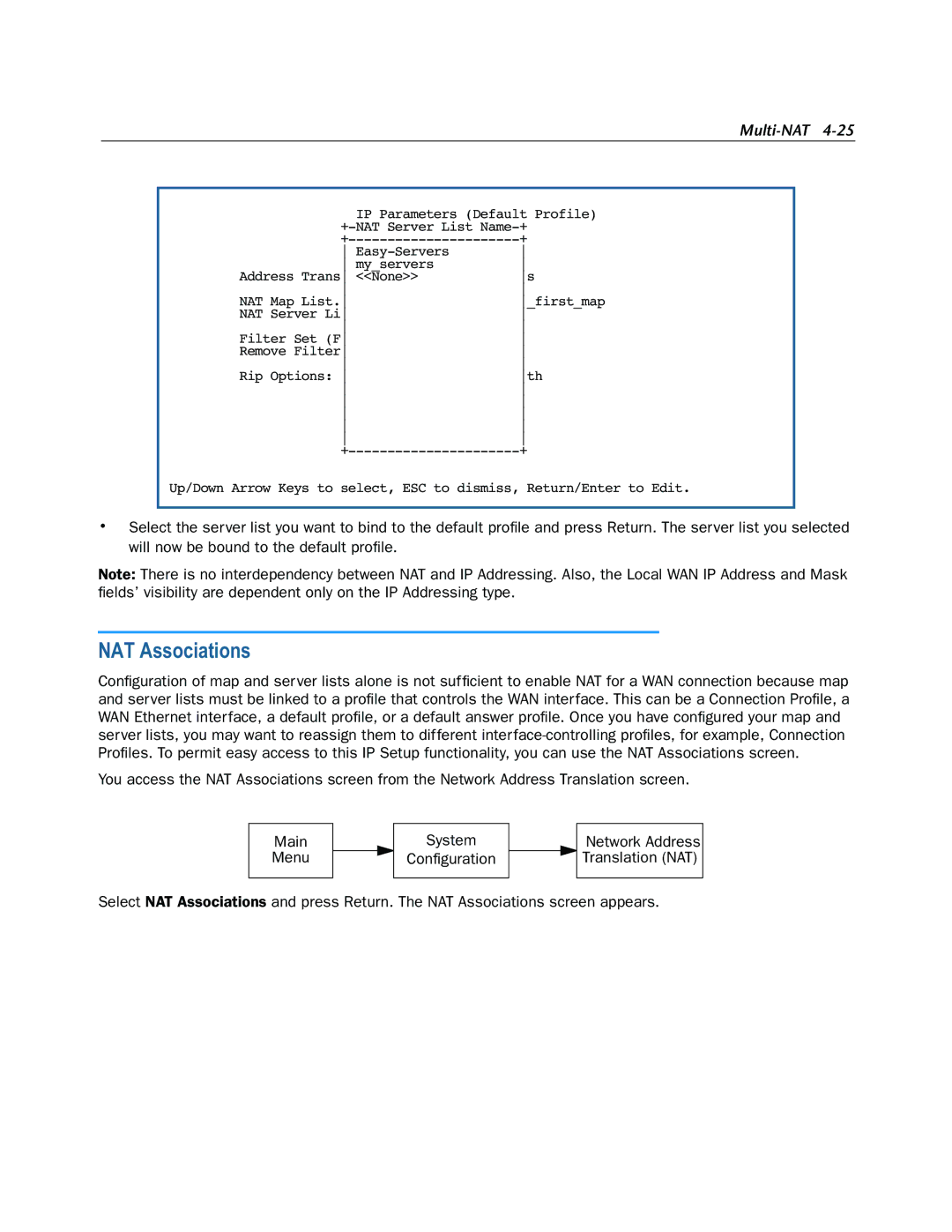IP Parameters (Default Profile)
+ | |
| |
my_servers | |
Address Trans <<None>> | s |
NAT Map List. | _first_map |
NAT Server Li | |
Filter Set (F | |
Remove Filter | |
Rip Options: | th |
+ |
Up/Down Arrow Keys to select, ESC to dismiss, Return/Enter to Edit.
•Select the server list you want to bind to the default profile and press Return. The server list you selected will now be bound to the default profile.
Note: There is no interdependency between NAT and IP Addressing. Also, the Local WAN IP Address and Mask fields’ visibility are dependent only on the IP Addressing type.
NAT Associations
Configuration of map and server lists alone is not sufficient to enable NAT for a WAN connection because map and server lists must be linked to a profile that controls the WAN interface. This can be a Connection Profile, a WAN Ethernet interface, a default profile, or a default answer profile. Once you have configured your map and server lists, you may want to reassign them to different
You access the NAT Associations screen from the Network Address Translation screen.
Main
Menu
System
Configuration
Network Address Translation (NAT)
Select NAT Associations and press Return. The NAT Associations screen appears.