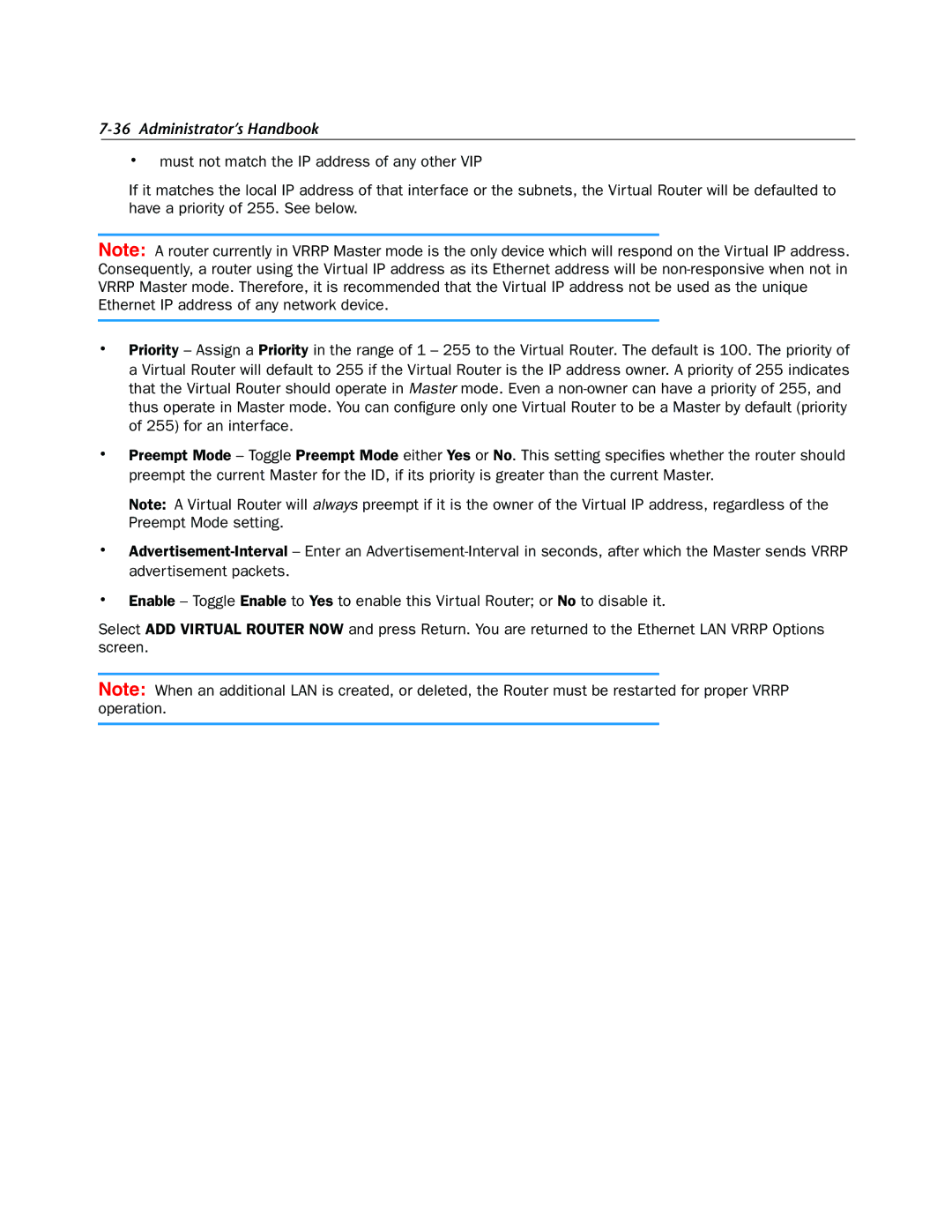7-36 Administrator’s Handbook
•must not match the IP address of any other VIP
If it matches the local IP address of that interface or the subnets, the Virtual Router will be defaulted to have a priority of 255. See below.
Note: A router currently in VRRP Master mode is the only device which will respond on the Virtual IP address. Consequently, a router using the Virtual IP address as its Ethernet address will be
•Priority – Assign a Priority in the range of 1 – 255 to the Virtual Router. The default is 100. The priority of a Virtual Router will default to 255 if the Virtual Router is the IP address owner. A priority of 255 indicates that the Virtual Router should operate in Master mode. Even a
•Preempt Mode – Toggle Preempt Mode either Yes or No. This setting specifies whether the router should preempt the current Master for the ID, if its priority is greater than the current Master.
Note: A Virtual Router will always preempt if it is the owner of the Virtual IP address, regardless of the Preempt Mode setting.
•
•Enable – Toggle Enable to Yes to enable this Virtual Router; or No to disable it.
Select ADD VIRTUAL ROUTER NOW and press Return. You are returned to the Ethernet LAN VRRP Options screen.
Note: When an additional LAN is created, or deleted, the Router must be restarted for proper VRRP operation.