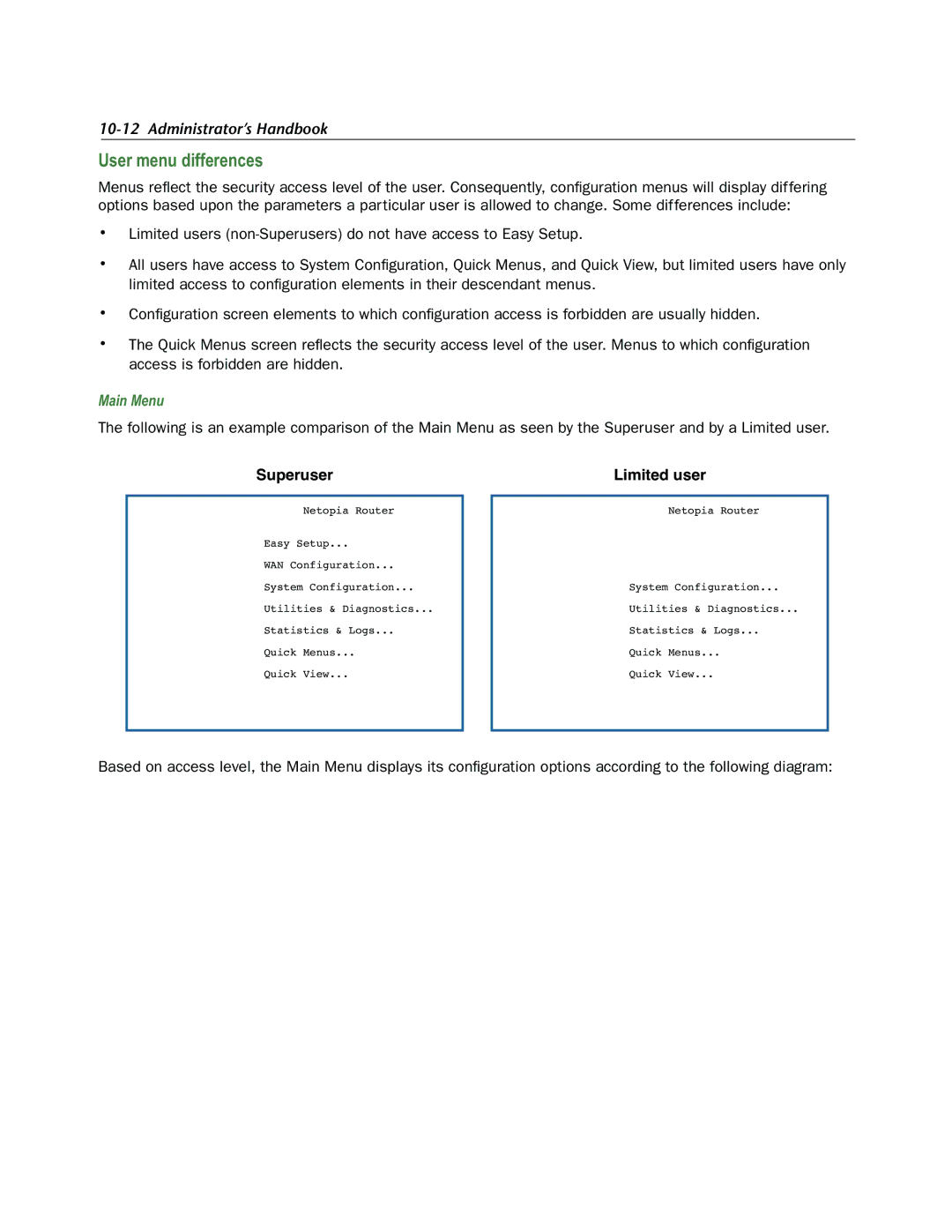10-12 Administrator’s Handbook
User menu differences
Menus reflect the security access level of the user. Consequently, configuration menus will display differing options based upon the parameters a particular user is allowed to change. Some differences include:
•Limited users
•All users have access to System Configuration, Quick Menus, and Quick View, but limited users have only limited access to configuration elements in their descendant menus.
•Configuration screen elements to which configuration access is forbidden are usually hidden.
•The Quick Menus screen reflects the security access level of the user. Menus to which configuration access is forbidden are hidden.
Main Menu
The following is an example comparison of the Main Menu as seen by the Superuser and by a Limited user.
Superuser
Netopia Router
Easy Setup...
WAN Configuration...
System Configuration...
Utilities & Diagnostics...
Statistics & Logs...
Quick Menus...
Quick View...
Limited user
Netopia Router
System Configuration...
Utilities & Diagnostics...
Statistics & Logs...
Quick Menus...
Quick View...
Based on access level, the Main Menu displays its configuration options according to the following diagram: