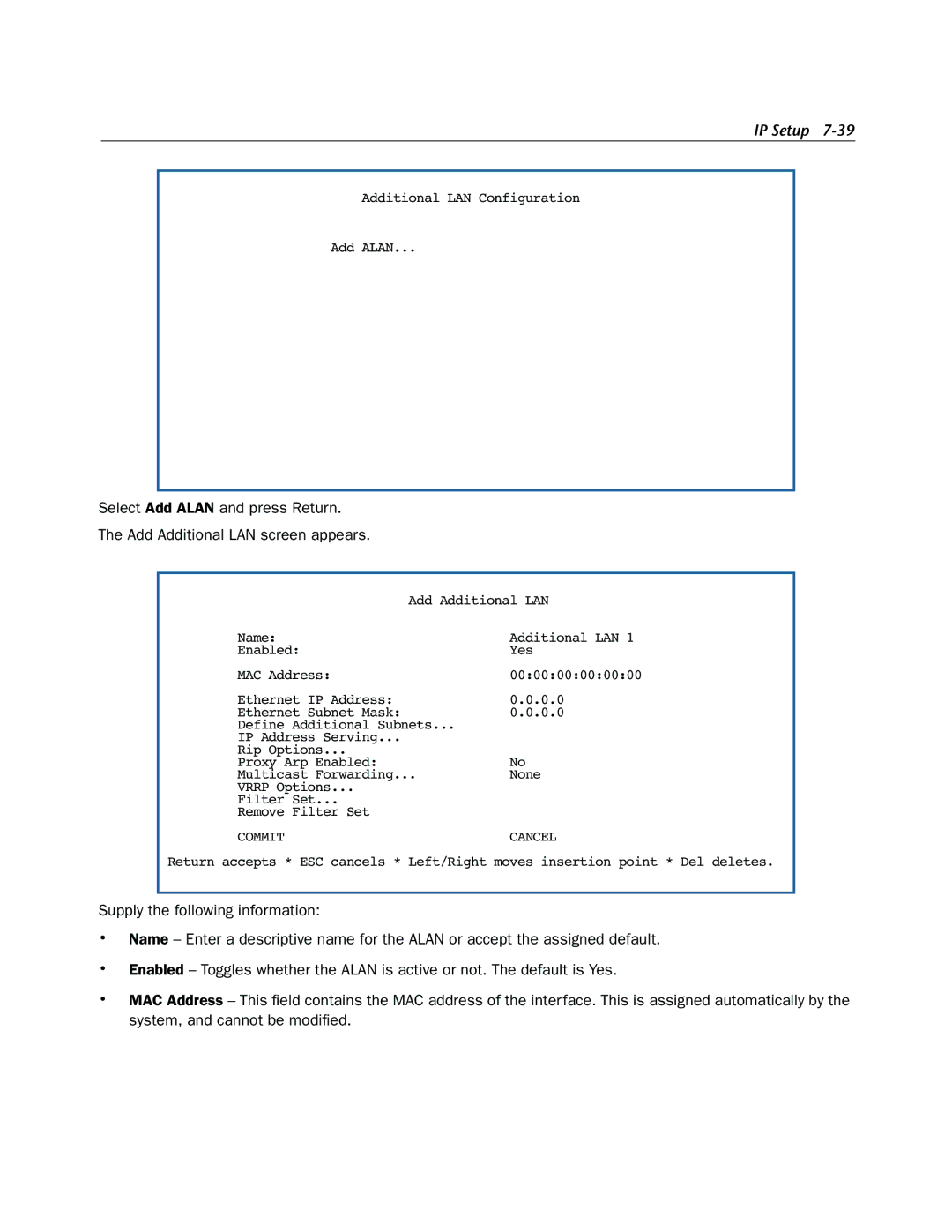IP Setup
Additional LAN Configuration
Add ALAN...
Select Add ALAN and press Return.
The Add Additional LAN screen appears.
Add Additional LAN | |
Name: | Additional LAN 1 |
Enabled: | Yes |
MAC Address: | 00:00:00:00:00:00 |
Ethernet IP Address: | 0.0.0.0 |
Ethernet Subnet Mask: | 0.0.0.0 |
Define Additional Subnets... |
|
IP Address Serving... |
|
Rip Options... |
|
Proxy Arp Enabled: | No |
Multicast Forwarding... | None |
VRRP Options... |
|
Filter Set... |
|
Remove Filter Set |
|
COMMIT | CANCEL |
Return accepts * ESC cancels * Left/Right moves insertion point * Del deletes.
Supply the following information:
•Name – Enter a descriptive name for the ALAN or accept the assigned default.
•Enabled – Toggles whether the ALAN is active or not. The default is Yes.
•MAC Address – This field contains the MAC address of the interface. This is assigned automatically by the system, and cannot be modified.