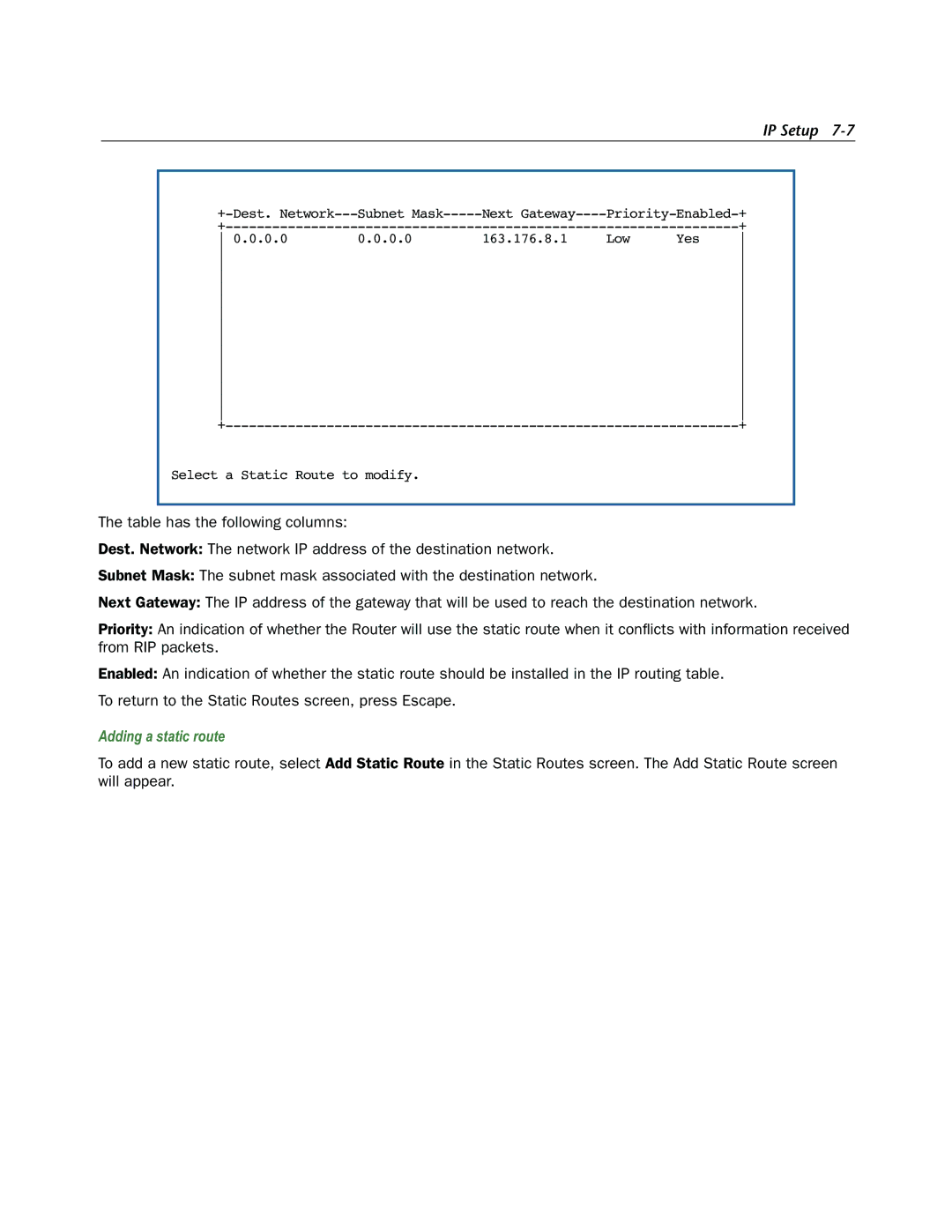IP Setup
Subnet | Next | ||||
|
|
| + | ||
0.0.0.0 | 0.0.0.0 | 163.176.8.1 | Low | Yes | |
|
|
|
| ||
|
|
|
| ||
|
|
|
| ||
|
|
|
| ||
|
|
|
| ||
|
|
|
| ||
|
|
|
| ||
|
|
|
| ||
|
|
|
| ||
|
|
|
| ||
|
|
|
| ||
|
|
|
| ||
|
|
|
| ||
|
|
|
| ||
|
|
| + | ||
Select a Static Route to modify.
The table has the following columns:
Dest. Network: The network IP address of the destination network.
Subnet Mask: The subnet mask associated with the destination network.
Next Gateway: The IP address of the gateway that will be used to reach the destination network.
Priority: An indication of whether the Router will use the static route when it conflicts with information received from RIP packets.
Enabled: An indication of whether the static route should be installed in the IP routing table. To return to the Static Routes screen, press Escape.
Adding a static route
To add a new static route, select Add Static Route in the Static Routes screen. The Add Static Route screen will appear.