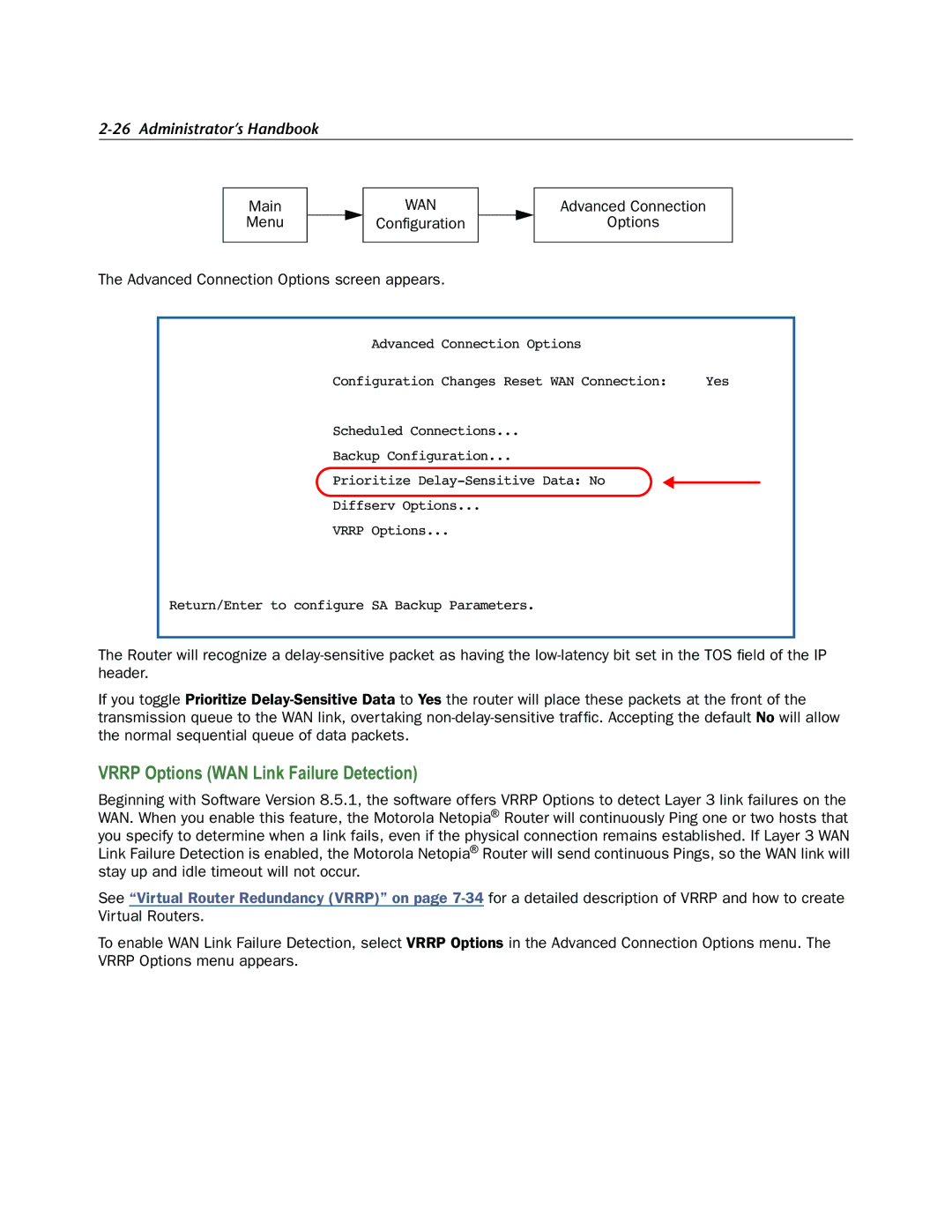2-26 Administrator’s Handbook
Main |
|
| WAN |
|
Menu |
|
| Configuration |
|
|
|
|
|
|
The Advanced Connection Options screen appears.
Advanced Connection
Options
Advanced Connection Options
Configuration Changes Reset WAN Connection: | Yes |
Scheduled Connections...
Backup Configuration...
Prioritize
Diffserv Options...
VRRP Options...
Return/Enter to configure SA Backup Parameters.
The Router will recognize a
If you toggle Prioritize
VRRP Options (WAN Link Failure Detection)
Beginning with Software Version 8.5.1, the software offers VRRP Options to detect Layer 3 link failures on the WAN. When you enable this feature, the Motorola Netopia® Router will continuously Ping one or two hosts that you specify to determine when a link fails, even if the physical connection remains established. If Layer 3 WAN Link Failure Detection is enabled, the Motorola Netopia® Router will send continuous Pings, so the WAN link will stay up and idle timeout will not occur.
See “Virtual Router Redundancy (VRRP)” on page
To enable WAN Link Failure Detection, select VRRP Options in the Advanced Connection Options menu. The VRRP Options menu appears.