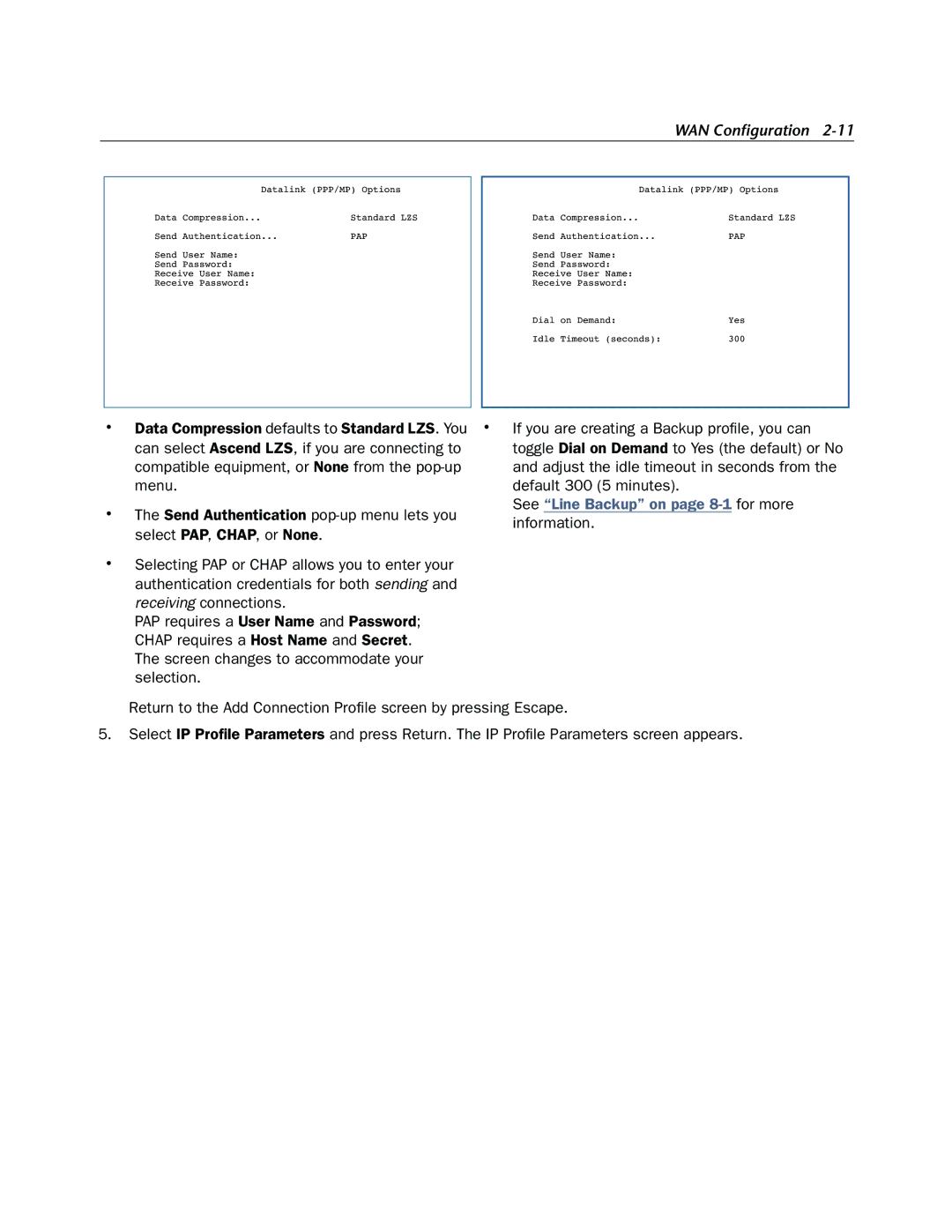WAN Configuration 2-11
Datalink (PPP/MP) Options
Data Compression... | Standard LZS |
Send Authentication... | PAP |
Send User Name: |
|
Send Password: |
|
Receive User Name: |
|
Receive Password: |
|
Datalink (PPP/MP) Options
Data Compression... | Standard LZS |
Send Authentication... | PAP |
Send User Name: |
|
Send Password: |
|
Receive User Name: |
|
Receive Password: |
|
Dial on Demand: | Yes |
Idle Timeout (seconds): | 300 |
• Data Compression defaults to Standard LZS. You • | If you are creating a Backup profile, you can | |||
can select Ascend LZS, if you are connecting to | toggle Dial on Demand to Yes (the default) or No | |||
compatible equipment, or None from the | and adjust the idle timeout in seconds from the | |||
menu. | default 300 (5 minutes). | |||
• The Send Authentication | See “Line Backup” on page | |||
|
|
| ||
information. | ||||
select PAP, CHAP, or None. | ||||
|
|
| ||
• Selecting PAP or CHAP allows you to enter your |
|
|
| |
authentication credentials for both sending and |
|
|
| |
receiving connections. |
|
|
| |
PAP requires a User Name and Password; |
|
|
| |
CHAP requires a Host Name and Secret. |
|
|
| |
The screen changes to accommodate your |
|
|
| |
selection. |
|
|
| |
Return to the Add Connection Profile screen by pressing Escape.
5.Select IP Profile Parameters and press Return. The IP Profile Parameters screen appears.