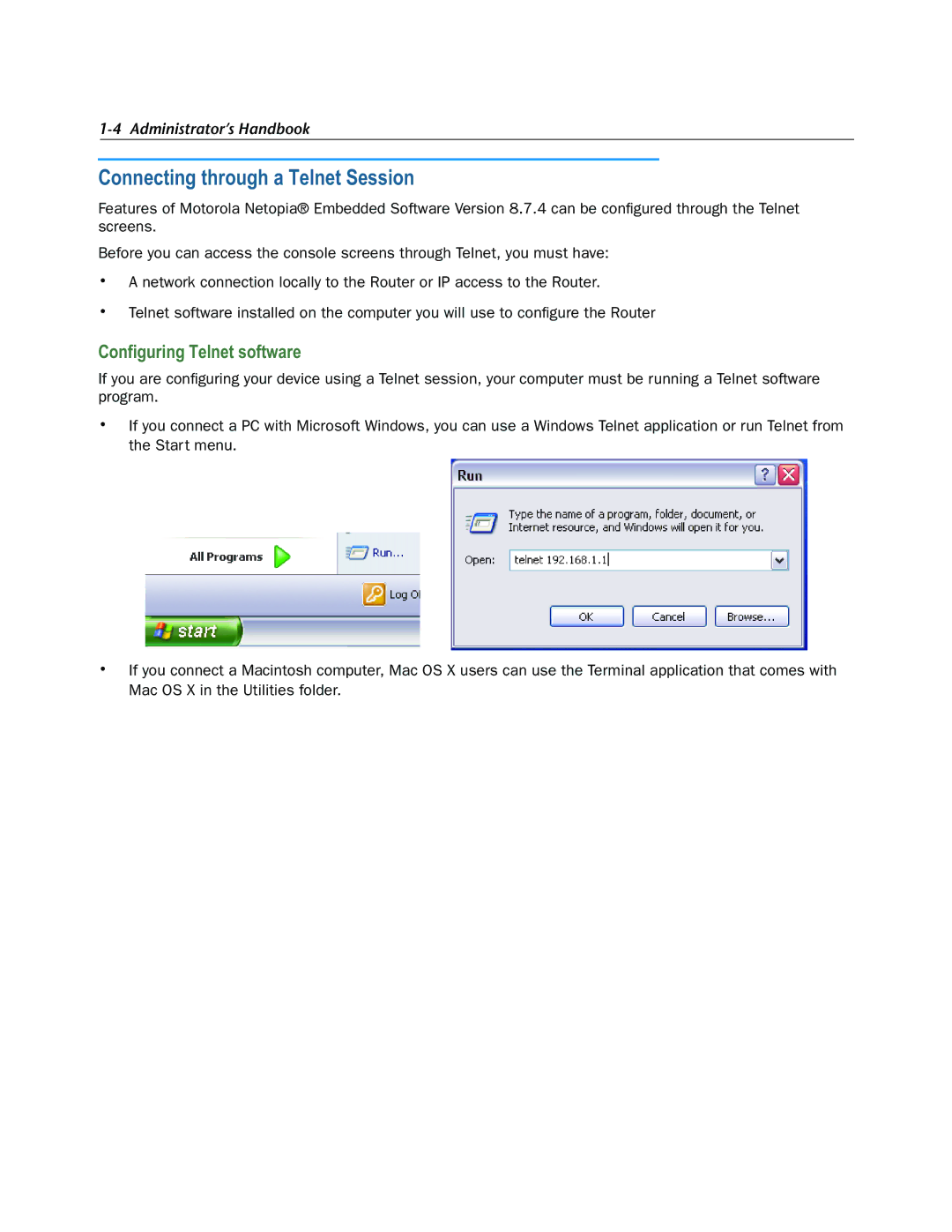1-4 Administrator’s Handbook
Connecting through a Telnet Session
Features of Motorola Netopia® Embedded Software Version 8.7.4 can be configured through the Telnet screens.
Before you can access the console screens through Telnet, you must have:
•A network connection locally to the Router or IP access to the Router.
•Telnet software installed on the computer you will use to configure the Router
Configuring Telnet software
If you are configuring your device using a Telnet session, your computer must be running a Telnet software program.
•If you connect a PC with Microsoft Windows, you can use a Windows Telnet application or run Telnet from the Start menu.
•If you connect a Macintosh computer, Mac OS X users can use the Terminal application that comes with Mac OS X in the Utilities folder.