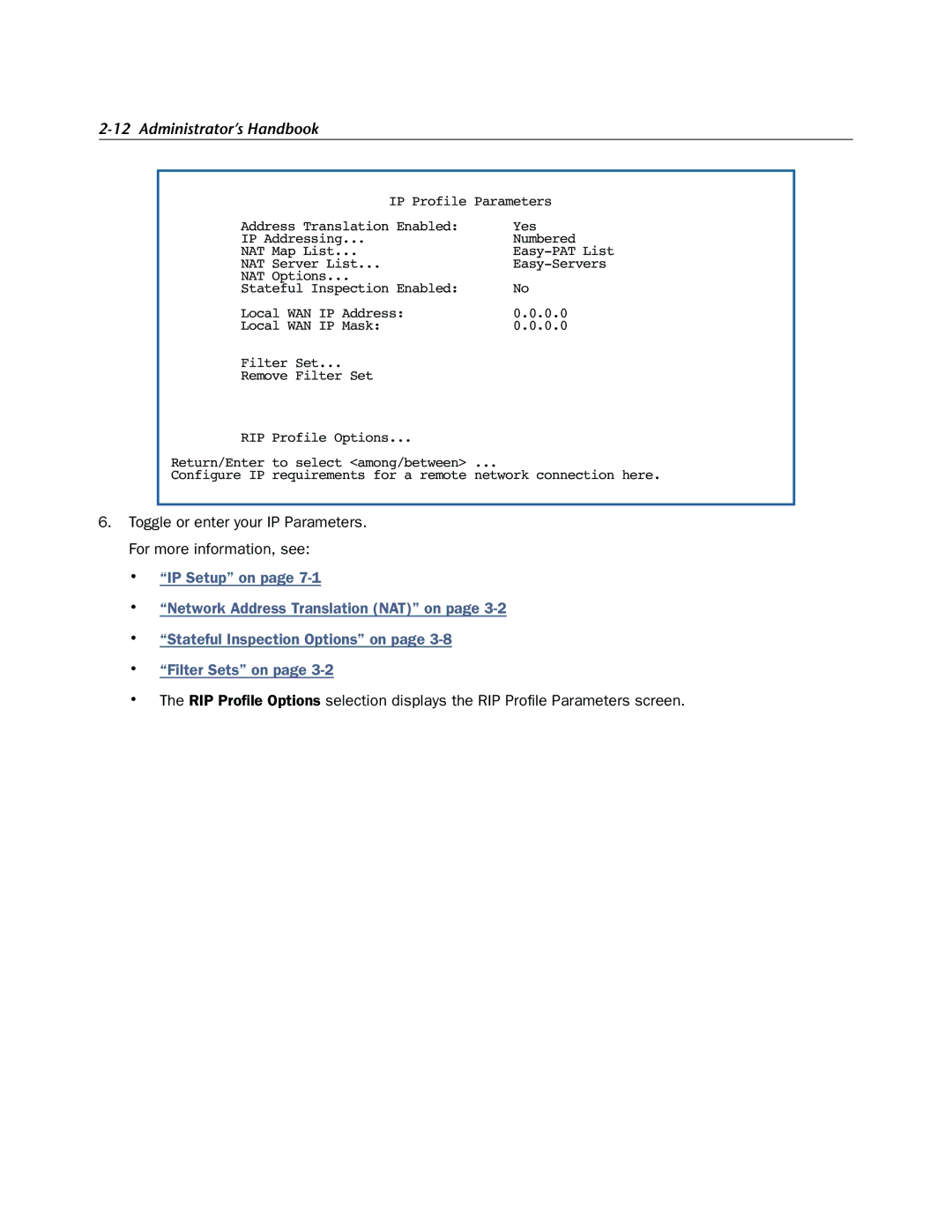2-12 Administrator’s Handbook
IP Profile Parameters
Address Translation Enabled: | Yes |
IP Addressing... | Numbered |
NAT Map List... |
|
NAT Server List... | |
NAT Options... |
|
Stateful Inspection Enabled: | No |
Local WAN IP Address: | 0.0.0.0 |
Local WAN IP Mask: | 0.0.0.0 |
Filter Set... |
|
Remove Filter Set |
|
RIP Profile Options...
Return/Enter to select <among/between> ...
Configure IP requirements for a remote network connection here.
6.Toggle or enter your IP Parameters. For more information, see:
•“IP Setup” on page
•“Network Address Translation (NAT)” on page
•“Stateful Inspection Options” on page
•“Filter Sets” on page
•The RIP Profile Options selection displays the RIP Profile Parameters screen.