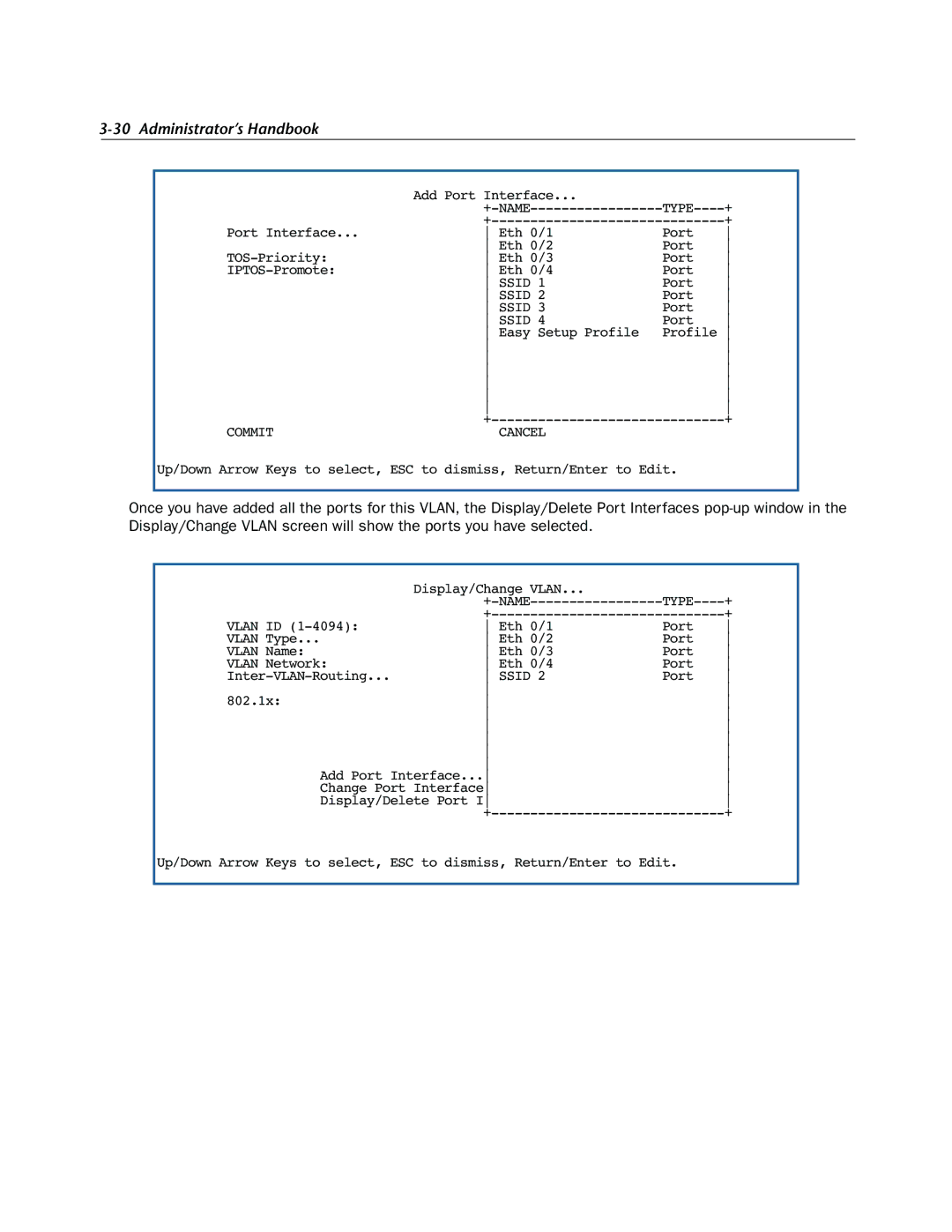3-30 Administrator’s Handbook
| Add Port Interface... |
|
|
| + | ||
| + | ||
Port Interface... | Eth 0/1 | Port | |
| Eth 0/2 | Port | |
Eth 0/3 | Port | ||
Eth 0/4 | Port | ||
| SSID 1 | Port | |
| SSID 2 | Port | |
| SSID 3 | Port | |
| SSID 4 | Port | |
| Easy Setup Profile | Profile | |
|
| ||
|
| ||
|
| ||
|
| ||
|
| ||
|
| ||
| + | ||
COMMIT | CANCEL |
|
|
Up/Down Arrow Keys to select, ESC to dismiss, Return/Enter to Edit.
Once you have added all the ports for this VLAN, the Display/Delete Port Interfaces
Display/Change VLAN... |
|
| |
| + | ||
| + | ||
VLAN ID | Eth 0/1 | Port | |
VLAN Type... | Eth 0/2 | Port | |
VLAN Name: | Eth 0/3 | Port | |
VLAN Network: | Eth 0/4 | Port | |
SSID 2 | Port | ||
|
| ||
802.1x: |
| ||
|
| ||
|
| ||
|
| ||
|
| ||
|
| ||
Add Port Interface... |
| ||
Change Port Interface |
| ||
Display/Delete Port I |
| ||
| + | ||
Up/Down Arrow Keys to select, ESC to dismiss, Return/Enter to Edit.