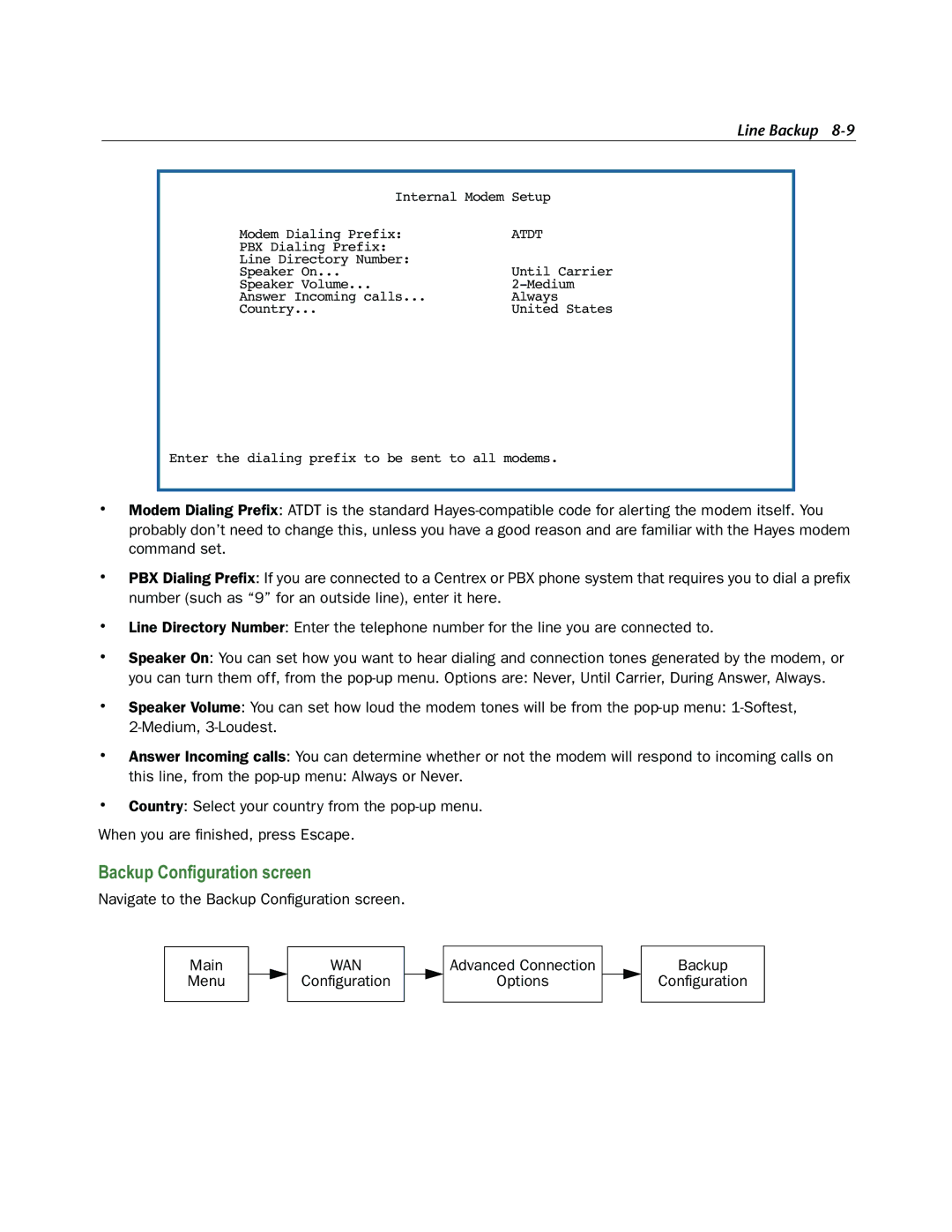Line Backup
Internal Modem Setup
Modem Dialing Prefix: | ATDT |
PBX Dialing Prefix: |
|
Line Directory Number: |
|
Speaker On... | Until Carrier |
Speaker Volume... | |
Answer Incoming calls... | Always |
Country... | United States |
Enter the dialing prefix to be sent to all modems.
•Modem Dialing Prefix: ATDT is the standard
•PBX Dialing Prefix: If you are connected to a Centrex or PBX phone system that requires you to dial a prefix number (such as “9” for an outside line), enter it here.
•Line Directory Number: Enter the telephone number for the line you are connected to.
•Speaker On: You can set how you want to hear dialing and connection tones generated by the modem, or
you can turn them off, from the
•Speaker Volume: You can set how loud the modem tones will be from the
•Answer Incoming calls: You can determine whether or not the modem will respond to incoming calls on
this line, from the
•Country: Select your country from the
When you are finished, press Escape.
Backup Configuration screen
Navigate to the Backup Configuration screen.
Main
Menu
WAN
Configuration
Advanced Connection
Options
Backup
Configuration