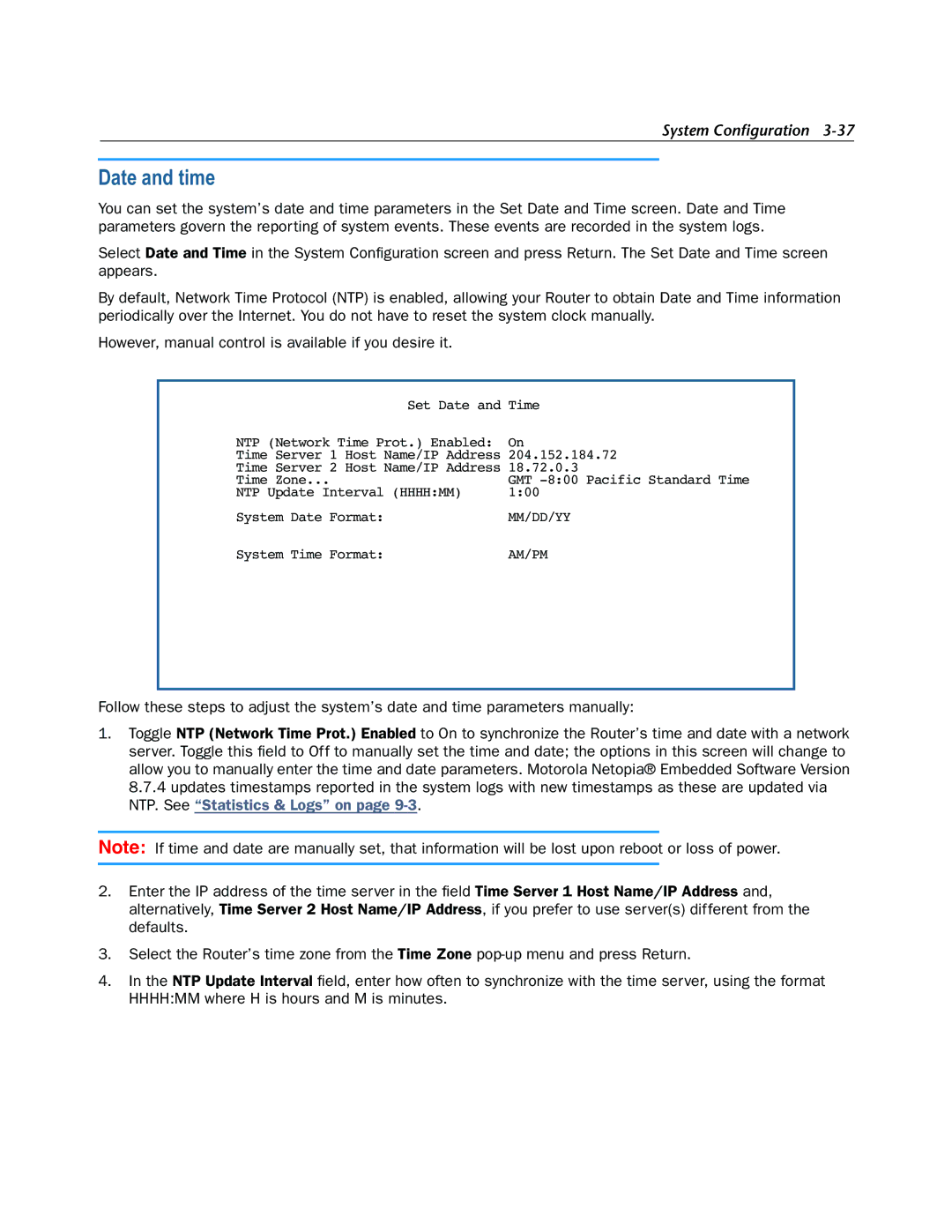System Configuration 3-37
Date and time
You can set the system’s date and time parameters in the Set Date and Time screen. Date and Time parameters govern the reporting of system events. These events are recorded in the system logs.
Select Date and Time in the System Configuration screen and press Return. The Set Date and Time screen appears.
By default, Network Time Protocol (NTP) is enabled, allowing your Router to obtain Date and Time information periodically over the Internet. You do not have to reset the system clock manually.
However, manual control is available if you desire it.
| Set Date and | Time |
NTP (Network Time Prot.) Enabled: | On | |
Time Server 1 | Host Name/IP Address | 204.152.184.72 |
Time Server 2 | Host Name/IP Address | 18.72.0.3 |
Time Zone... |
| GMT |
NTP Update Interval (HHHH:MM) | 1:00 | |
System Date Format: | MM/DD/YY | |
System Time Format: | AM/PM | |
Follow these steps to adjust the system’s date and time parameters manually:
1.Toggle NTP (Network Time Prot.) Enabled to On to synchronize the Router’s time and date with a network server. Toggle this field to Off to manually set the time and date; the options in this screen will change to allow you to manually enter the time and date parameters. Motorola Netopia® Embedded Software Version 8.7.4 updates timestamps reported in the system logs with new timestamps as these are updated via NTP. See “Statistics & Logs” on page
Note: If time and date are manually set, that information will be lost upon reboot or loss of power.
2.Enter the IP address of the time server in the field Time Server 1 Host Name/IP Address and, alternatively, Time Server 2 Host Name/IP Address, if you prefer to use server(s) different from the defaults.
3.Select the Router’s time zone from the Time Zone
4.In the NTP Update Interval field, enter how often to synchronize with the time server, using the format HHHH:MM where H is hours and M is minutes.